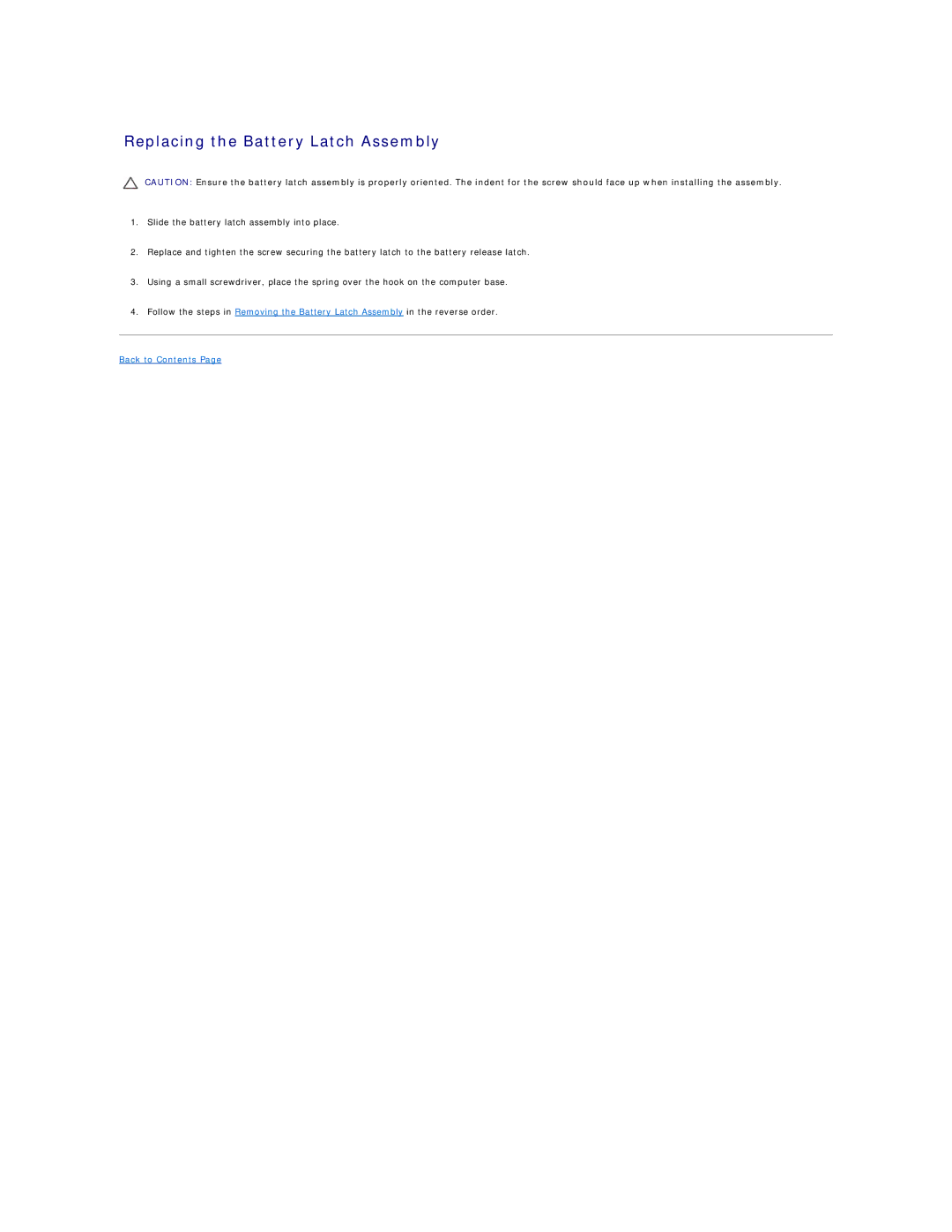Replacing the Battery Latch Assembly
CAUTION: Ensure the battery latch assembly is properly oriented. The indent for the screw should face up when installing the assembly.
1.Slide the battery latch assembly into place.
2.Replace and tighten the screw securing the battery latch to the battery release latch.
3.Using a small screwdriver, place the spring over the hook on the computer base.
4.Follow the steps in Removing the Battery Latch Assembly in the reverse order.