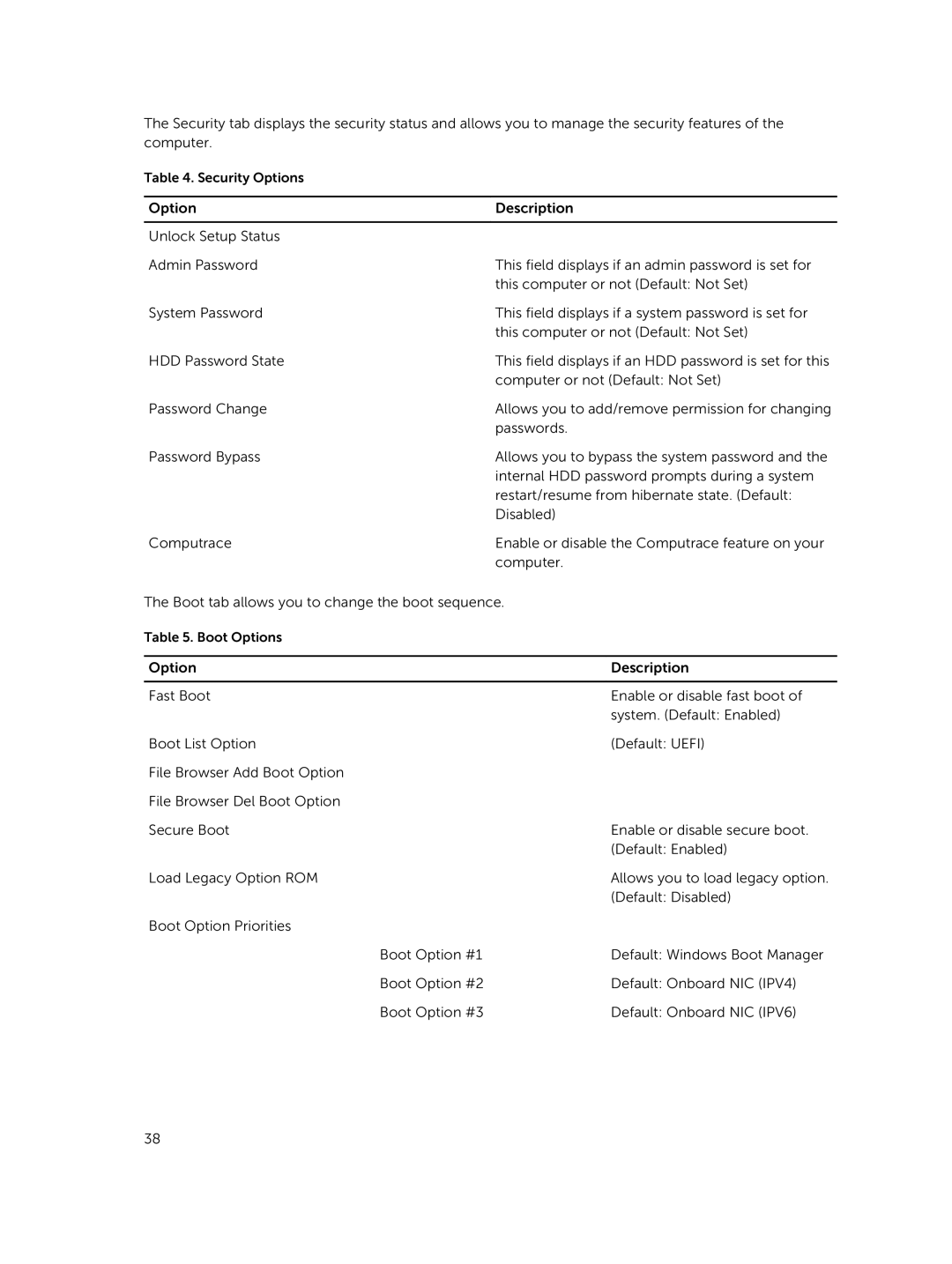15 - 3549 specifications
The Dell Inspiron 15 3549 is a versatile laptop designed to cater to both the everyday computing needs and entertainment desires of users. With a sleek design and robust build, this model offers a blend of style and functionality that appeals to students, professionals, and casual users alike.One of the notable features of the Dell 15 3549 is its vibrant 15.6-inch HD display, providing a resolution of 1366 x 768 pixels. This display is perfect for watching videos, browsing the web, and performing daily tasks, ensuring clarity and brightness in visual output. Powered by an Intel Core processor, users enjoy responsive performance, whether they are multitasking or running demanding applications. The inclusion of Intel HD Graphics enables decent graphics performance, making this laptop suitable for light gaming and multimedia activities.
Memory and storage capabilities are also a highlight of the Dell Inspiron 15 3549. Users can opt for configurations with up to 8GB of RAM, ensuring smooth operation during intense usage periods. For storage, the laptop offers options for traditional hard disk drives (HDD) or more modern solid-state drives (SSD), providing ample space for files, documents, and media while enhancing load times and overall system responsiveness.
In terms of connectivity, the Dell Inspiron 15 3549 features a range of ports, including USB 3.0 and USB 2.0, HDMI, and an SD card reader, ensuring versatile connectivity options for external devices. The built-in Wi-Fi and Bluetooth capabilities facilitate seamless wireless connections, enhancing productivity and entertainment experiences.
The laptop also incorporates Dell’s unique technologies, such as Wave MaxxAudio, which improves audio output for video calls, music, and movies. The integrated webcam and microphone support high-quality video streaming, making it an excellent choice for remote work and online classes.
With a battery life that allows users to stay productive throughout the day, the Dell Inspiron 15 3549 is designed for those on the go. It balances performance, affordability, and user-friendly features, making it a reliable companion for various computing needs. This laptop embodies the essence of a well-rounded device that meets the demands of modern-day users without compromising on style or functionality.