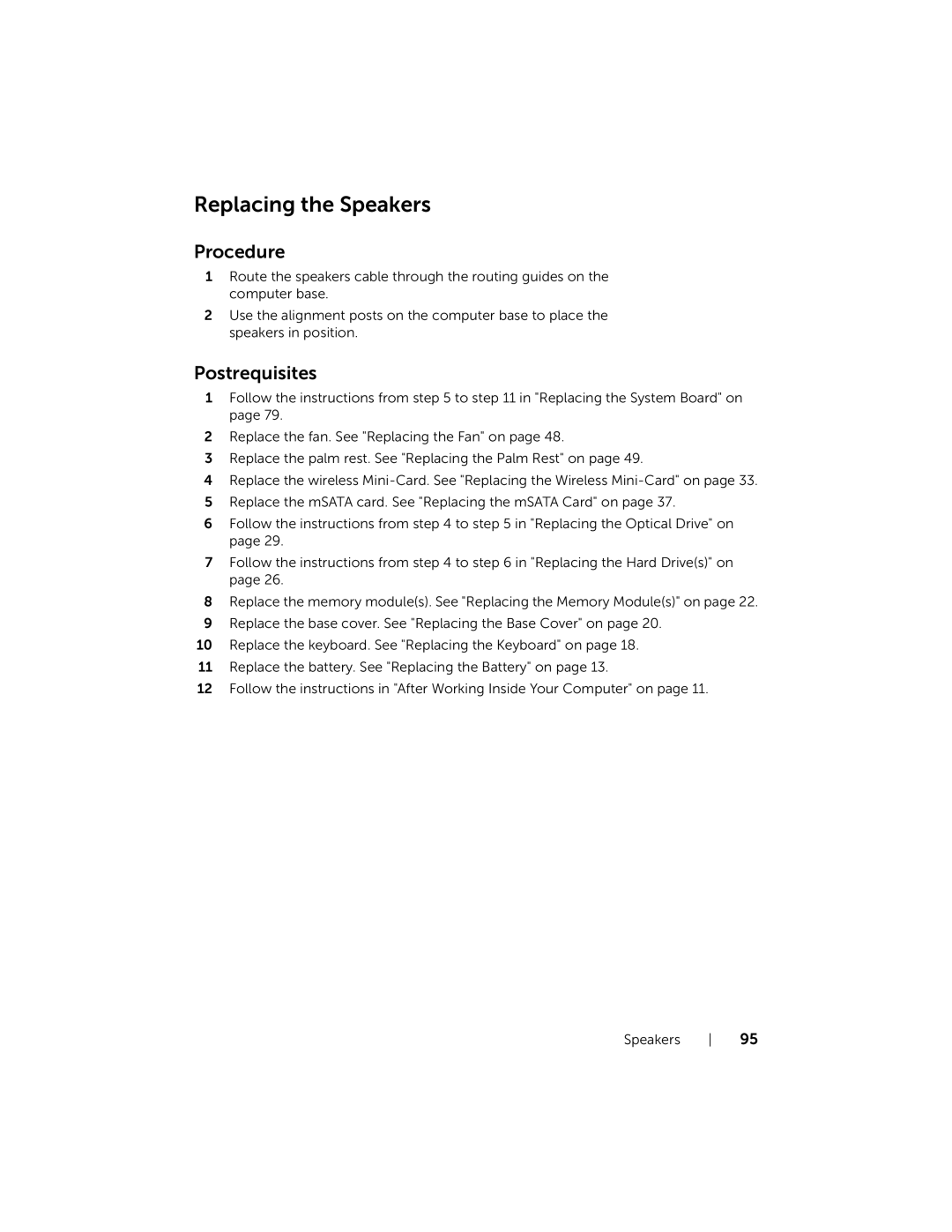Replacing the Speakers
Procedure
1Route the speakers cable through the routing guides on the computer base.
2Use the alignment posts on the computer base to place the speakers in position.
Postrequisites
1Follow the instructions from step 5 to step 11 in "Replacing the System Board" on page 79.
2Replace the fan. See "Replacing the Fan" on page 48.
3Replace the palm rest. See "Replacing the Palm Rest" on page 49.
4Replace the wireless
5Replace the mSATA card. See "Replacing the mSATA Card" on page 37.
6Follow the instructions from step 4 to step 5 in "Replacing the Optical Drive" on page 29.
7Follow the instructions from step 4 to step 6 in "Replacing the Hard Drive(s)" on page 26.
8Replace the memory module(s). See "Replacing the Memory Module(s)" on page 22.
9Replace the base cover. See "Replacing the Base Cover" on page 20.
10Replace the keyboard. See "Replacing the Keyboard" on page 18.
11Replace the battery. See "Replacing the Battery" on page 13.
12Follow the instructions in "After Working Inside Your Computer" on page 11.
Speakers 95