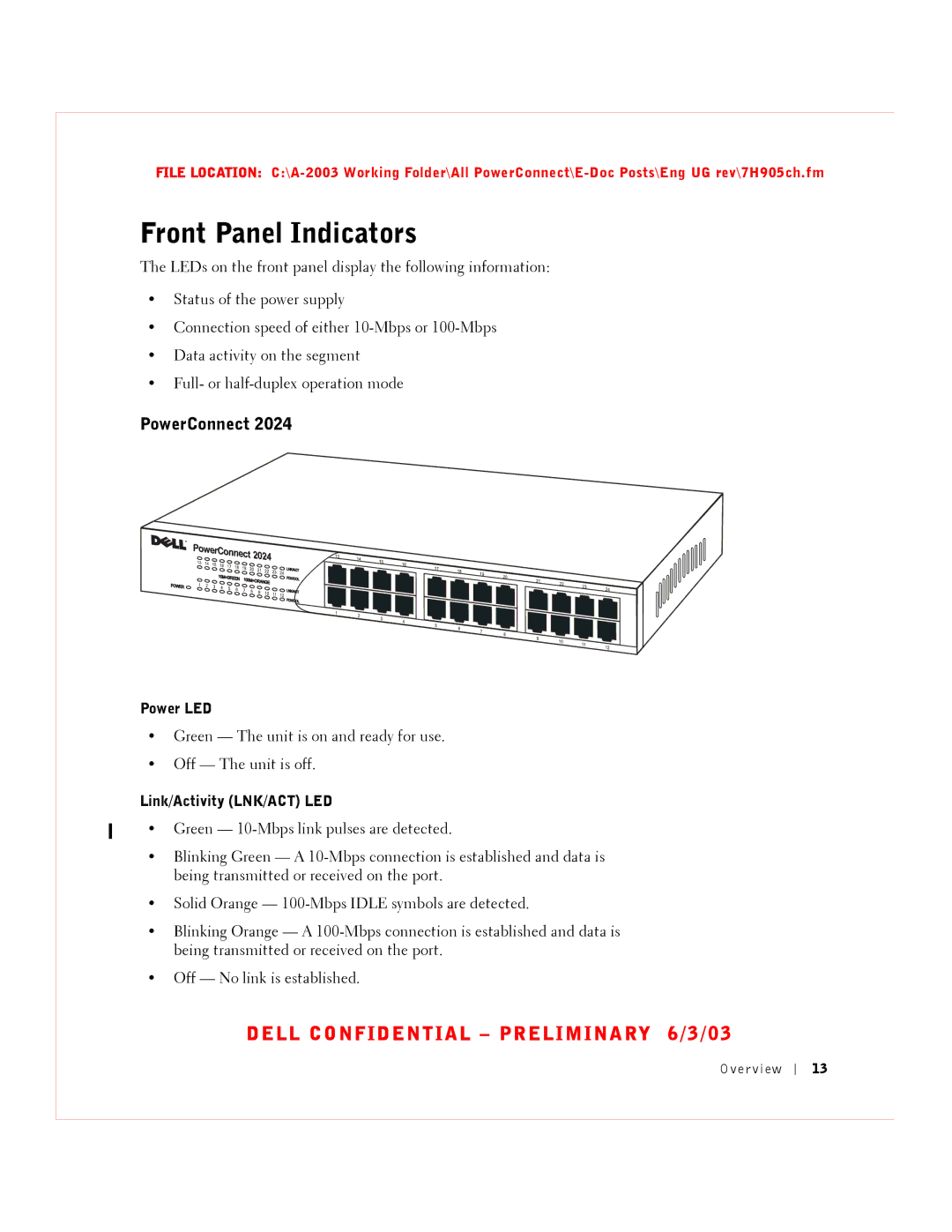FILE LOCATION:
Front Panel Indicators
The LEDs on the front panel display the following information:
•Status of the power supply
•Connection speed of either
•Data activity on the segment
•Full- or
PowerConnect 2024
Power LED
•Green — The unit is on and ready for use.
•Off — The unit is off.
Link/Activity (LNK/ACT) LED
•Green —
•Blinking Green — A
•Solid Orange —
•Blinking Orange — A
•Off — No link is established.
DELL CONFIDENTIAL – PRELIMINARY 6/3/03
Over view
13