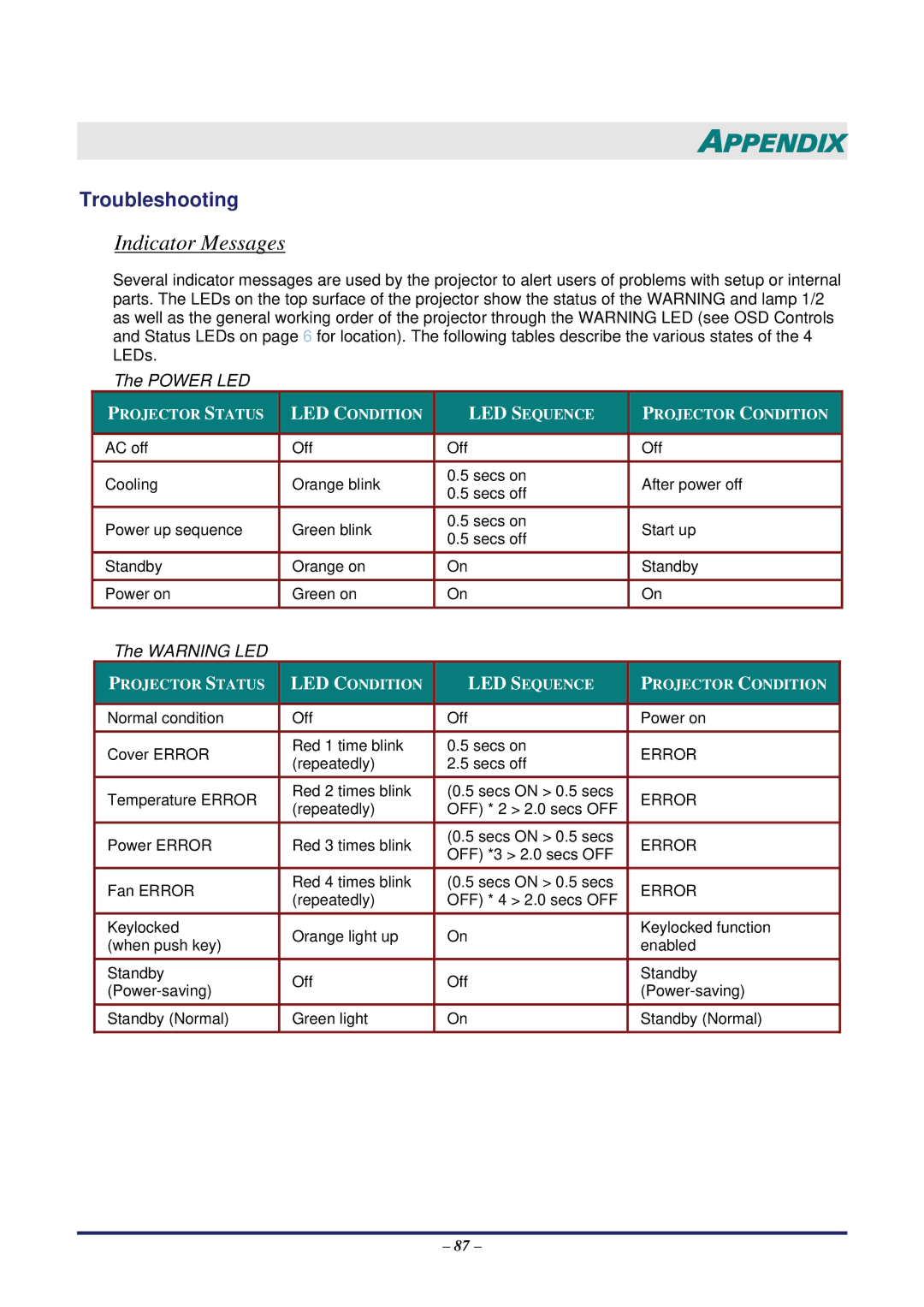APPENDIX
Troubleshooting
Indicator Messages
Several indicator messages are used by the projector to alert users of problems with setup or internal parts. The LEDs on the top surface of the projector show the status of the WARNING and lamp 1/2 as well as the general working order of the projector through the WARNING LED (see OSD Controls and Status LEDs on page 6 for location). The following tables describe the various states of the 4 LEDs.
The POWER LED
|
| PROJECTOR STATUS |
|
| LED CONDITION |
|
| LED SEQUENCE |
|
| PROJECTOR CONDITION |
|
|
|
|
|
|
|
|
|
|
|
|
|
|
|
| AC off |
|
| Off |
|
| Off |
|
| Off |
|
|
|
|
|
|
|
|
|
|
|
|
|
|
|
| Cooling |
|
| Orange blink |
|
| 0.5 secs on |
|
| After power off |
|
|
|
|
|
|
| 0.5 secs off |
|
|
| |||
|
|
|
|
|
|
|
|
|
|
|
| |
|
| Power up sequence |
|
| Green blink |
|
| 0.5 secs on |
|
| Start up |
|
|
|
|
|
|
| 0.5 secs off |
|
|
| |||
|
|
|
|
|
|
|
|
|
|
|
| |
|
| Standby |
|
| Orange on |
|
| On |
|
| Standby |
|
|
|
|
|
|
|
|
|
|
|
|
|
|
|
| Power on |
|
| Green on |
|
| On |
|
| On |
|
|
|
|
|
|
|
|
|
|
|
|
|
|
|
| The WARNING LED |
|
|
|
|
|
|
|
|
|
|
|
| PROJECTOR STATUS |
|
| LED CONDITION |
|
| LED SEQUENCE |
|
| PROJECTOR CONDITION |
|
|
|
|
|
|
|
|
|
|
|
|
|
|
|
| Normal condition |
|
| Off |
|
| Off |
|
| Power on |
|
|
|
|
|
|
|
|
|
|
|
|
|
|
|
| Cover ERROR |
|
| Red 1 time blink |
|
| 0.5 secs on |
|
| ERROR |
|
|
|
|
| (repeatedly) |
|
| 2.5 secs off |
|
|
| ||
|
|
|
|
|
|
|
|
|
|
| ||
|
| Temperature ERROR |
|
| Red 2 times blink |
|
| (0.5 secs ON > 0.5 secs |
|
| ERROR |
|
|
|
|
| (repeatedly) |
|
| OFF) * 2 > 2.0 secs OFF |
|
|
| ||
|
|
|
|
|
|
|
|
|
|
| ||
|
| Power ERROR |
|
| Red 3 times blink |
|
| (0.5 secs ON > 0.5 secs |
|
| ERROR |
|
|
|
|
|
|
| OFF) *3 > 2.0 secs OFF |
|
|
| |||
|
|
|
|
|
|
|
|
|
|
|
| |
|
| Fan ERROR |
|
| Red 4 times blink |
|
| (0.5 secs ON > 0.5 secs |
|
| ERROR |
|
|
|
|
| (repeatedly) |
|
| OFF) * 4 > 2.0 secs OFF |
|
|
| ||
|
|
|
|
|
|
|
|
|
|
| ||
|
| Keylocked |
|
| Orange light up |
|
| On |
|
| Keylocked function |
|
|
| (when push key) |
|
|
|
|
|
| enabled |
| ||
|
|
|
|
|
|
|
|
|
|
| ||
|
| Standby |
|
| Off |
|
| Off |
|
| Standby |
|
|
|
|
|
|
|
|
|
| ||||
|
|
|
|
|
|
|
|
|
|
| ||
|
| Standby (Normal) |
|
| Green light |
|
| On |
|
| Standby (Normal) |
|
|
|
|
|
|
|
|
|
|
|
|
|
|
– 87 –