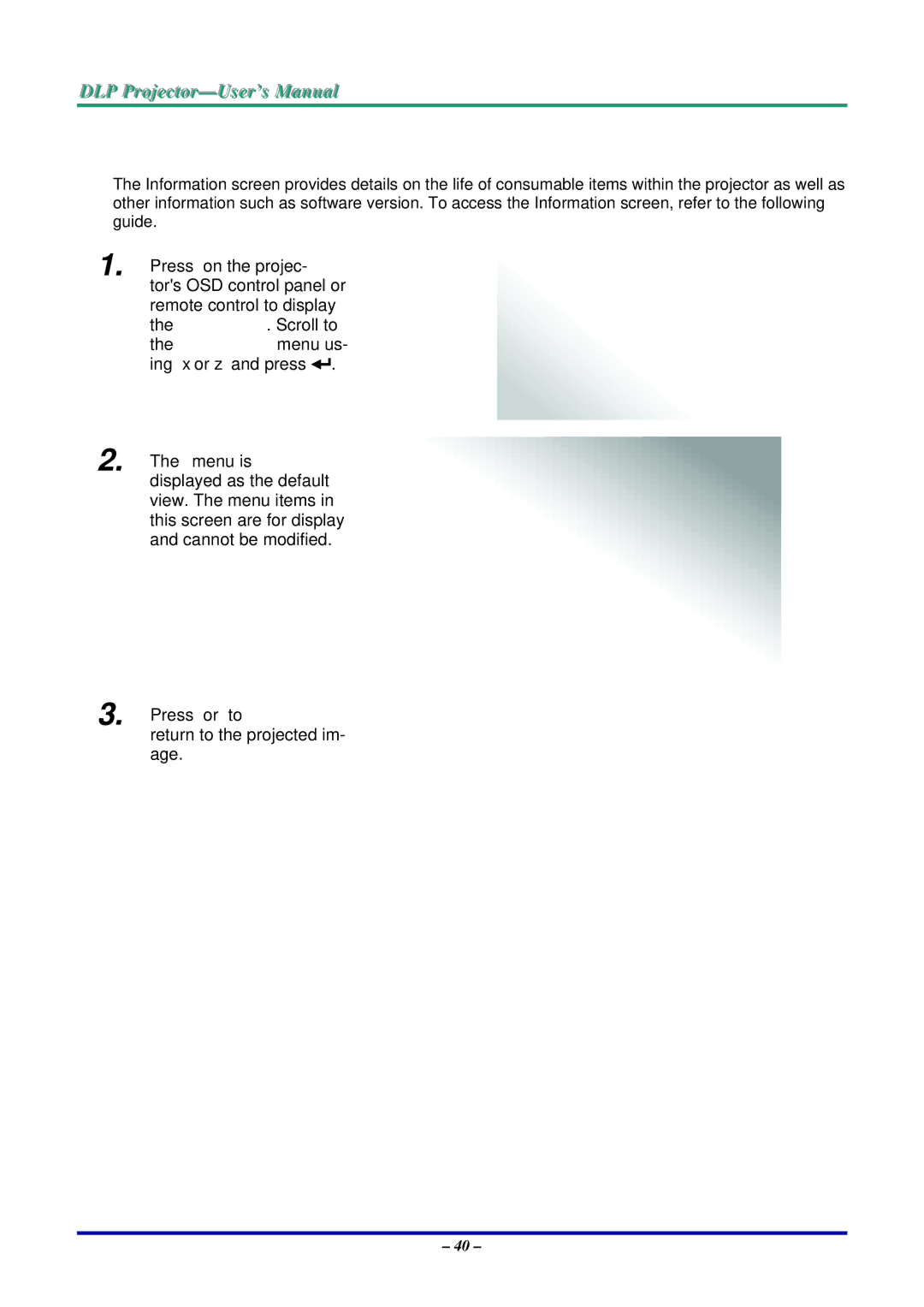DLP Projjecttor—User’s Manuall
Getting Information
The Information screen provides details on the life of consumable items within the projector as well as other information such as software version. To access the Information screen, refer to the following guide.
1. Press Menu on the projec- tor's OSD control panel or remote control to display the Main Menu. Scroll to the Information menu us- ing ▲or▼ and press ![]() .
.
2. | The Usage time menu is |
| displayed as the default |
view. The menu items in this screen are for display and cannot be modified.
3. | Press Cancel or Menu to |
| return to the projected im- |
age.
– 40 –