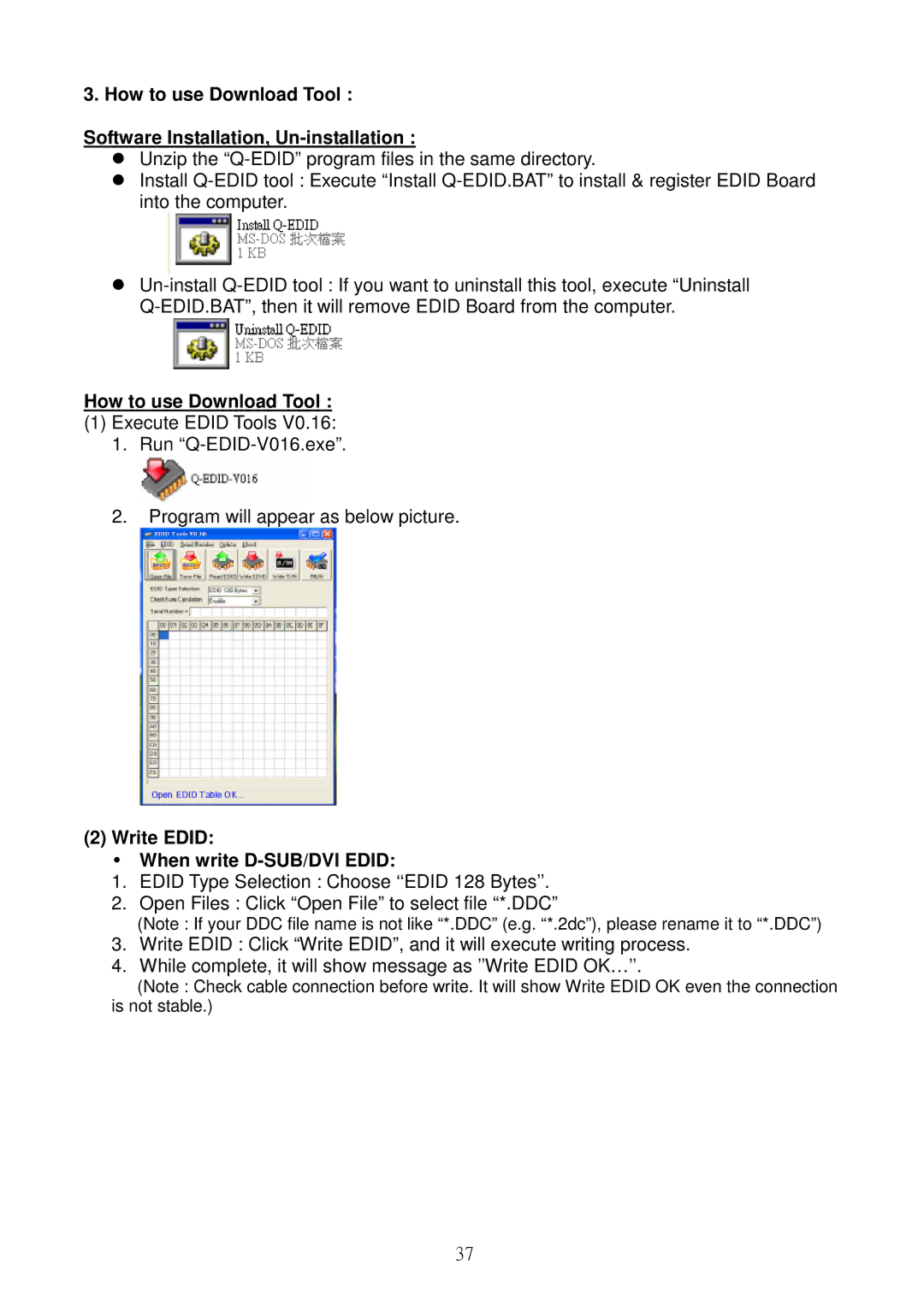3. How to use Download Tool :
Software Installation,
Unzip the
Install
How to use Download Tool :
(1)Execute EDID Tools V0.16:
1.Run
2.Program will appear as below picture.
(2) Write EDID:
•When write D-SUB/DVI EDID:
1.EDID Type Selection : Choose ‘‘EDID 128 Bytes’’.
2.Open Files : Click “Open File” to select file “*.DDC”
(Note : If your DDC file name is not like “*.DDC” (e.g. “*.2dc”), please rename it to “*.DDC”)
3.Write EDID : Click “Write EDID”, and it will execute writing process.
4.While complete, it will show message as ’’Write EDID OK…’’.
(Note : Check cable connection before write. It will show Write EDID OK even the connection is not stable.)
37