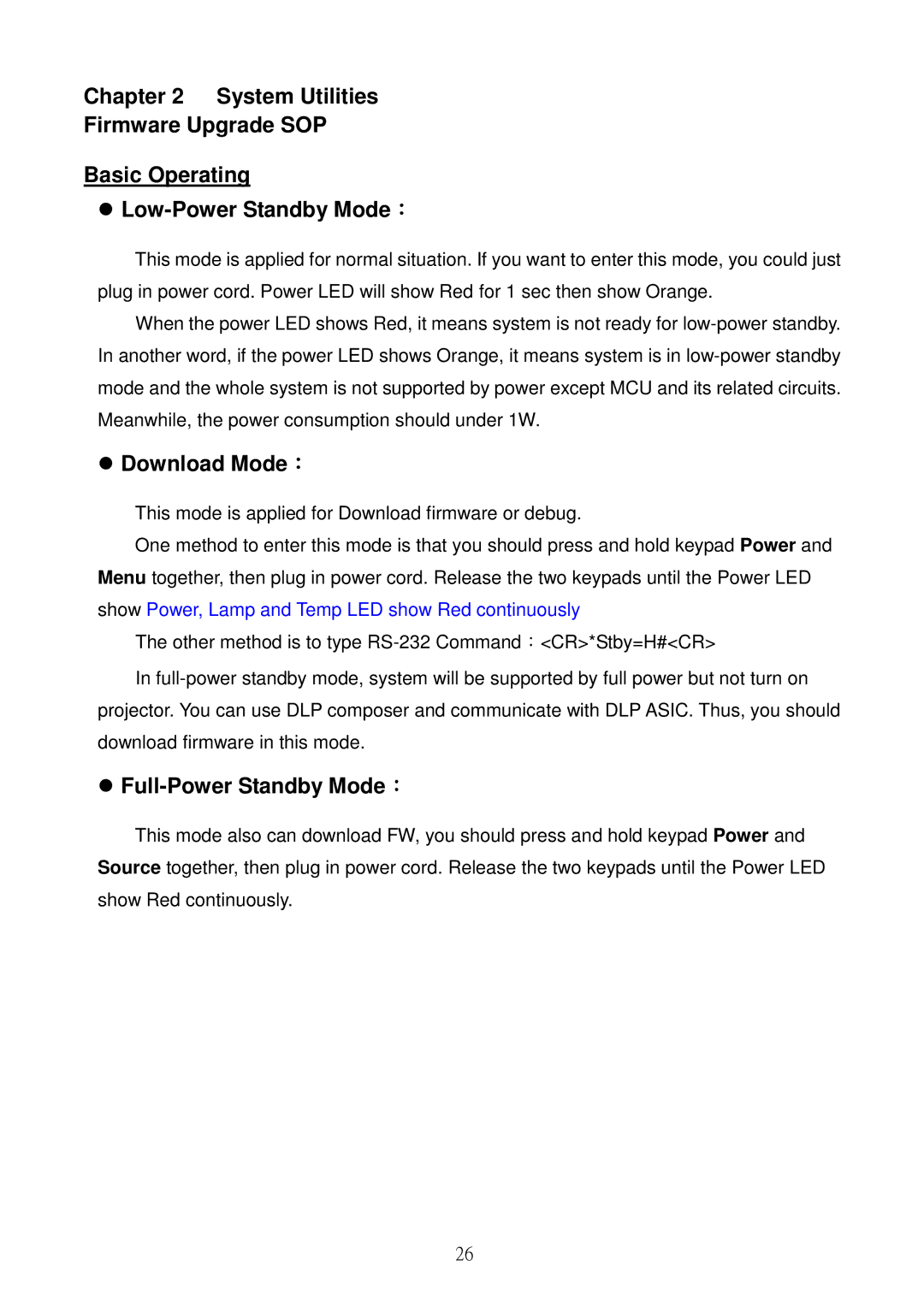Chapter 2 System Utilities
Firmware Upgrade SOP
Basic Operating
This mode is applied for normal situation. If you want to enter this mode, you could just plug in power cord. Power LED will show Red for 1 sec then show Orange.
When the power LED shows Red, it means system is not ready for
Download Mode:
This mode is applied for Download firmware or debug.
One method to enter this mode is that you should press and hold keypad Power and Menu together, then plug in power cord. Release the two keypads until the Power LED show Power, Lamp and Temp LED show Red continuously
The other method is to type
In
Full-Power Standby Mode:
This mode also can download FW, you should press and hold keypad Power and Source together, then plug in power cord. Release the two keypads until the Power LED show Red continuously.
26