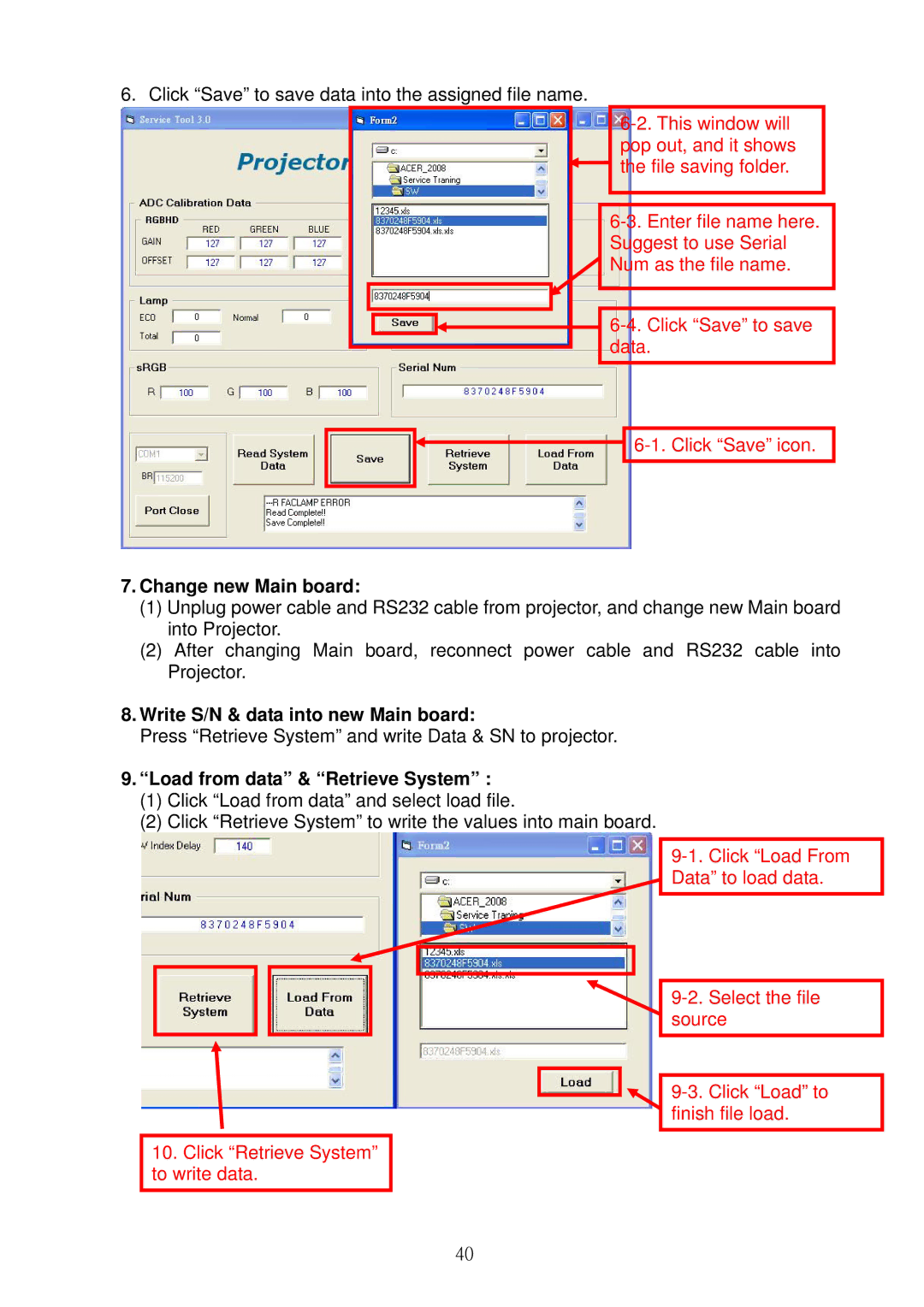6. Click “Save” to save data into the assigned file name.
![]()
![]()
7.Change new Main board:
(1)Unplug power cable and RS232 cable from projector, and change new Main board into Projector.
(2)After changing Main board, reconnect power cable and RS232 cable into Projector.
8.Write S/N & data into new Main board:
Press “Retrieve System” and write Data & SN to projector.
9.“Load from data” & “Retrieve System” :
(1)Click “Load from data” and select load file.
(2)Click “Retrieve System” to write the values into main board.
10.Click “Retrieve System” to write data.
40