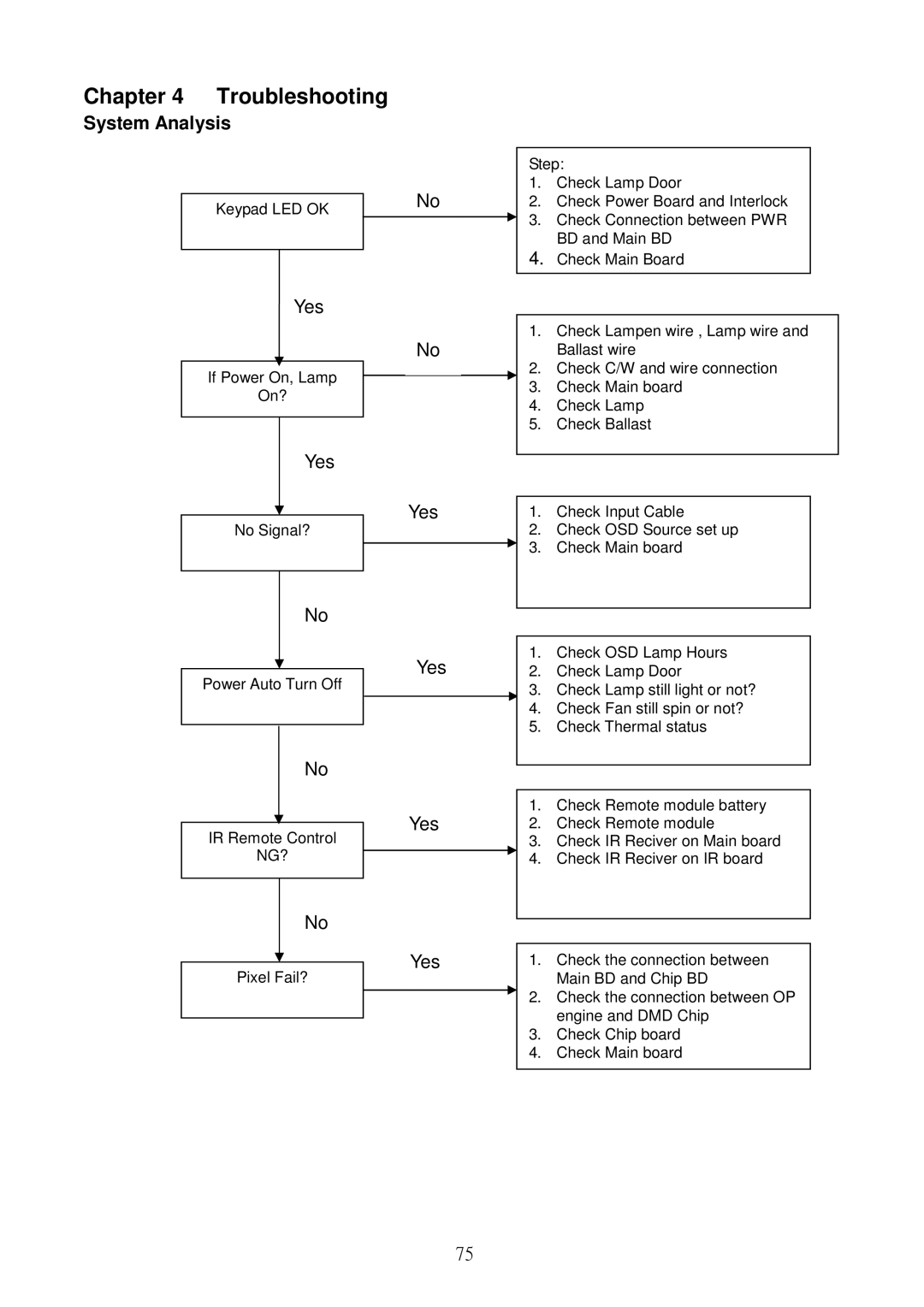Chapter 4 Troubleshooting
System Analysis
Keypad LED OK | No |
| |
|
|
Yes
No
If Power On, Lamp
On?
Yes
Yes
No Signal?
No
Yes
Power Auto Turn Off
No
Yes
IR Remote Control
NG?
No
Yes
Pixel Fail?
Step:
1.Check Lamp Door
2.Check Power Board and Interlock
3.Check Connection between PWR BD and Main BD
4.Check Main Board
1.Check Lampen wire , Lamp wire and Ballast wire
2.Check C/W and wire connection
3.Check Main board
4.Check Lamp
5.Check Ballast
1.Check Input Cable
2.Check OSD Source set up
3.Check Main board
1.Check OSD Lamp Hours
2.Check Lamp Door
3.Check Lamp still light or not?
4.Check Fan still spin or not?
5.Check Thermal status
1.Check Remote module battery
2.Check Remote module
3.Check IR Reciver on Main board
4.Check IR Reciver on IR board
1.Check the connection between Main BD and Chip BD
2.Check the connection between OP engine and DMD Chip
3.Check Chip board
4.Check Main board
75