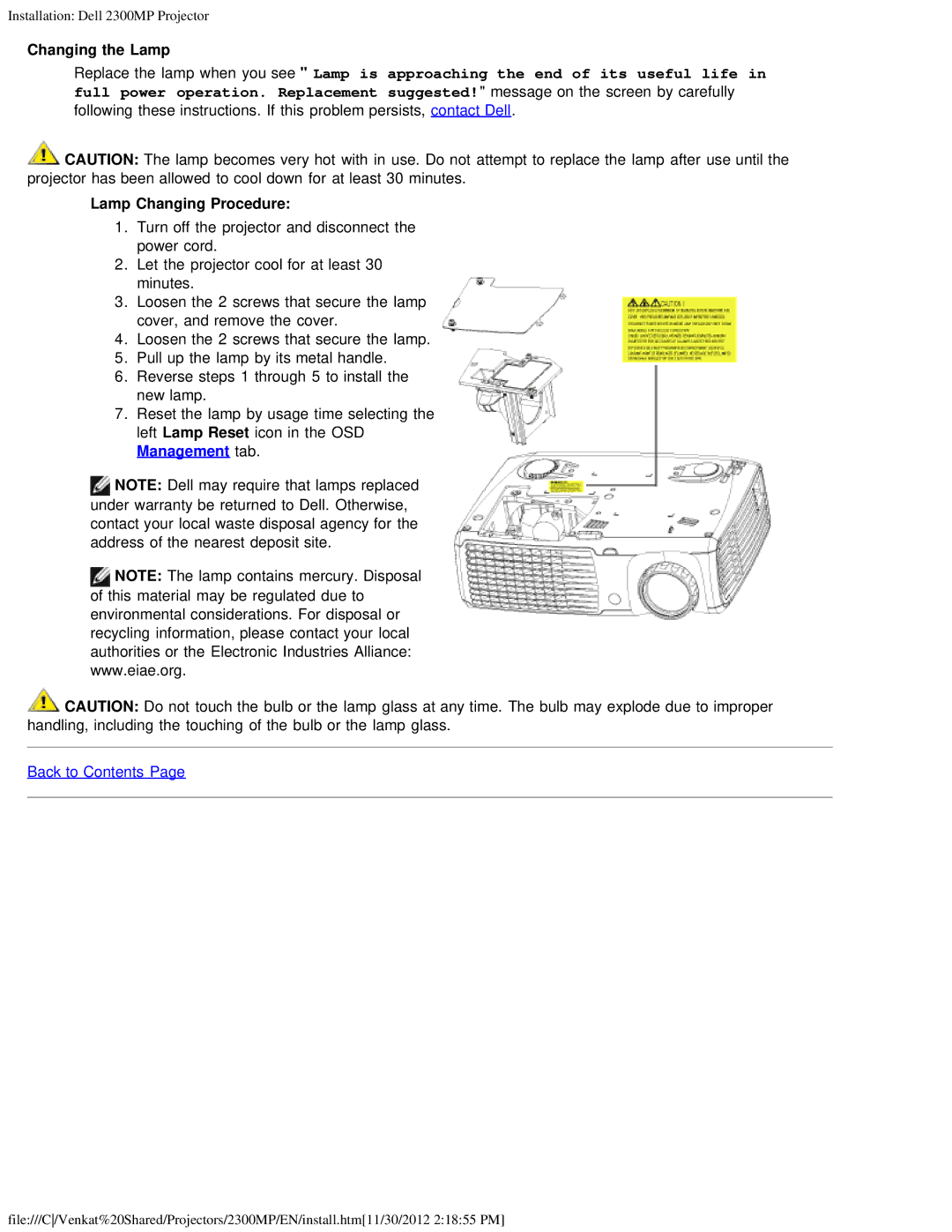Installation: Dell 2300MP Projector
Changing the Lamp
Replace the lamp when you see " Lamp is approaching the end of its useful life in full power operation. Replacement suggested!" message on the screen by carefully following these instructions. If this problem persists, contact Dell.
![]() CAUTION: The lamp becomes very hot with in use. Do not attempt to replace the lamp after use until the projector has been allowed to cool down for at least 30 minutes.
CAUTION: The lamp becomes very hot with in use. Do not attempt to replace the lamp after use until the projector has been allowed to cool down for at least 30 minutes.
Lamp Changing Procedure:
1.Turn off the projector and disconnect the power cord.
2.Let the projector cool for at least 30 minutes.
3.Loosen the 2 screws that secure the lamp cover, and remove the cover.
4.Loosen the 2 screws that secure the lamp.
5.Pull up the lamp by its metal handle.
6.Reverse steps 1 through 5 to install the new lamp.
7.Reset the lamp by usage time selecting the left Lamp Reset icon in the OSD Management tab.
NOTE: Dell may require that lamps replaced under warranty be returned to Dell. Otherwise, contact your local waste disposal agency for the address of the nearest deposit site.
![]() NOTE: The lamp contains mercury. Disposal of this material may be regulated due to environmental considerations. For disposal or recycling information, please contact your local authorities or the Electronic Industries Alliance: www.eiae.org.
NOTE: The lamp contains mercury. Disposal of this material may be regulated due to environmental considerations. For disposal or recycling information, please contact your local authorities or the Electronic Industries Alliance: www.eiae.org.
![]() CAUTION: Do not touch the bulb or the lamp glass at any time. The bulb may explode due to improper handling, including the touching of the bulb or the lamp glass.
CAUTION: Do not touch the bulb or the lamp glass at any time. The bulb may explode due to improper handling, including the touching of the bulb or the lamp glass.
Back to Contents Page
file:///C/Venkat%20Shared/Projectors/2300MP/EN/install.htm[11/30/2012 2:18:55 PM]