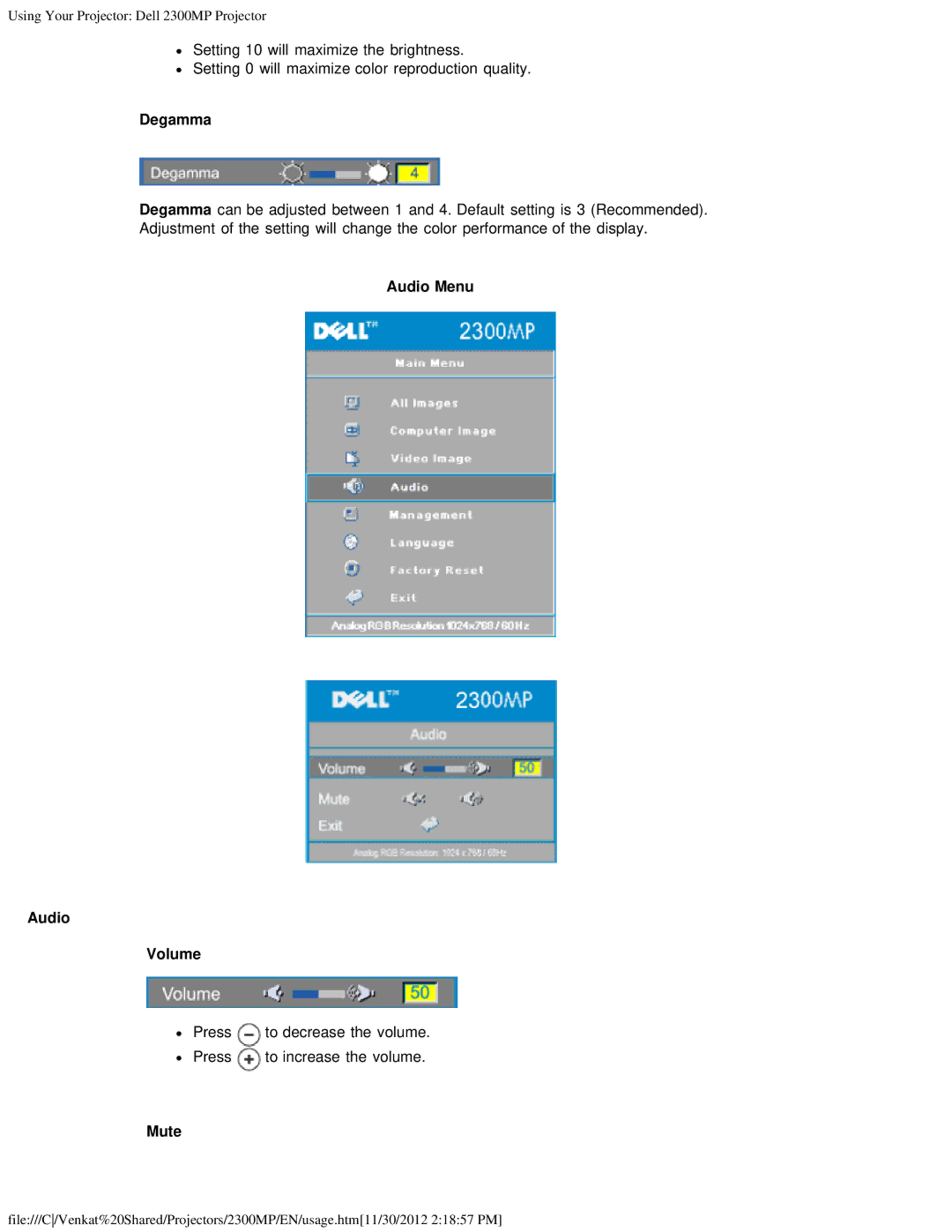Using Your Projector: Dell 2300MP Projector
Setting 10 will maximize the brightness.
Setting 0 will maximize color reproduction quality.
Degamma
Degamma can be adjusted between 1 and 4. Default setting is 3 (Recommended). Adjustment of the setting will change the color performance of the display.
Audio Menu
Audio
Volume
Press | to decrease the volume. |
Press | to increase the volume. |
Mute
file:///C/Venkat%20Shared/Projectors/2300MP/EN/usage.htm[11/30/2012 2:18:57 PM]