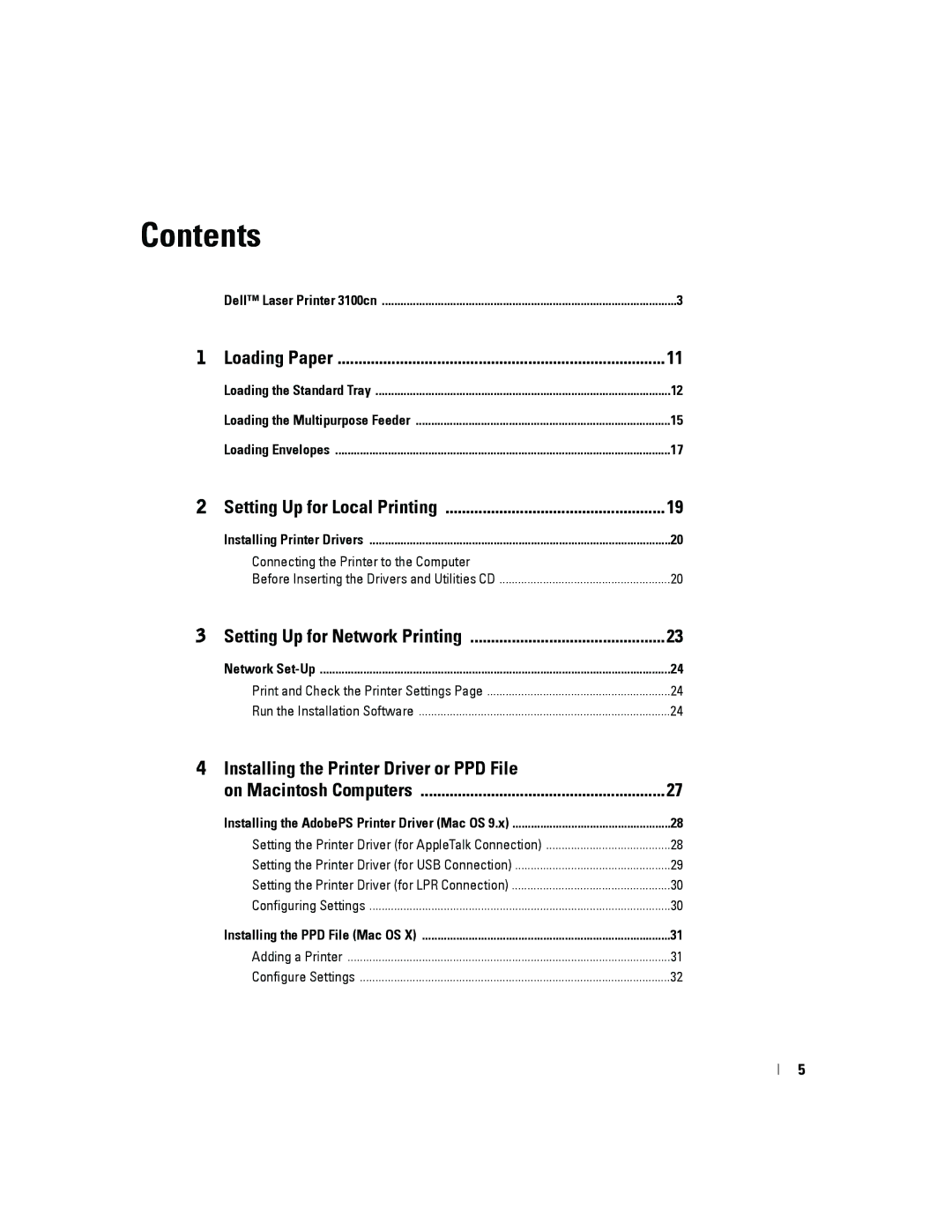Contents |
|
Dell™ Laser Printer 3100cn | 3 |
1 Loading Paper | 11 |
Loading the Standard Tray | 12 |
Loading the Multipurpose Feeder | 15 |
Loading Envelopes | 17 |
2 Setting Up for Local Printing | 19 |
Installing Printer Drivers | 20 |
Connecting the Printer to the Computer |
|
Before Inserting the Drivers and Utilities CD | 20 |
3 Setting Up for Network Printing | 23 |
Network | 24 |
Print and Check the Printer Settings Page | 24 |
Run the Installation Software | 24 |
4 Installing the Printer Driver or PPD File |
|
on Macintosh Computers | 27 |
Installing the AdobePS Printer Driver (Mac OS 9.x) | 28 |
Setting the Printer Driver (for AppleTalk Connection) | 28 |
Setting the Printer Driver (for USB Connection) | 29 |
Setting the Printer Driver (for LPR Connection) | 30 |
Configuring Settings | 30 |
Installing the PPD File (Mac OS X) | 31 |
Adding a Printer | 31 |
Configure Settings | 32 |
5