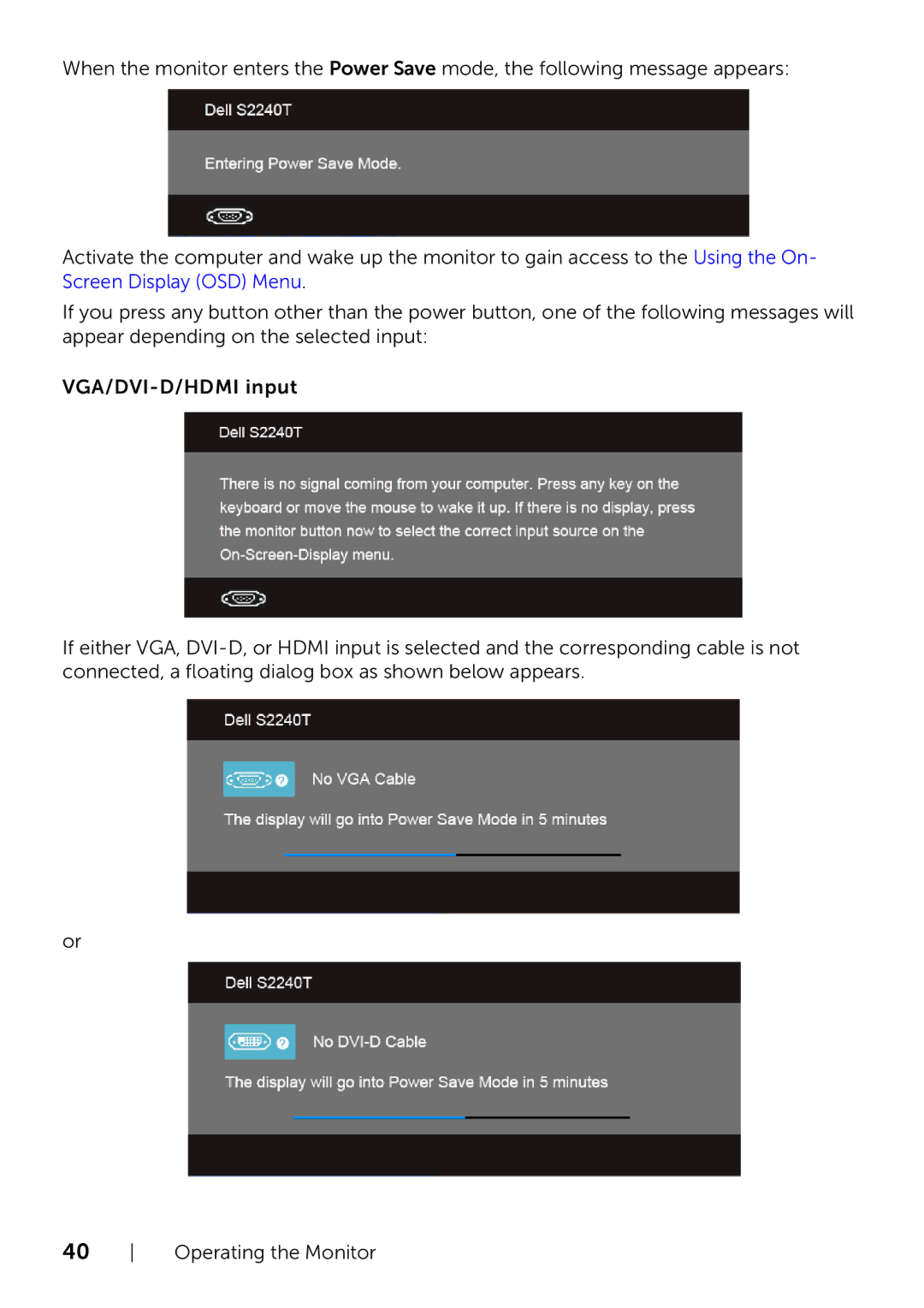When the monitor enters the Power Save mode, the following message appears:
Activate the computer and wake up the monitor to gain access to the Using the On- Screen Display (OSD) Menu.
If you press any button other than the power button, one of the following messages will appear depending on the selected input:
If either VGA,
or