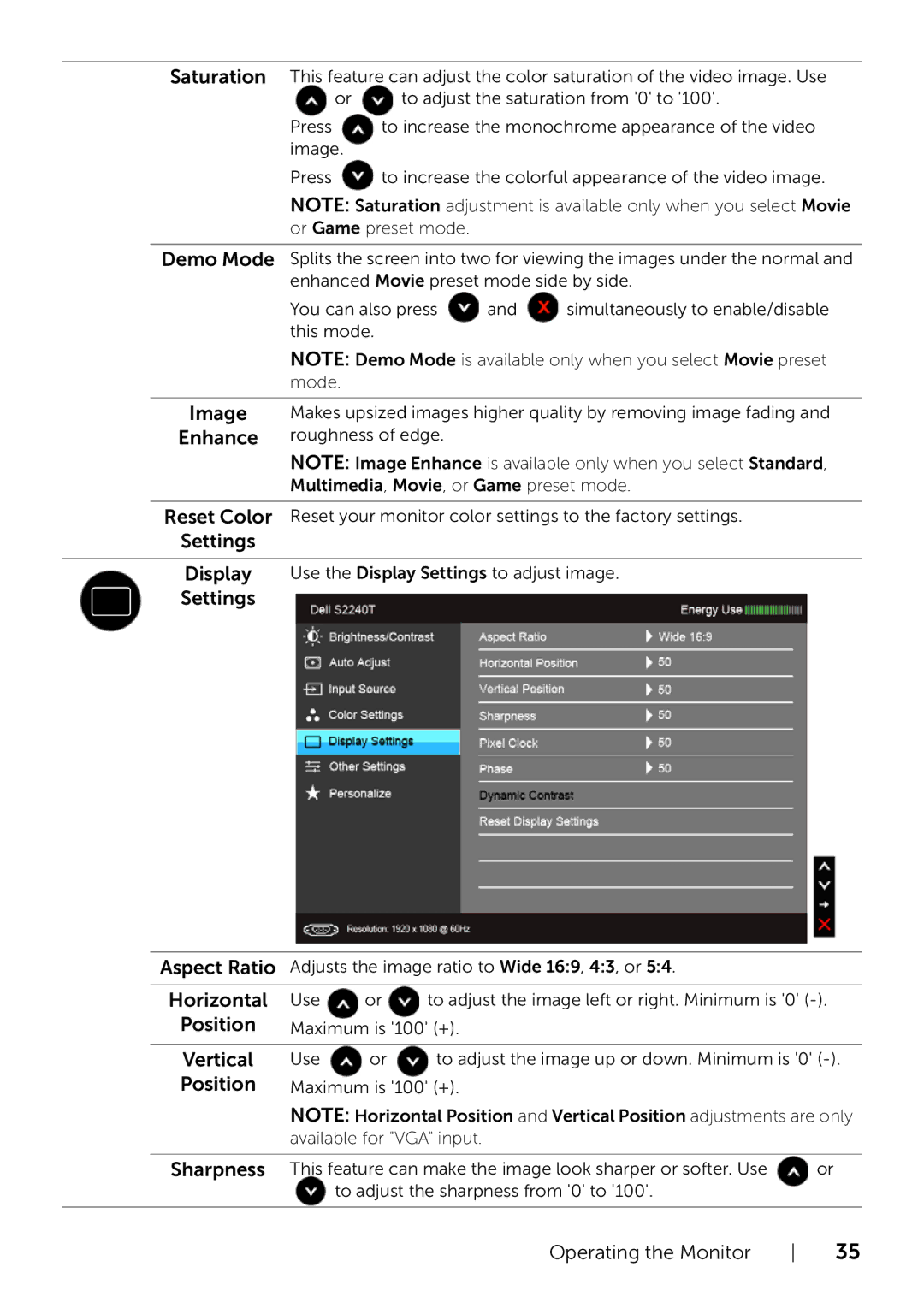Saturation This feature can adjust the color saturation of the video image. Use
![]() or
or ![]() to adjust the saturation from '0' to '100'.
to adjust the saturation from '0' to '100'.
Press | to increase the monochrome appearance of the video |
image. |
|
Press ![]() to increase the colorful appearance of the video image.
to increase the colorful appearance of the video image.
NOTE: Saturation adjustment is available only when you select Movie or Game preset mode.
| Demo Mode | Splits the screen into two for viewing the images under the normal and | ||
|
| enhanced Movie preset mode side by side. | ||
|
| You can also press | and | simultaneously to enable/disable |
|
| this mode. |
|
|
|
| NOTE: Demo Mode is available only when you select Movie preset | ||
|
| mode. |
|
|
|
|
| ||
| Image | Makes upsized images higher quality by removing image fading and | ||
| Enhance | roughness of edge. |
|
|
|
| NOTE: Image Enhance is available only when you select Standard, | ||
|
| Multimedia, Movie, or Game preset mode. | ||
|
|
| ||
| Reset Color | Reset your monitor color settings to the factory settings. | ||
| Settings |
|
|
|
|
|
| ||
| Display | Use the Display Settings to adjust image. | ||
| Settings |
|
|
|
| Aspect Ratio | Adjusts the image ratio to Wide 16:9, 4:3, or 5:4. |
| ||
|
|
|
|
| |
| Horizontal | Use | or | to adjust the image left or right. Minimum is '0' | |
| Position | Maximum is '100' (+). |
| ||
|
|
|
|
| |
| Vertical | Use | or | to adjust the image up or down. Minimum is '0' | |
| Position | Maximum is '100' (+). |
| ||
|
| NOTE: Horizontal Position and Vertical Position adjustments are only | |||
|
| available for "VGA" input. |
| ||
|
|
|
| ||
| Sharpness | This feature can make the image look sharper or softer. Use | or | ||
|
|
| to adjust the sharpness from '0' to '100'. |
| |
|
|
|
|
|
|
Operating the Monitor | 35 |