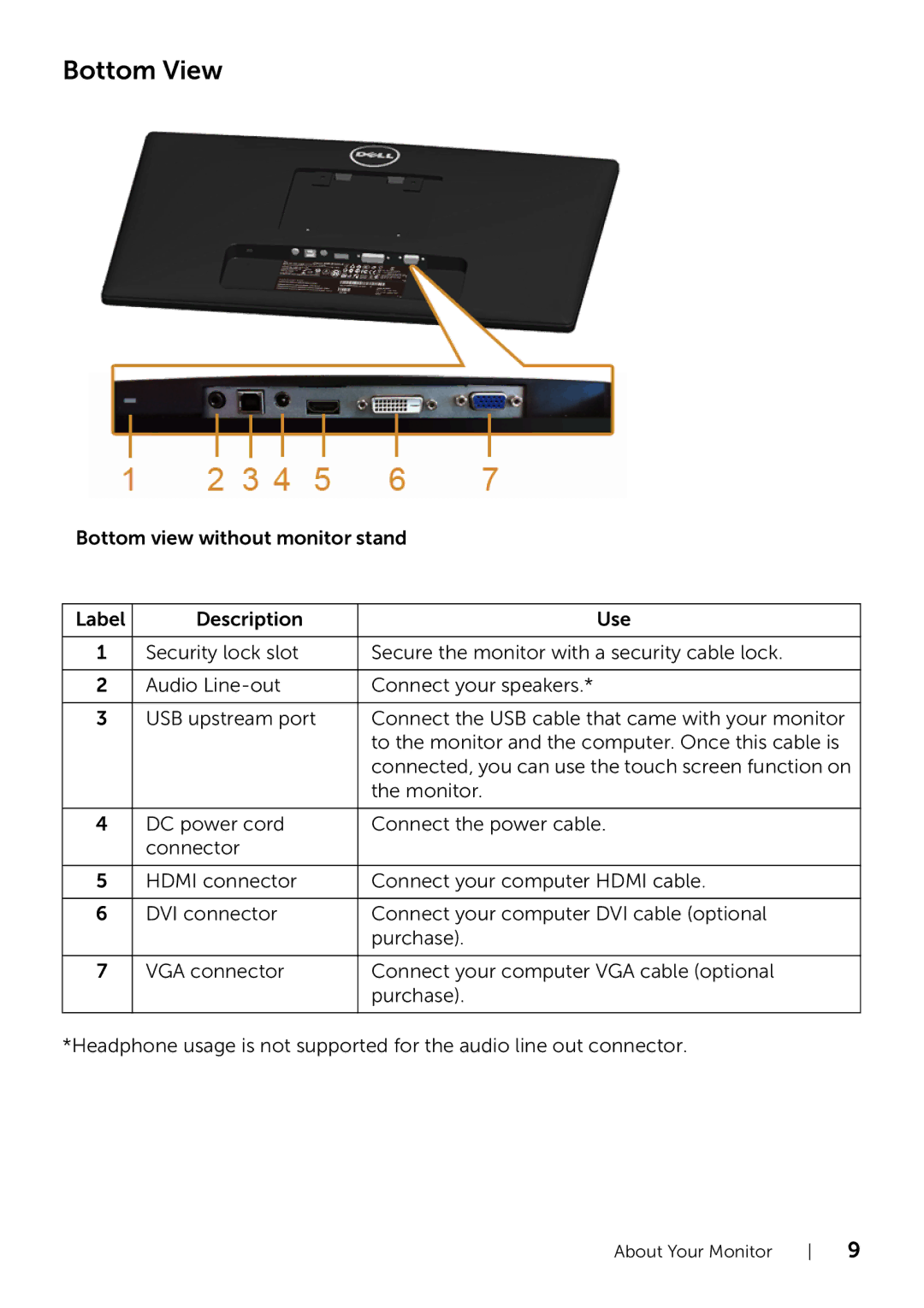Bottom View
Bottom view without monitor stand
Label | Description | Use |
|
|
|
1 | Security lock slot | Secure the monitor with a security cable lock. |
|
|
|
2 | Audio | Connect your speakers.* |
|
|
|
3 | USB upstream port | Connect the USB cable that came with your monitor |
|
| to the monitor and the computer. Once this cable is |
|
| connected, you can use the touch screen function on |
|
| the monitor. |
|
|
|
4 | DC power cord | Connect the power cable. |
| connector |
|
|
|
|
5 | HDMI connector | Connect your computer HDMI cable. |
|
|
|
6 | DVI connector | Connect your computer DVI cable (optional |
|
| purchase). |
|
|
|
7 | VGA connector | Connect your computer VGA cable (optional |
|
| purchase). |
|
|
|
*Headphone usage is not supported for the audio line out connector.
About Your Monitor | 9 |