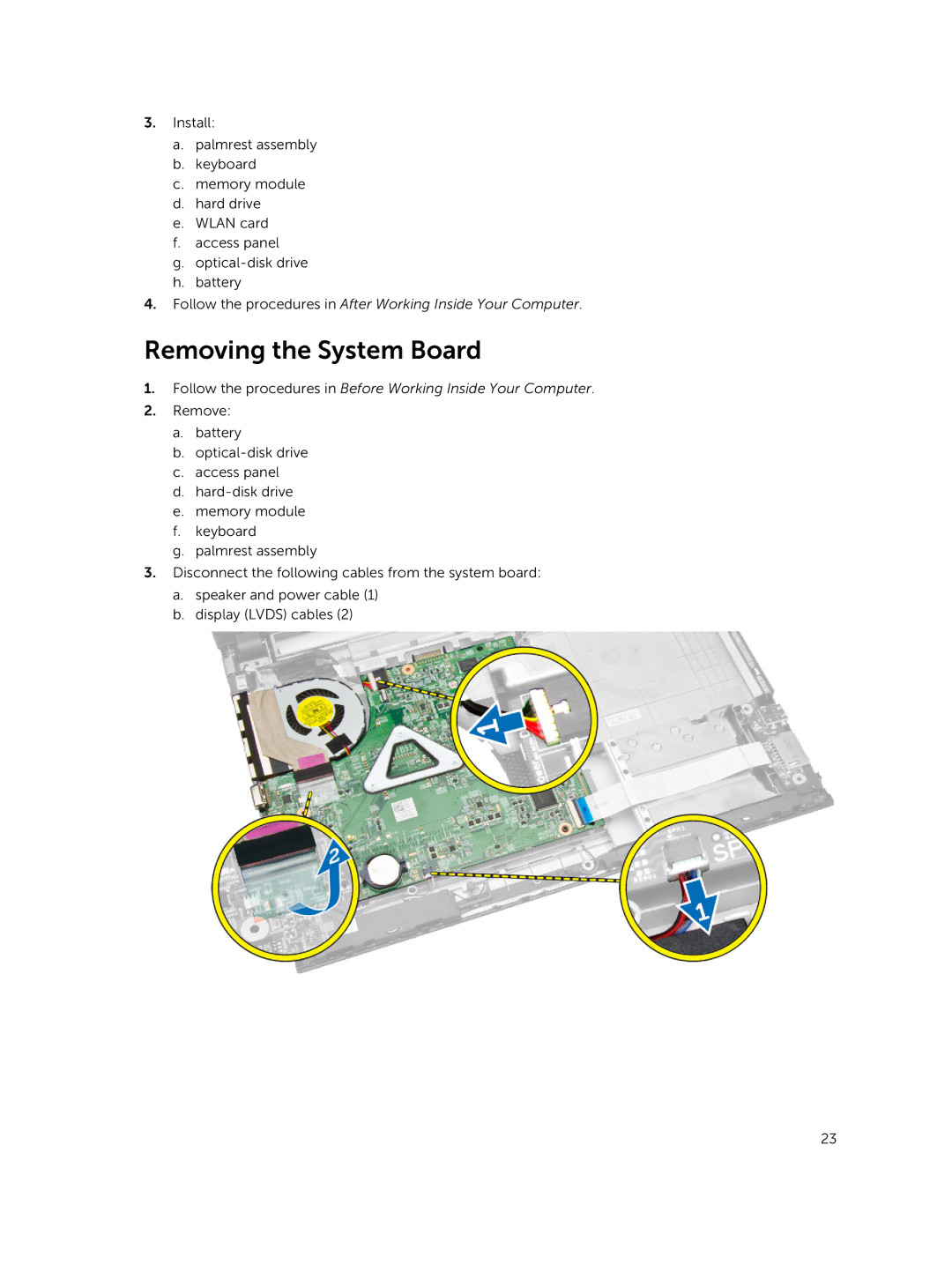3.Install:
a.palmrest assembly
b.keyboard
c.memory module
d.hard drive
e.WLAN card
f.access panel
g.
h.battery
4.Follow the procedures in After Working Inside Your Computer.
Removing the System Board
1.Follow the procedures in Before Working Inside Your Computer.
2.Remove:
a.battery
b.
c.access panel
d.
e.memory module
f.keyboard
g.palmrest assembly
3.Disconnect the following cables from the system board:
a.speaker and power cable (1)
b.display (LVDS) cables (2)
23