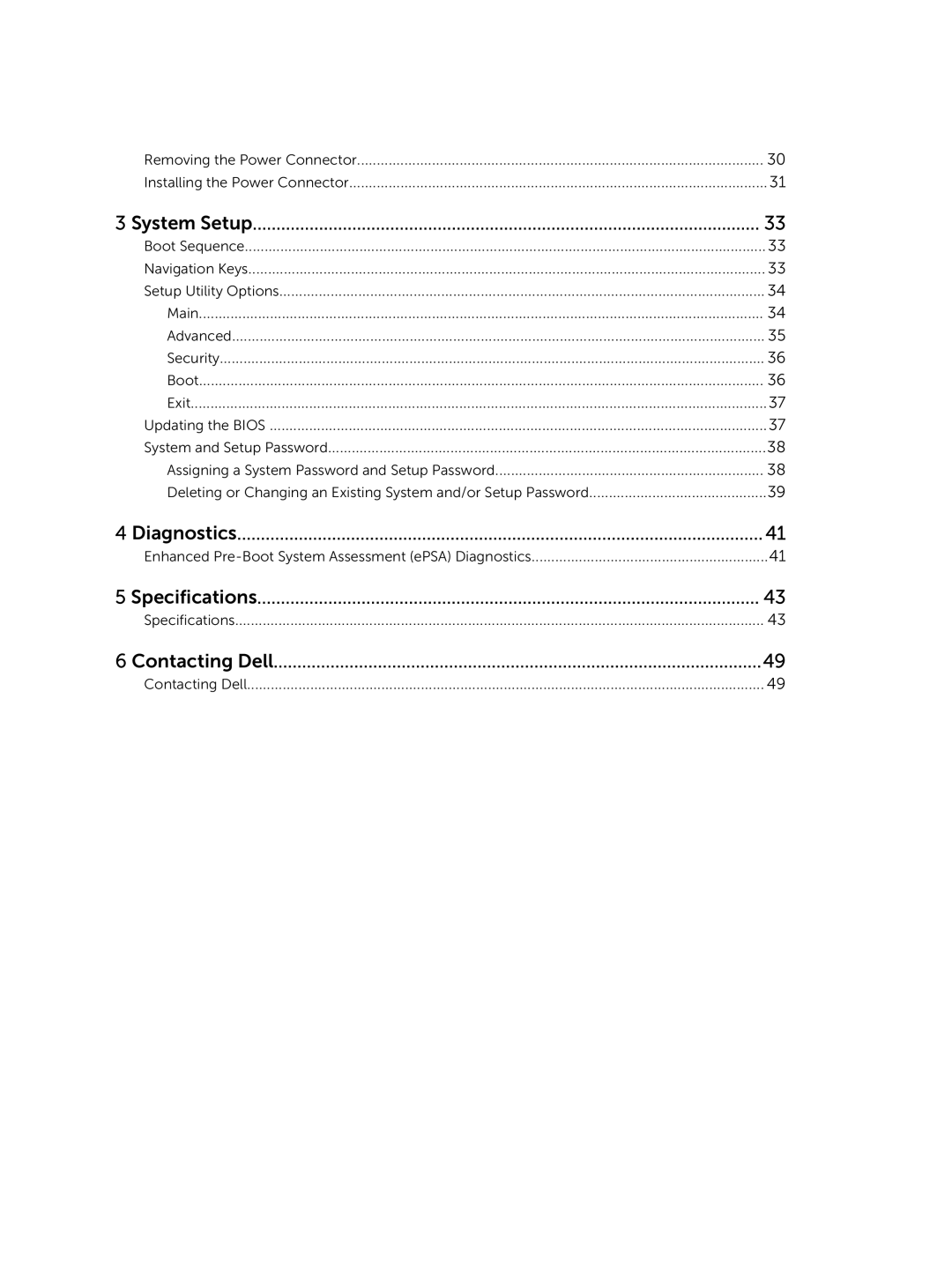Removing the Power Connector | 30 |
Installing the Power Connector | 31 |
3 System Setup | 33 |
Boot Sequence | 33 |
Navigation Keys | 33 |
Setup Utility Options | 34 |
Main | 34 |
Advanced | 35 |
Security | 36 |
Boot | 36 |
Exit | 37 |
Updating the BIOS | 37 |
System and Setup Password | 38 |
Assigning a System Password and Setup Password | 38 |
Deleting or Changing an Existing System and/or Setup Password | 39 |
4 Diagnostics | 41 |
Enhanced | 41 |
5 Specifications | 43 |
Specifications | 43 |
6 Contacting Dell | 49 |
Contacting Dell | 49 |
Page 4
Image 4