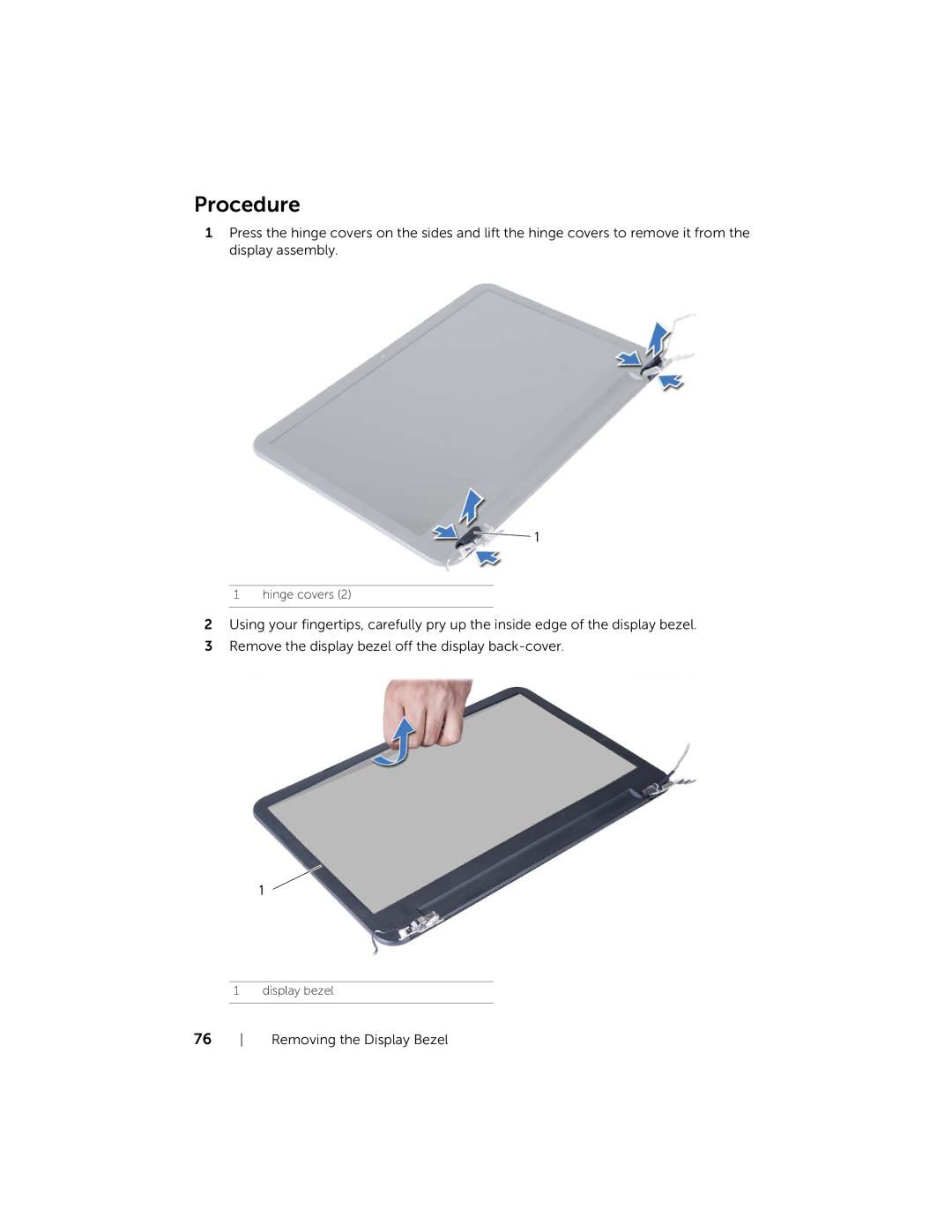Procedure
1Press the hinge covers on the sides and lift the hinge covers to remove it from the display assembly.
![]()
![]()
![]() 1
1
1hinge covers (2)
2Using your fingertips, carefully pry up the inside edge of the display bezel.
3Remove the display bezel off the display
1
1display bezel
76 Removing the Display Bezel