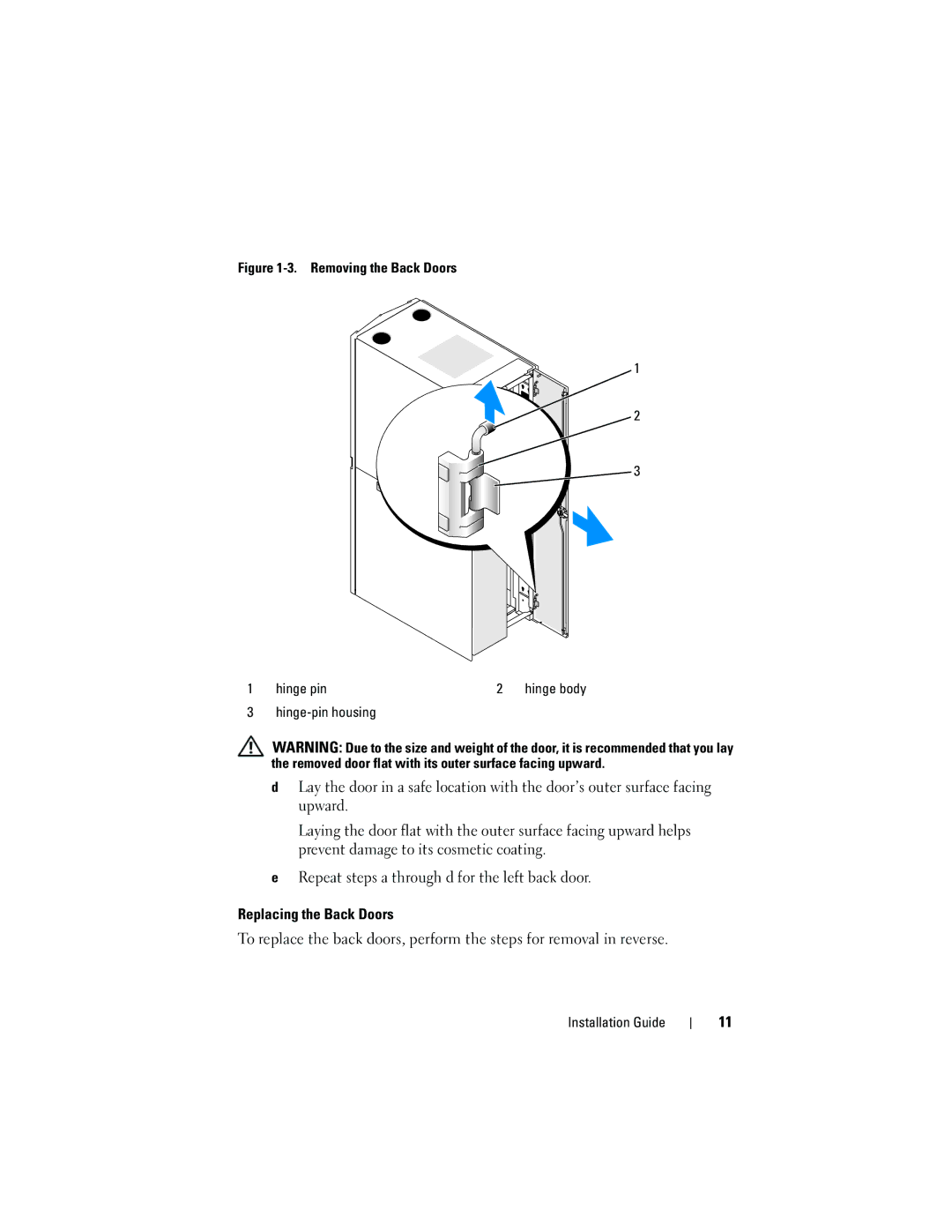4220 specifications
The Dell 4220 is a versatile and robust solution tailored for businesses requiring reliable performance, scalability, and versatility. This model stands out in the market due to its comprehensive suite of features and advanced technologies, making it an ideal choice for various professional environments.At the core of the Dell 4220 is its powerful processing capability. Equipped with the latest multi-core processors, it delivers exceptional computing performance suitable for demanding applications. Whether used for data analysis, graphic design, or everyday office tasks, the Dell 4220 handles them all with impressive speed and efficiency.
Memory and storage are crucial for any business device, and the Dell 4220 does not disappoint. It supports substantial RAM options, allowing for smooth multitasking and swift access to frequently used applications. Additionally, the machine offers robust storage solutions, including SSD options for faster data retrieval and traditional HDDs for larger capacity needs. This flexibility ensures that users can choose the configuration best suited to their workflow requirements.
The design of the Dell 4220 is both functional and aesthetic, featuring a sleek chassis that integrates seamlessly into any office setup. Beyond its visual appeal, this device is built with user-friendly features such as an intuitive interface and easily accessible ports that facilitate the connection of multiple peripherals. This enhances productivity and contributes to an efficient workspace.
Furthermore, the Dell 4220 utilizes advanced connectivity options, including USB-C and Thunderbolt ports, providing users with high-speed data transfer and the ability to connect to a wide range of devices. Wireless capabilities are also robust, with support for advanced Wi-Fi standards, ensuring reliable internet connectivity in crowded networks.
Sustainability is also a key focus for Dell. The 4220 is designed with energy-efficient components, contributing to reduced power consumption and a lower carbon footprint. This commitment to sustainability is evident in its certification under various environmental standards, making it an eco-friendly choice for technology-driven businesses.
In conclusion, the Dell 4220 encapsulates the essence of a modern business machine, fusing performance, design, and sustainability. Its powerful processing, ample memory and storage options, advanced connectivity, and focus on energy efficiency make it an ideal choice for professionals seeking reliability and performance in their daily operations.