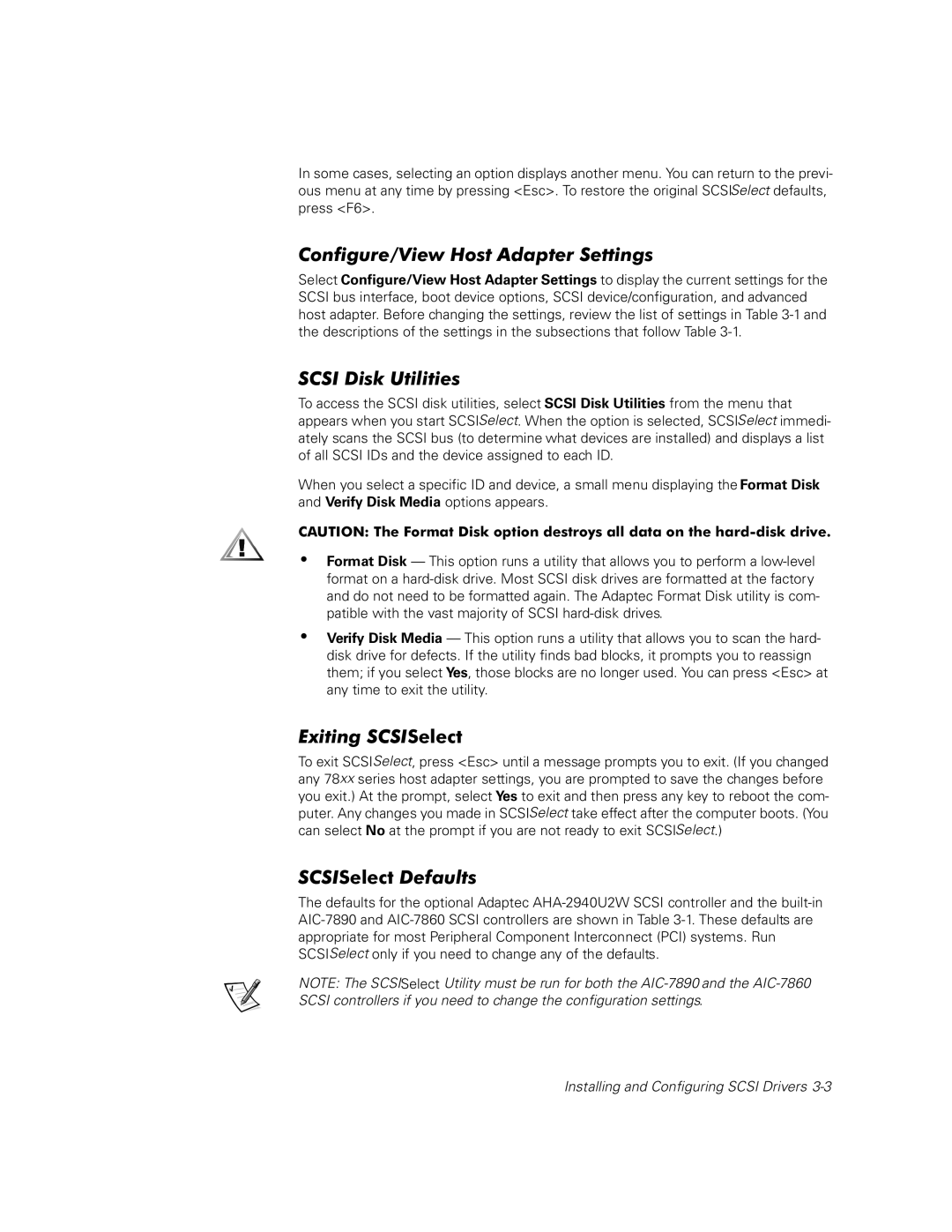4350 specifications
The Dell PowerEdge R4350 is a versatile 2U rack server designed to meet the demands of modern data centers, particularly those requiring a compact yet powerful solution. Tailored for businesses seeking efficient performance in various applications, this server balances exceptional processing power, memory, and storage flexibility.One of the standout features of the R4350 is its dual Intel Xeon Scalable processors, which dramatically improve performance with up to 28 cores per processor. This scalability enables enterprises to handle a wide range of workloads, from virtualized environments to in-memory databases and analytics. The server supports up to 1.5TB of DDR4 memory, allowing for extensive data processing and quick access to information, a crucial factor for operations requiring high availability and responsiveness.
The R4350's flexible hard drive configuration further enhances its appeal. It accommodates up to ten 2.5-inch drives or four 3.5-inch drives, providing users with various storage options to suit different requirements. With support for both SAS and SATA drives, users can prioritize performance or capacity, depending on their specific use cases. The server also supports RAID configurations, contributing to data integrity and redundancy.
In terms of connectivity, the Dell R4350 features multiple PCIe slots, enabling users to expand their systems with additional I/O options or enhance capabilities with accelerator cards, such as GPUs, to support high-performance computing workloads. The integrated 10GbE networking capabilities ensure fast data transfer and seamless integration into existing infrastructures.
The R4350 is designed with manageability and security in mind. Featuring Dell EMC OpenManage technology, it offers a user-friendly interface for monitoring and managing hardware components efficiently. Security is bolstered through features like Secure Boot and hardware TPM, providing peace of mind regarding data protection.
Additionally, the PowerEdge R4350 integrates advanced thermal management technologies for efficient cooling, ensuring optimal performance even under heavy workloads. Its compact 2U design allows for easy installation in various rack environments, maximizing space utilization without sacrificing processing capabilities.
In summary, the Dell PowerEdge R4350 combines powerful processing, expansive memory, versatile storage options, and advanced management capabilities, making it a formidable choice for businesses looking to enhance their IT operations. With its focus on performance, reliability, and security, the R4350 stands out as a robust solution for the ever-evolving demands of modern computing.