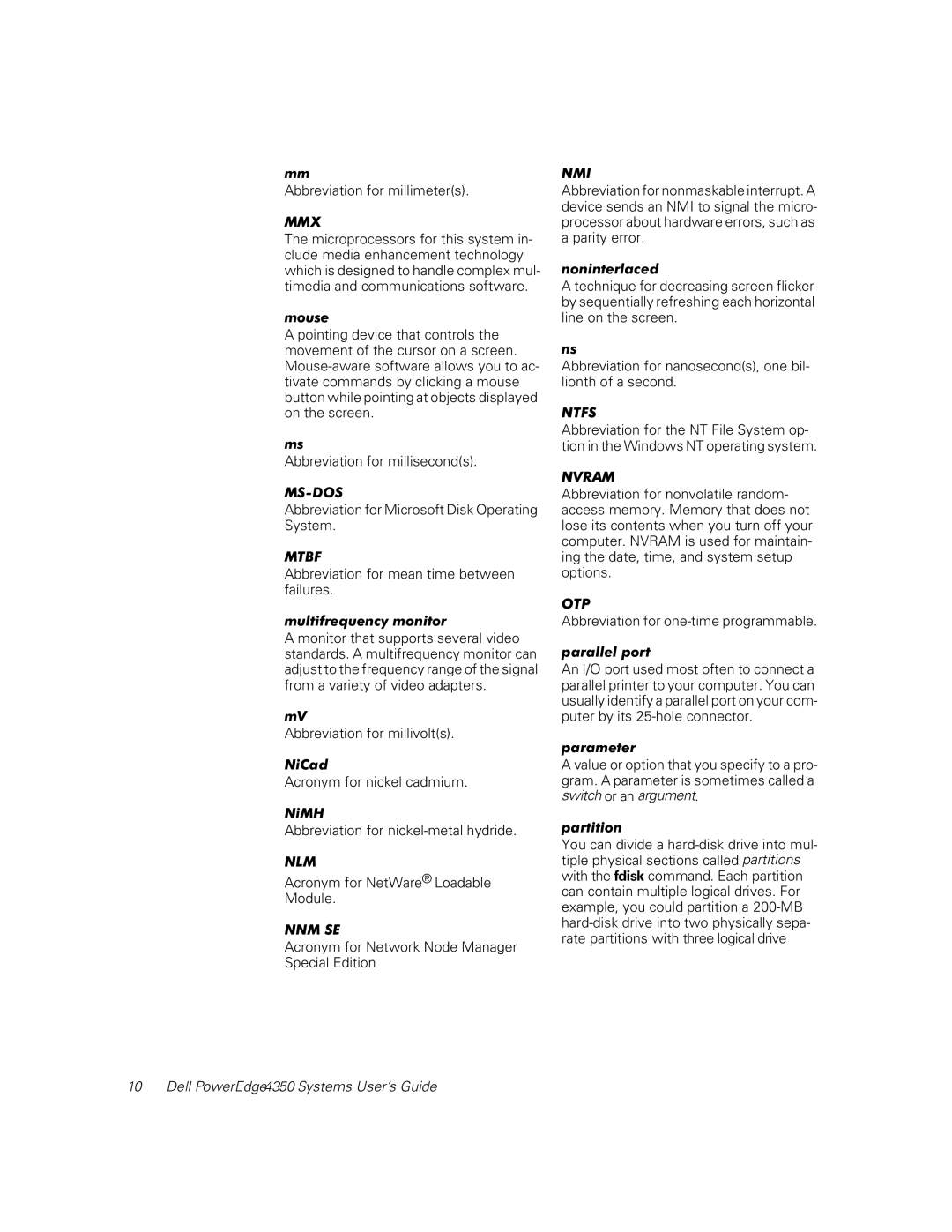865·6*8
Zzzghoofrp
Page
6DIHW\,QVWUXFWLRQV
KHQ8VLQJRXU&RPSXWHU6\VWHP
UJRQRPLF&RPSXWLQJ+DELWV
$51,1*,PSURSHURUSURORQJHGNH\ERDUGXVHPD\UHVXOWLQLQMXU\
KHQRUNLQJLWKRXU&RPSXWHU
Lqvwuxfwlrqvdwwkhiurqwriwklvjxlgh
Viii
3UHIDFH
$ERXW7KLV*XLGH
2WKHURFXPHQWVRX0D\1HHG
DUUDQW\DQG5HWXUQ3ROLF\,QIRUPDWLRQ
1RWHV&DXWLRQVDQGDUQLQJV
1RWDWLRQDO&RQYHQWLRQV
\SRJUDSKLFDO&RQYHQWLRQV
1RERRWGHYLFHDYDLODEOH
Rqwhqwv
Kdswhu
Using Vwduwxsqfi and Dxwrhhfqfi
Page
$SSHQGL
$SSHQGL$
$SSHQGL%
$SSHQGL DUUDQW\5HWXUQ3ROLF\DQGHDU
ESD
ORVVDU\ QGH Ljxuhv
7DEOHV
Qwurgxfwlrq
\VWHPHDWXUHV
Dell PowerEdge4350 Systems User’s Guide
Page
LJXUHURQW3DQHO
URQW3DQHO
6XSSRUWHG2SHUDWLQJ6\VWHPV
LJXUH6WDWXV,QGLFDWRUV
LJXUH+RW3OXJJDEOH+DUGLVNULYH,QGLFDWRUV
3UHYHQWLQJ8QDXWKRULHG$FFHVV,QVLGHWKH 6\VWHP
Rqqhfwlqjwhuqdohylfhv
HWWLQJ+HOS
Dell PowerEdge4350 Systems User’s Guide
Rrwlqjurpwkh
1DYLJDWLQJWKH&0HQXV
8VLQJWKH
8WLOLW\3DUWLWLRQ
7DEOH8WLOLW\3DUWLWLRQ0HQX2SWLRQV
7DEOH8WLOLW\3DUWLWLRQ0HQX2SWLRQVFRQWLQXHG
9LGHRULYHUV
5XQQLQJ6\VWHPLDJQRVWLFV
Page
$VVHW7DJ8WLOLW\
8VLQJWKH$VVHW7DJ8WLOLW\
7DEOH$VVHW7DJ&RPPDQG/LQH2SWLRQV
Dell PowerEdge4350 Systems User’s Guide
Ulyhuv
RU,QWUDQHWDUH
8VLQJ6&6,6HOHFW0HQXV
7KH6&6,6HOHFW8WLOLW\
6WDUWLQJWKH6&6,6HOHFW8WLOLW\
LWLQJ6&6,6HOHFW
RQILJXUH9LHZ+RVW$GDSWHU6HWWLQJV
LVN8WLOLWLHV
6HOHFWHIDXOWV
7DEOH6&6,&RQWUROOHUHIDXOWV
%XV,QWHUIDFHHILQLWLRQV
7DEOH6&6,&RQWUROOHUHIDXOWVFRQWLQXHG
RRWHYLFH2SWLRQV
HYLFH&RQILJXUDWLRQ6HWWLQJV
$GYDQFHG+RVW$GDSWHU6HWWLQJV
Page
QVWDOODWLRQIRU6XSSRUWHGLQGRZV17 6HUYHU2SHUDWLQJ6\VWHPV
QVWDOODWLRQ2YHUYLHZ
QVWDOOLQJ6&6,ULYHUVXULQJLQGRZV17,QVWDOODWLRQ
6HWXSLVLQVSHFWLQJ\RXUFRPSXWHUVKDUGZDUH Frqiljxudwlrq
5HPRYLQJD+RVW$GDSWHU
6ZDSSLQJD+RVW$GDSWHU
7URXEOHVKRRWLQJIRULQGRZV17
3UHVVVSDFHEDU12WRLQYRNHWKH/DVW.QRZQ*RRGPHQX
QVWDOODWLRQ2YHUYLHZ
UHDWLQJWKH,QWUDQHWDUHULYHULVNHWWHV
3UHSDULQJWKH+DUGLVNULYHIRU,QWUDQHWDUH Qvwdoodwlrq
QVWDOOLQJ6&6,ULYHUVXULQJ,QWUDQHWDUH Qvwdoodwlrq
Page
Page
QVWDOOLQJWKHHOO6XSSOLHG1RYHOO3DWFKHVDQG6XSSRUW 3DFN
HOO3URYLGHG,QWUDQHWDUH
QVWDOOLQJ6036XSSRUW
8VLQJVWDUWXSQFIDQGDXWRHHFQFI
8VLQJULYHV7HVWHGDQG$SSURYHGIRU,QWUDQHWDUH
ORDGF?QZVHUYHU?DLFXKDPYHUERVH \VORW
Fgghylfholvw
2SWLPLLQJ3HUIRUPDQFH
7URXEOHVKRRWLQJIRU,QWUDQHWDUH
Phvvdjh
1HWDUHUHMHFWHGFDUGDLOHG$GGLVN6\VWHPFDOO
DLOHG3DUVHULYHU3DUDPHWHUVFDOO
8QDEOHWRUHVHUYHKDUGZDUHSRVVLEOHFRQIOLFW
QYDOLGFRPPDQGOLQHRSWLRQHQWHUHG!RSWLRQ
QYDOLG-ILHGBGLVNVHWWLQJXVH-RII
QYDOLG-YHUERVHVHWWLQJXVH-\
QYDOLG-UHPRYDEOHVHWWLQJXVH-RII
SUHVHQWEXWQRWHQDEOHGFRQILJXUHGIRU3
Dell PowerEdge4350 Systems User’s Guide
8VLQJWKH6\VWHP6HWXS3URJUDP
3UHVV&WUO!$OW!QWHU!IRU6\VWHP6HWXS
QWHULQJWKH6\VWHP6HWXS3URJUDP
\VWHP6HWXS6FUHHQV
8VLQJWKH6\VWHP6HWXS3URJUDP
7DEOH6\VWHP6HWXS1DYLJDWLRQ.H\V
Configuration options Title box Help
LJXUH6\VWHP6HWXS6FUHHQV
LVNHWWHULYH$DQGLVNHWWHULYH%
\VWHP6HWXS2SWLRQV
7LPH
3URFHVVRUDQG3URFHVVRU
5HVHUYHG0HPRU\
1XP/RFN
DQ6SHHG
RRW6HTXHQFH
\VWHP$OHUW
\ERDUGUURUV
3DVVZRUG6WDWXV
6FDQ6HTXHQFH
\VWHP3DVVZRUG
6HULDO3RUWDQG6HULDO3RUW
6HWXS3DVVZRUG
0RXVH
3DUDOOHO3RUW
6SHDNHU
3DUDOOHO0RGH
Lvnhwwh
\VWHPDWD
8VLQJWKH6\VWHP3DVVZRUGHDWXUH
$VVLJQLQJD6\VWHP3DVVZRUG
Page
\SHWKHSDVVZRUGDQGSUHVVQWHU
8VLQJRXU6\VWHP3DVVZRUGWR6HFXUHRXU6\VWHP
\SHLQWKHSDVVZRUGDQG
Qfruuhfwsdvvzrug Qwhusdvvzrug
8VLQJWKH6HWXS3DVVZRUGHDWXUH
HOHWLQJRU&KDQJLQJDQLVWLQJ6\VWHP3DVVZRUG
HOHWLQJRU&KDQJLQJDQLVWLQJ6HWXS3DVVZRUG
$VVLJQLQJD6HWXS3DVVZRUG
2SHUDWLQJLWKD6HWXS3DVVZRUGQDEOHG
LVDEOLQJDRUJRWWHQ3DVVZRUG
5HVSRQGLQJWRUURU0HVVDJHV
8VLQJWKH5HVRXUFH&RQILJXUDWLRQ 8WLOLW\
8VLQJ2QOLQH,QVWUXFWLRQV
6WDUWLQJWKH5&8
0DNLQJ6HOHFWLRQVLQWKH5&8
0DLQ0HQX
HDUQ$ERXW&RQILJXULQJRXU&RPSXWHU
RQILJXUH&RPSXWHU
6WHSVLQFRQILJXULQJ\RXUFRPSXWHU
LJXUH9LHZRUGLWHWDLOV6FUHHQDPSOH
6HW7LPH
$GYDQFHG0HQX
6HWDWH
0DLQWDLQ5HVRXUFH&RQILJXUDWLRQLVNHWWH
6HW9HULILFDWLRQ0RGH0HQX
RFN8QORFN%RDUGV
9LHZ$GGLWLRQDO6\VWHP,QIRUPDWLRQ0HQX
$GYDQFHGPHQX Rfnxqorfnerdugv
Dxwlrq
5HVROYLQJ5HVRXUFH&RQIOLFWV
0DLQWDLQ6&,LOHV0HQX
Zlwklqrughuwrvdyhdfruuhfwfrqiljxudwlrq
Qvwdoohg
5HPRYLQJD&DUGWKDW&RQIOLFWVLWKWKH&DUGRX-XVW
Dell PowerEdge 4350 Systems User’s Guide
7HFKQLFDO6SHFLILFDWLRQV
7DEOH$7HFKQLFDO6SHFLILFDWLRQV
7DEOH$7HFKQLFDO6SHFLILFDWLRQVFRQWLQXHG
3RZHU
Dell PowerEdge4350 Systems User’s Guide
23RUWVDQG&RQQHFWRUV
6HULDODQG3DUDOOHO3RUWV
LJXUH%,23RUWVDQG&RQQHFWRUV
6HULDO3RUW&RQQHFWRUV
LJXUH%3LQ1XPEHUVIRUWKH6HULDO3RUW&RQQHFWRUV
3DUDOOHO3RUW&RQQHFWRU
LJXUH%3LQ1XPEHUVIRUWKH3DUDOOHO3RUW&RQQHFWRU
\ERDUGDQG0RXVH&RQQHFWRUV
Kbdata
0RXVH&RQQHFWRU
LJXUH%3LQ1XPEHUVIRUWKH0RXVH&RQQHFWRU
Kbclk
LJXUH%3LQ1XPEHUVIRUWKH9LGHR&RQQHFWRU
9LGHR&RQQHFWRU
7DEOH%3LQ$VVLJQPHQWVIRUWKH0RXVH&RQQHFWRU
Mfdata
7DEOH%3LQ$VVLJQPHQWVIRUWKH9LGHR&RQQHFWRU
6HUYHU0DQDJHPHQW%XV&RQQHFWRUV
LJXUH%3LQ1XPEHUVIRUWKH6HUYHU0DQDJHPHQW%XV Rqqhfwruv
Dell PowerEdge4350 Systems User’s Guide
Dfnxshylfhv
DWD3UHVHUYDWLRQ
6FKHGXOLQJ%DFNXSV
OHDQLQJ6\VWHP&RPSRQHQWV
5HFRYHULQJDWD
5HFRPPHQGHG7RROVDQG$FFHVVRULHV
OHDQLQJWKH6\VWHP0RQLWRUDQG.H\ERDUGWHULRUV
Page
XVWDQG3DUWLFOHV
+XPLGLW\
$OWLWXGH
Ruurvlrq
OHFWURPDJQHWLFDQG5DGLRUHTXHQF\,QWHUIHUHQFH
0DJQHWLVP
6KRFNDQG9LEUDWLRQ
3RZHU6RXUFH,QWHUUXSWLRQV
LQH&RQGLWLRQHUV
3RZHU3URWHFWLRQHYLFHV
6XUJH3URWHFWRUV
8QLQWHUUXSWLEOH3RZHU6XSSOLHV
Dell PowerEdge4350 Systems User’s Guide
5HJXODWRU\1RWLFHV
1RWLFHV862QO\
HOO3RZHUGJH6\VWHPV8VHUV*XLGH
1RWLFH&DQDGD2QO\
ODVV$
1RWLFHXURSHDQ8QLRQ
Wdnhdghtxdwhphdvxuhv
ODVV%,7
ODVV%HYLFH
02&1RWLFH6RXWK.RUHD2QO\
ODVV$HYLFH
1PPTUBFJOTUSVLDKFCFQJFDFËTUXB
1RWLFH
8ZNBHBOJB1PMTLJFHP$FOUSVN#BEBËJ $FSUZGJLBDKJ
Fmfnfouíxxfxoäusozdi
120,QIRUPDWLRQ0HLFR2QO\
Obefquzxbàmvcqpuzlbàtjäpojf
41RWLFH7DLZDQ2QO\
10 HOO3RZHUGJH6\VWHPV8VHUV*XLGH
RYHUDJHXULQJHDU2QH
DUUDQW\5HWXUQ3ROLF\DQGHDU
LPLWHG7KUHHHDUDUUDQW\86DQG &DQDGD2QO\
RYHUDJHXULQJHDUV7ZRDQG7KUHH
HQHUDO3URYLVLRQV
´7RWDO6DWLVIDFWLRQµ5HWXUQ3ROLF\86DQG &DQDGD2QO\
HDU6WDWHPHQWRI&RPSOLDQFHIRU HOO%UDQGHG+DUGZDUH3URGXFWV
3UHYLRXV3URGXFWV
6RIWZDUH
$GGLWLRQDO,QIRUPDWLRQ
Dell PowerEdge4350 Systems User’s Guide
Dxwrhhfedwiloh
Dgdswhufdug
Dssolfdwlrq
Edfnxs
Edxgudwh
EDVHPHPRU\
Basic Edwfkiloh
Ehhsfrgh
Fdughgjhfrqqhfwru
\WH
Fdfkh
FRQILJV\VILOH
Ghylfhgulyhu
FSL
Fxuvru
GLUHFWRU\
GULYHW\SHQXPEHU
GLVSOD\DGDSWHU
GSL
Hsdqvlrqfdugfrqqhfwru
HSDQGHGPHPRU\
Hsdqvlrqexv
HWHQGHGPHPRU\
Jxduglqj
Judsklfvfrsurfhvvru
Judsklfvprgh
Khdwvlqn
Lqwhuodflqj
NH\FRPELQDWLRQ
PHPRU\
Orfdoexv
Pdwkfrsurfhvvru
PHPRU\DGGUHVV
1L&DG
Prxvh
PXOWLIUHTXHQF\PRQLWRU
Qrqlqwhuodfhg
SSP
Shulskhudoghylfh
Slho
Surjudpglvnhwwhvhw
Dell PowerEdge4350 Systems User’s Guide
Uhiuhvkudwh
UHDGRQO\ILOH
Uhdoprgh
USP
\QFQHJRWLDWLRQ
Vwulslqj
Vzlwfk
\QWD
WSL
Whwhglwru
Whwprgh
XSSHUPHPRU\DUHD
Ylghrgulyhu
$IHDWXUHFRQQHFWRU
Ylghrdgdswhu
YLGHRPHPRU\
9SS
YLUWXDOPHPRU\
Yluxv
Zlqlqliloh
Dell PowerEdge4350 Systems User’s Guide
QGH
Page
Page
PCI
Scsi