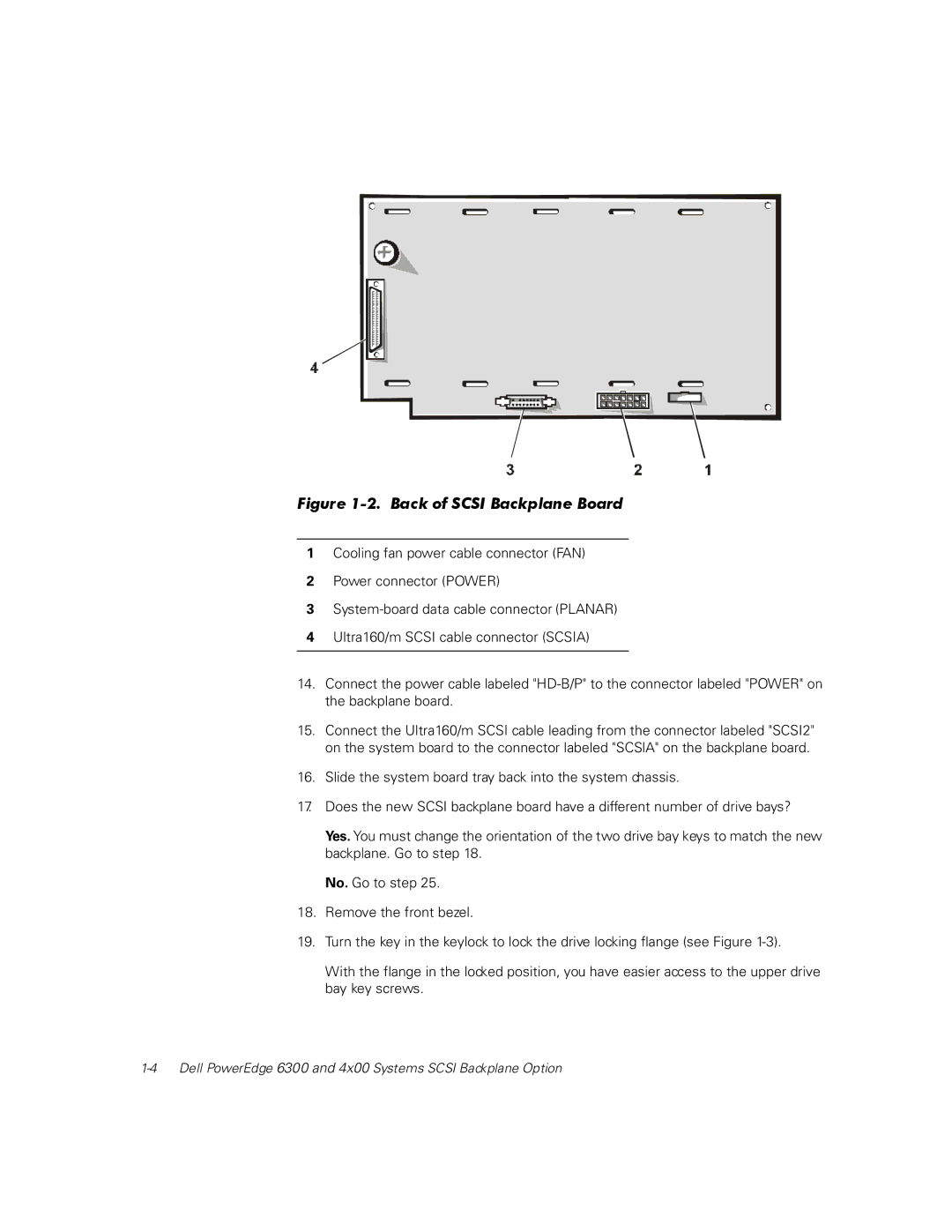Figure 1-2. Back of SCSI Backplane Board
1Cooling fan power cable connector (FAN)
2Power connector (POWER)
3
4Ultra160/m SCSI cable connector (SCSIA)
14.Connect the power cable labeled
15.Connect the Ultra160/m SCSI cable leading from the connector labeled "SCSI2" on the system board to the connector labeled "SCSIA" on the backplane board.
16.Slide the system board tray back into the system chassis.
17.Does the new SCSI backplane board have a different number of drive bays?
Yes. You must change the orientation of the two drive bay keys to match the new backplane. Go to step 18.
No. Go to step 25.
18.Remove the front bezel.
19.Turn the key in the keylock to lock the drive locking flange (see Figure
With the flange in the locked position, you have easier access to the upper drive bay key screws.