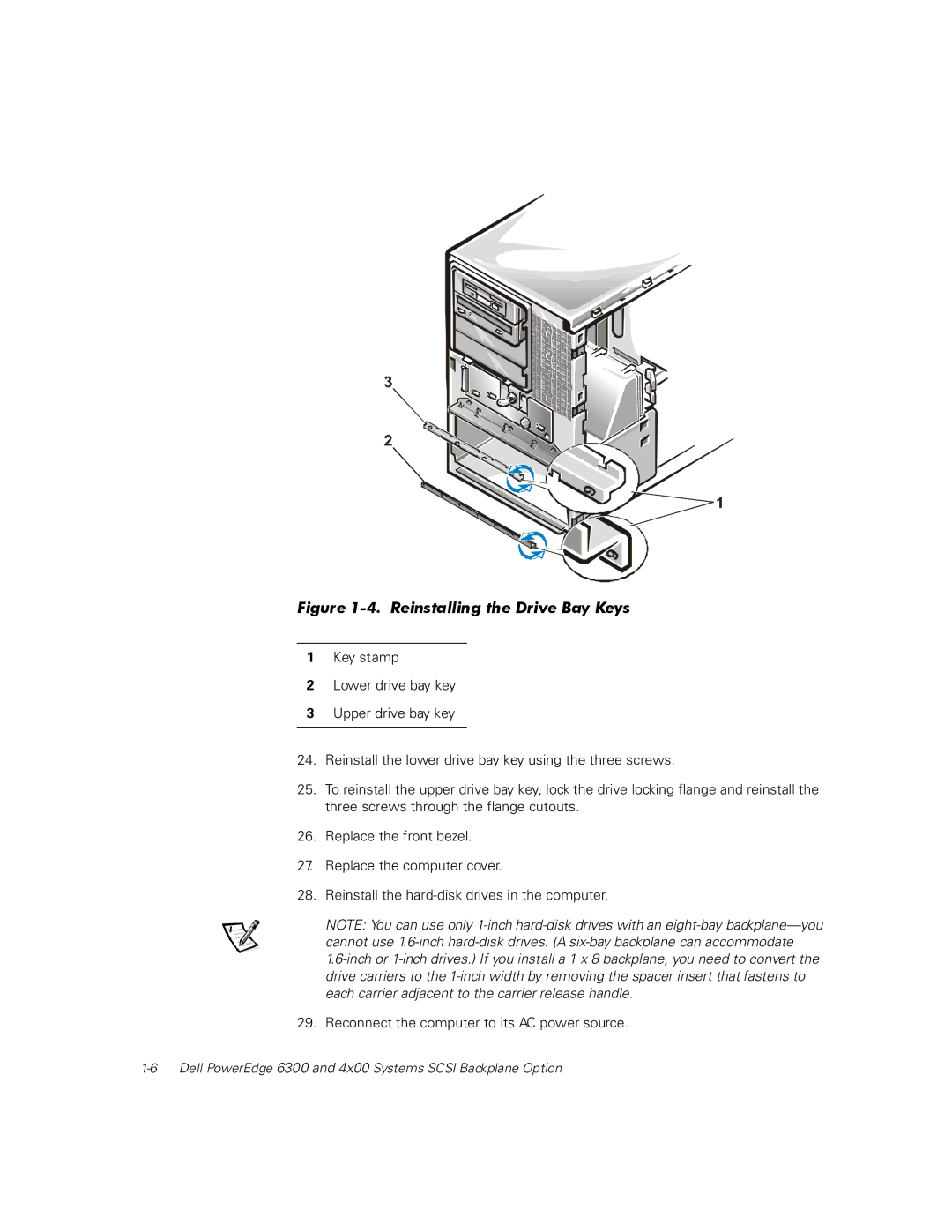Figure 1-4. Reinstalling the Drive Bay Keys
1Key stamp
2Lower drive bay key
3Upper drive bay key
24.Reinstall the lower drive bay key using the three screws.
25.To reinstall the upper drive bay key, lock the drive locking flange and reinstall the three screws through the flange cutouts.
26.Replace the front bezel.
27.Replace the computer cover.
28.Reinstall the
NOTE: You can use only
29.Reconnect the computer to its AC power source.