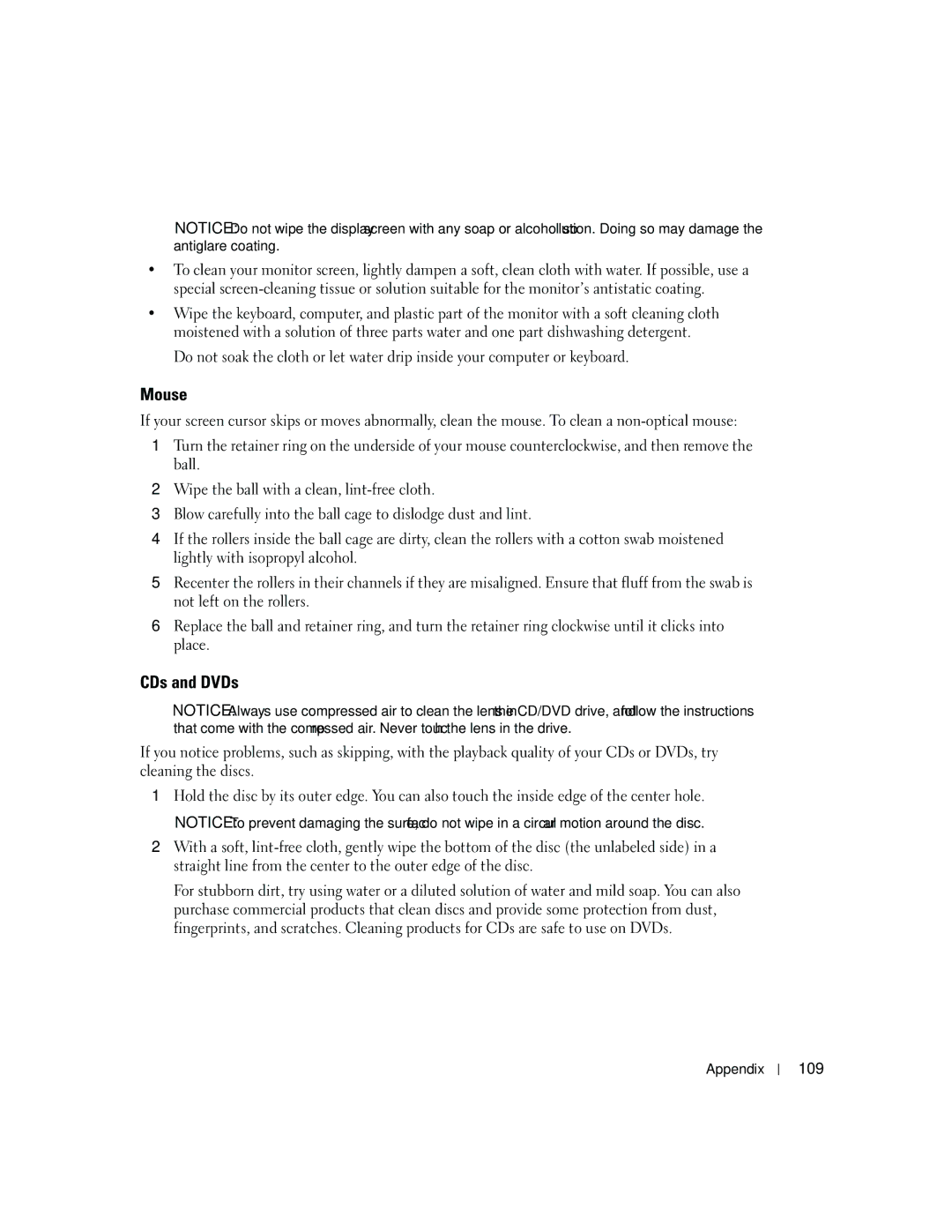5150C specifications
The Dell 5150C is a compact, versatile desktop computer designed to meet the demands of both personal and professional users. Launched as part of Dell's OptiPlex series, the 5150C is particularly well-suited for small to medium-sized businesses that require efficient computing solutions without sacrificing performance or space. Its small form factor allows for easy placement in tight workspaces, making it an optimal choice for office environments.One of the standout features of the Dell 5150C is its robust performance capabilities. It is powered by Intel's advanced processors, which can include options from the Pentium lineup to the more powerful Core series. This range of processors provides users with choices depending on their computing needs, whether for basic tasks like word processing and email or for more demanding applications such as graphic design and data analysis.
In terms of memory, the 5150C supports a variety of configurations, typically accommodating up to 16GB of RAM. This allows for smooth multitasking and faster data processing, essential for business operations where efficiency is paramount. The machine can also be equipped with solid-state drives (SSDs) for improved speed and reliability, significantly enhancing boot times and application loading speeds.
The Dell 5150C's connectivity options are another highlight. It features multiple USB ports, including USB 3.0, which enables high-speed data transfers with compatible devices. The machine also includes Ethernet capabilities for stable internet connections and may offer options for wireless connectivity based on user needs.
For businesses concerned with energy consumption and sustainability, the Dell 5150C is designed with efficiency in mind. It often comes with energy-efficient components and may carry Energy Star certification, indicating compliance with strict energy efficiency guidelines. This not only helps reduce operational costs but also minimizes environmental impact.
Additional characteristics of the Dell 5150C include its compact design, which is easy to upgrade, and reliable build quality that is synonymous with the Dell brand. Security features such as TPM (Trusted Platform Module) technology can also be included to protect sensitive data, making the 5150C suitable for businesses that prioritize cybersecurity.
In conclusion, the Dell 5150C stands out as a reliable and efficient desktop solution, particularly for business users. Its combination of performance, connectivity options, energy efficiency, and compact design make it an attractive choice for environments that require quality computing without occupying substantial physical space. Whether used in a bustling office or a home office setup, the Dell 5150C is engineered to deliver a satisfying computing experience.