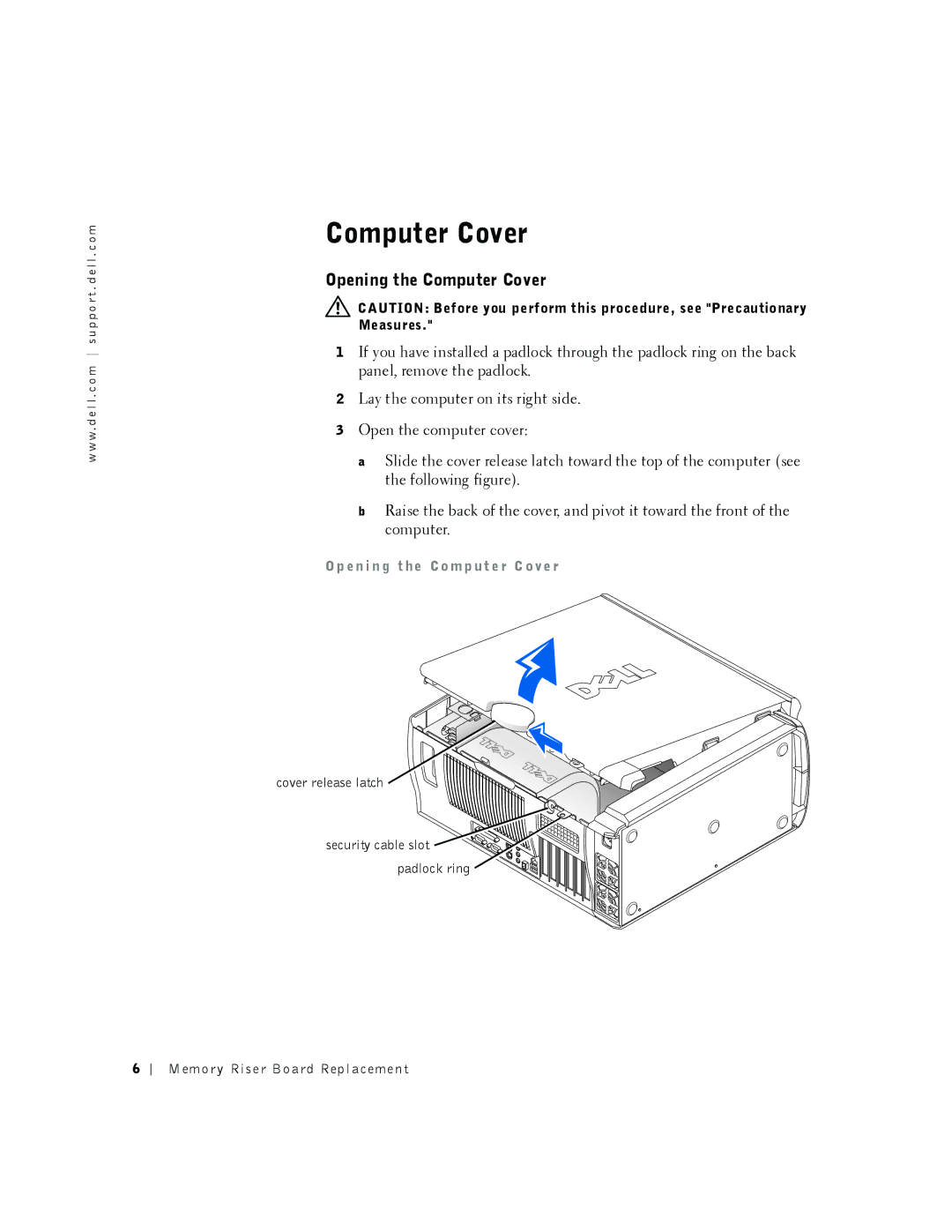w w w. d e l l . c o m s u p po r t . d e l l . c o m
Computer Cover
Opening the Computer Cover
![]() CAUTION: Before you perform this procedure, see "Precautionary Measures."
CAUTION: Before you perform this procedure, see "Precautionary Measures."
1If you have installed a padlock through the padlock ring on the back panel, remove the padlock.
2Lay the computer on its right side.
3Open the computer cover:
a Slide the cover release latch toward the top of the computer (see the following figure).
b Raise the back of the cover, and pivot it toward the front of the computer.
O p en i n g t he Co m p ut e r C o ve r
cover release latch
security cable slot |
padlock ring |
6
Memory Riser Board Replacement