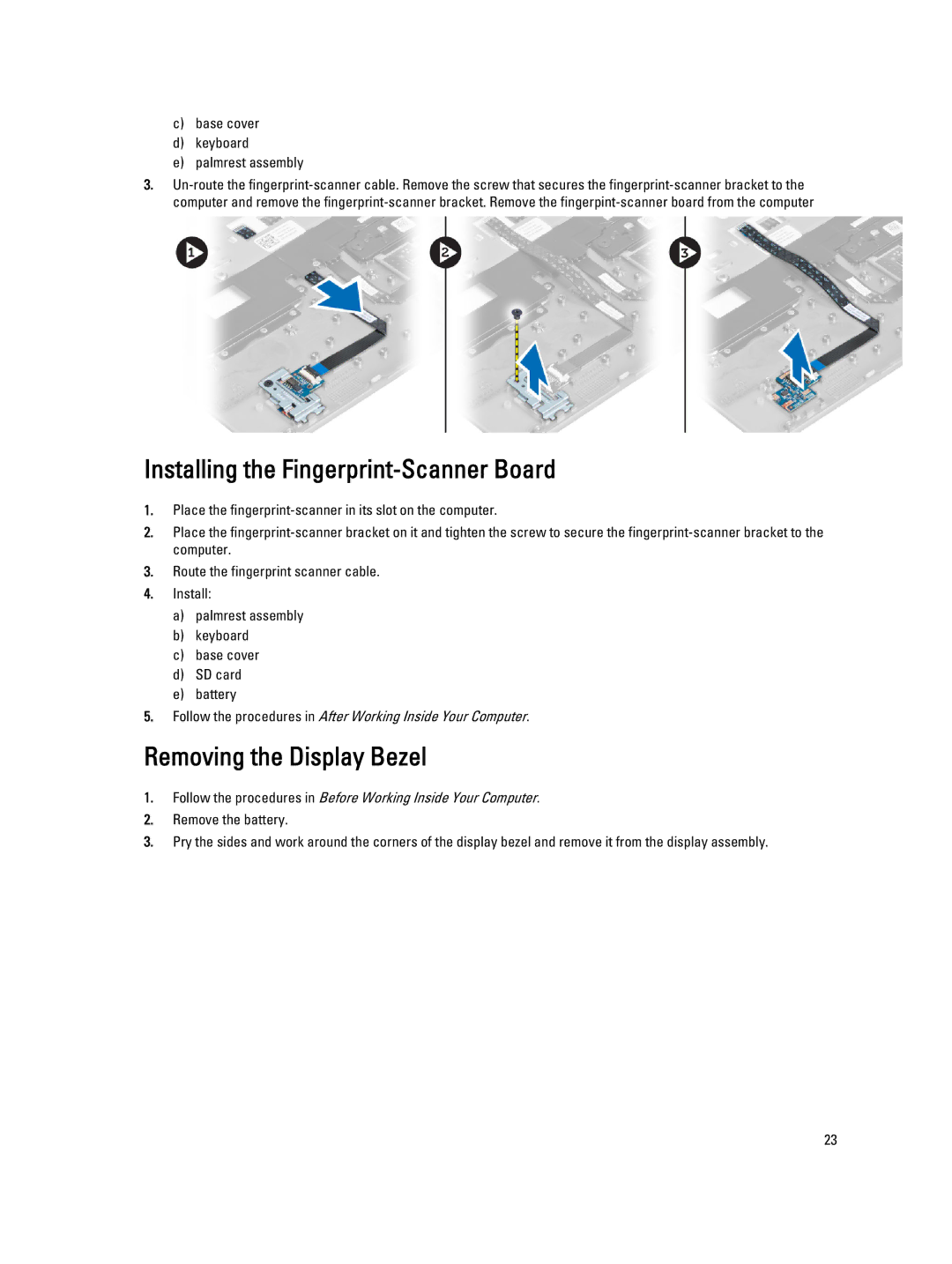c)base cover
d)keyboard
e)palmrest assembly
3.
Installing the Fingerprint-Scanner Board
1.Place the
2.Place the
3.Route the fingerprint scanner cable.
4.Install:
a)palmrest assembly
b)keyboard
c)base cover
d)SD card
e)battery
5.Follow the procedures in After Working Inside Your Computer.
Removing the Display Bezel
1.Follow the procedures in Before Working Inside Your Computer.
2.Remove the battery.
3.Pry the sides and work around the corners of the display bezel and remove it from the display assembly.
23