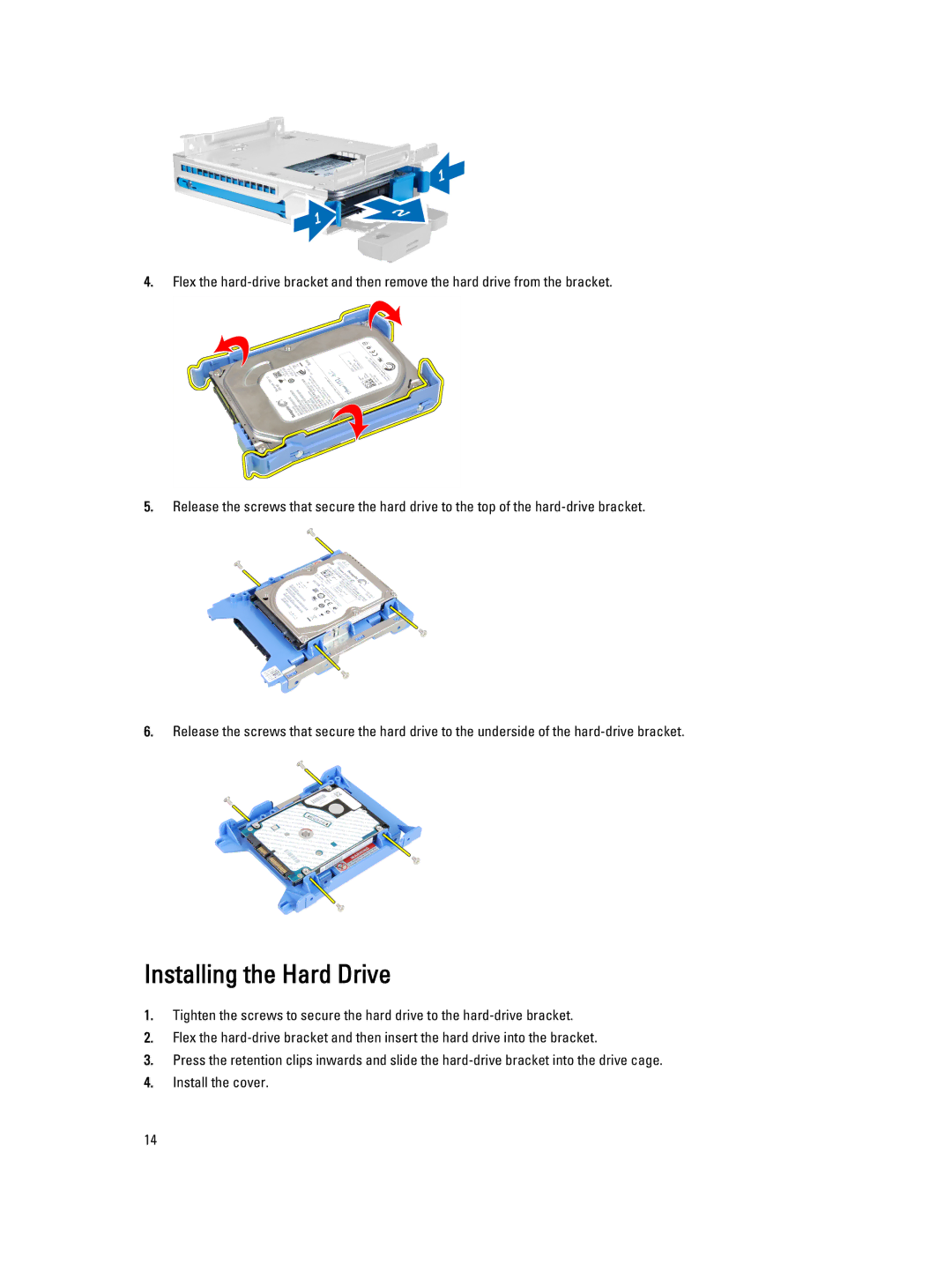4.Flex the
5.Release the screws that secure the hard drive to the top of the
6.Release the screws that secure the hard drive to the underside of the
Installing the Hard Drive
1.Tighten the screws to secure the hard drive to the
2.Flex the
3.Press the retention clips inwards and slide the
4.Install the cover.
14