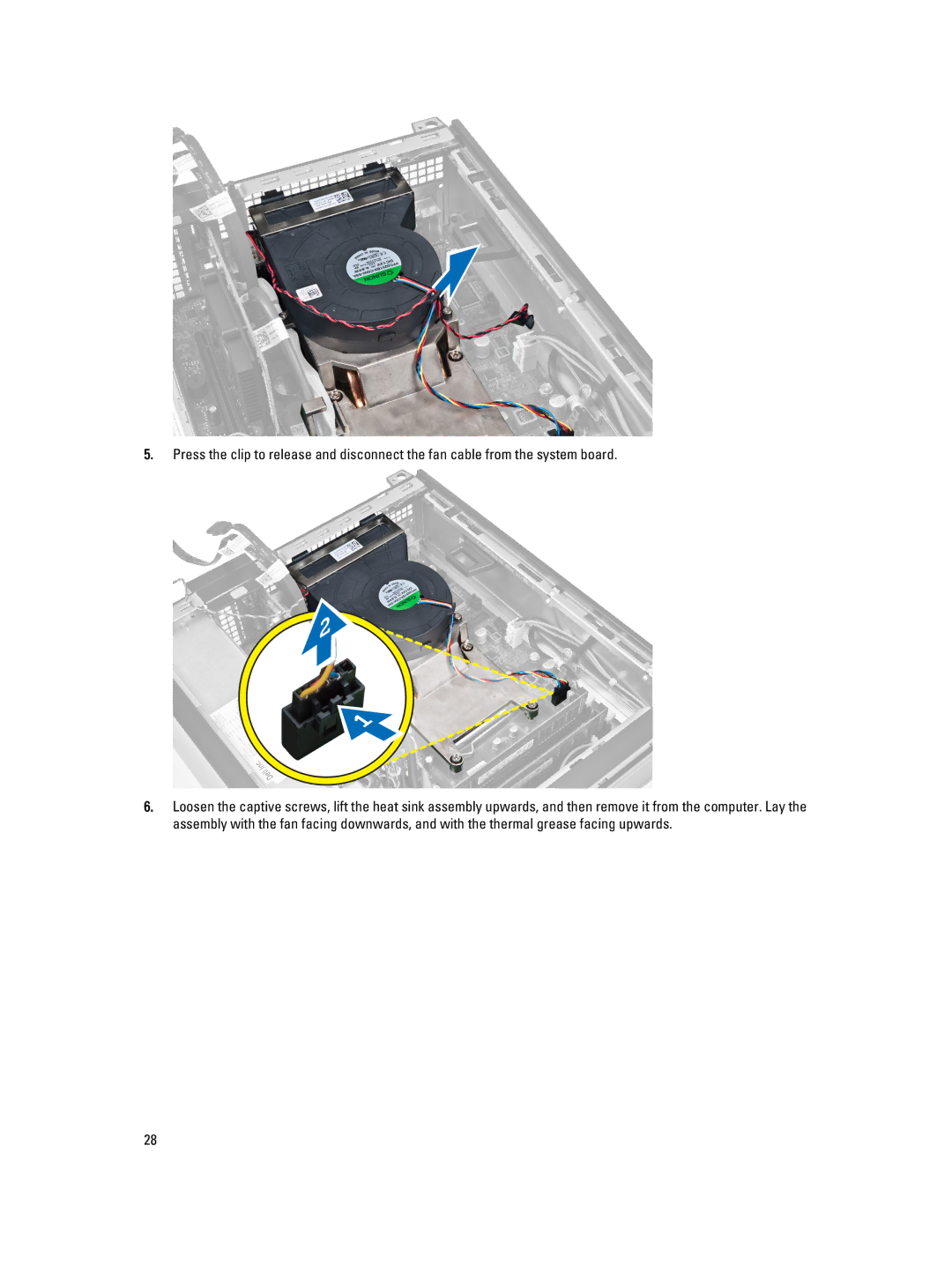5.Press the clip to release and disconnect the fan cable from the system board.
6.Loosen the captive screws, lift the heat sink assembly upwards, and then remove it from the computer. Lay the assembly with the fan facing downwards, and with the thermal grease facing upwards.
28