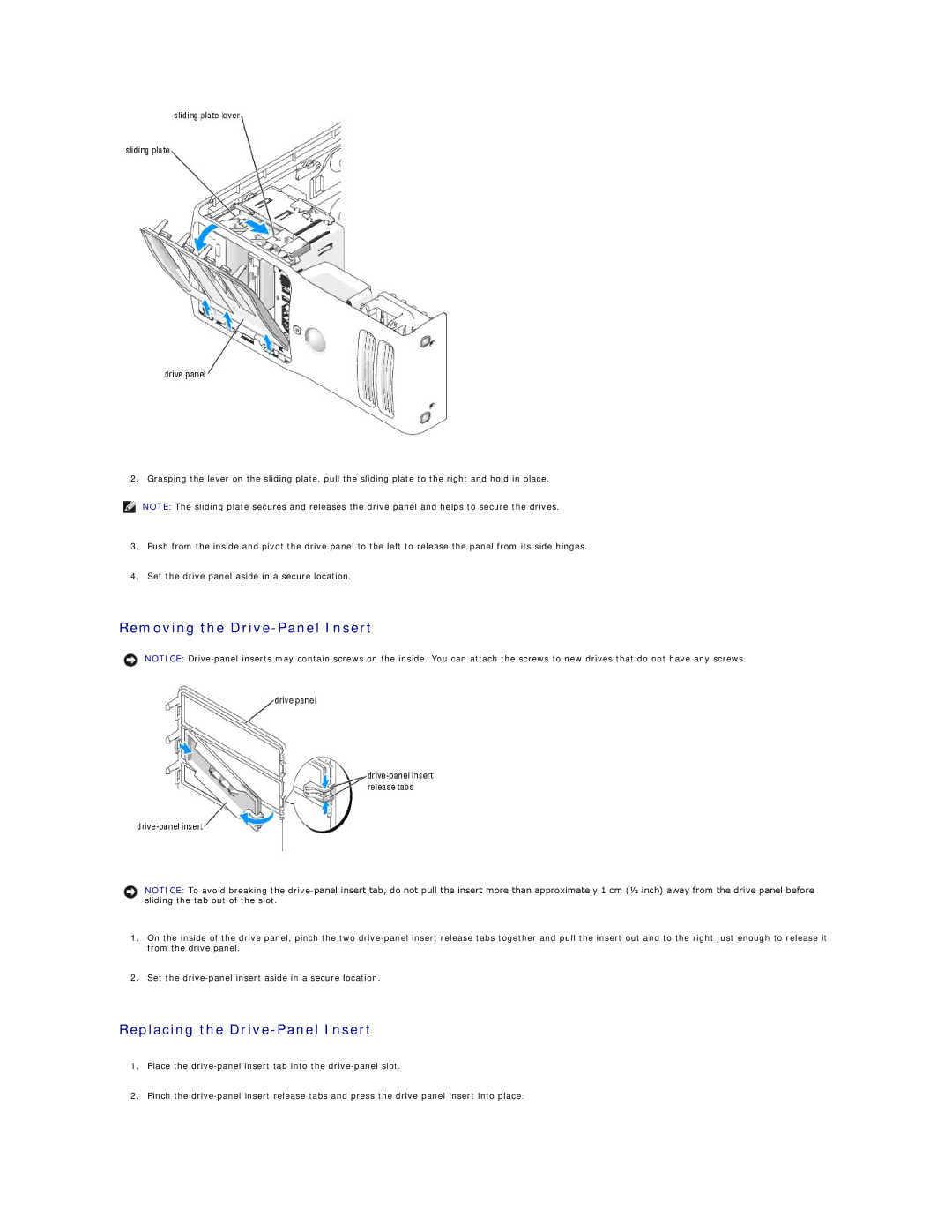2. Grasping the lever on the sliding plate, pull the sliding plate to the right and hold in place.
NOTE: The sliding plate secures and releases the drive panel and helps to secure the drives.
3.Push from the inside and pivot the drive panel to the left to release the panel from its side hinges.
4.Set the drive panel aside in a secure location.
Removing the Drive-Panel Insert
NOTICE:
NOTICE: To avoid breaking the
1.On the inside of the drive panel, pinch the two
2.Set the
Replacing the Drive-Panel Insert
1.Place the
2.Pinch the