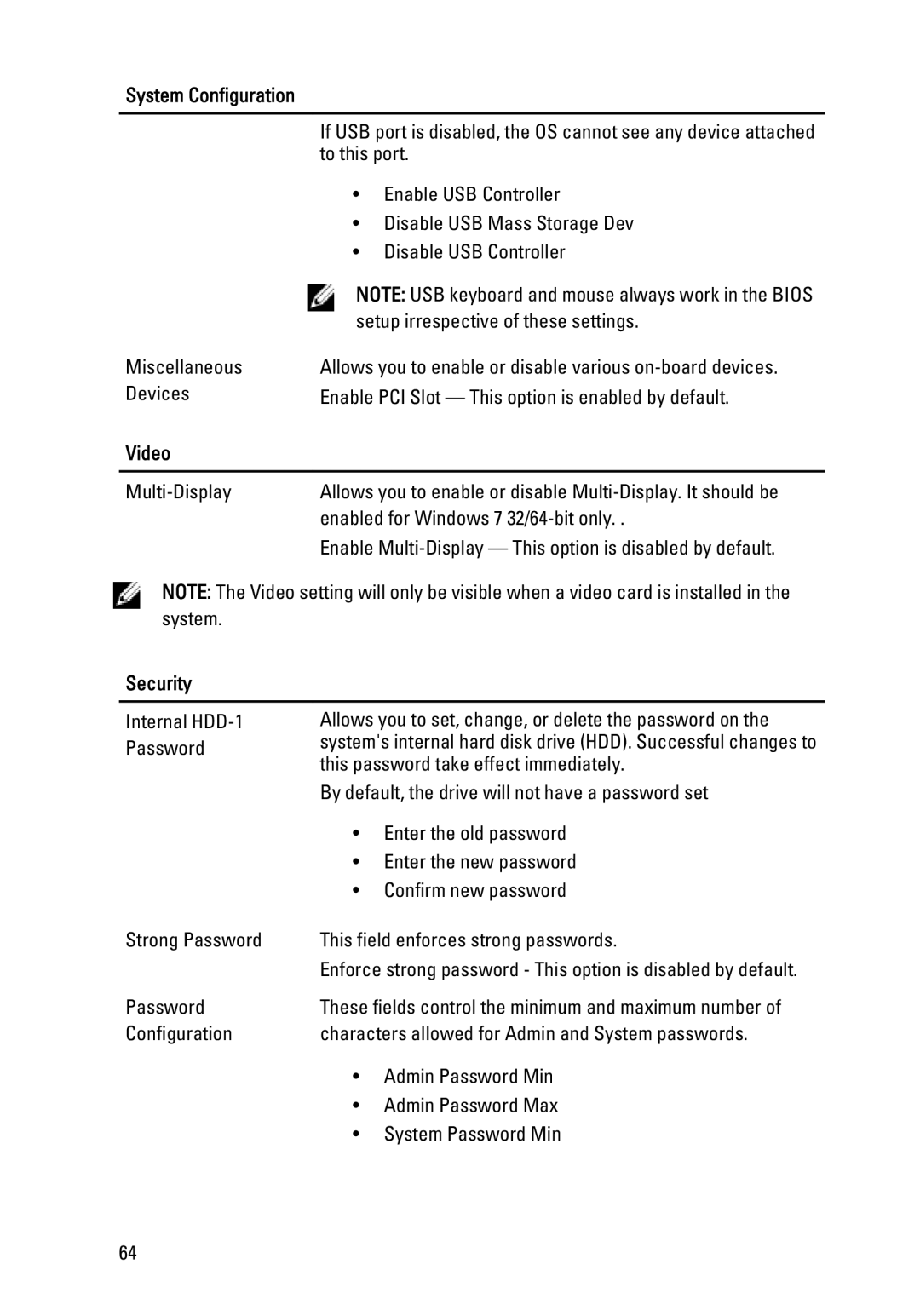System Configuration
If USB port is disabled, the OS cannot see any device attached to this port.
•Enable USB Controller
•Disable USB Mass Storage Dev
•Disable USB Controller
Miscellaneous Devices
NOTE: USB keyboard and mouse always work in the BIOS setup irrespective of these settings.
Allows you to enable or disable various
Video
Allows you to enable or disable | |
| enabled for Windows 7 |
| Enable |
NOTE: The Video setting will only be visible when a video card is installed in the system.
Security
Internal
Allows you to set, change, or delete the password on the system's internal hard disk drive (HDD). Successful changes to this password take effect immediately.
By default, the drive will not have a password set
• Enter the old password
• Enter the new password
• Confirm new password
Strong Password | This field enforces strong passwords. |
| Enforce strong password - This option is disabled by default. |
Password | These fields control the minimum and maximum number of |
Configuration | characters allowed for Admin and System passwords. |
• Admin Password Min
• Admin Password Max
• System Password Min
64