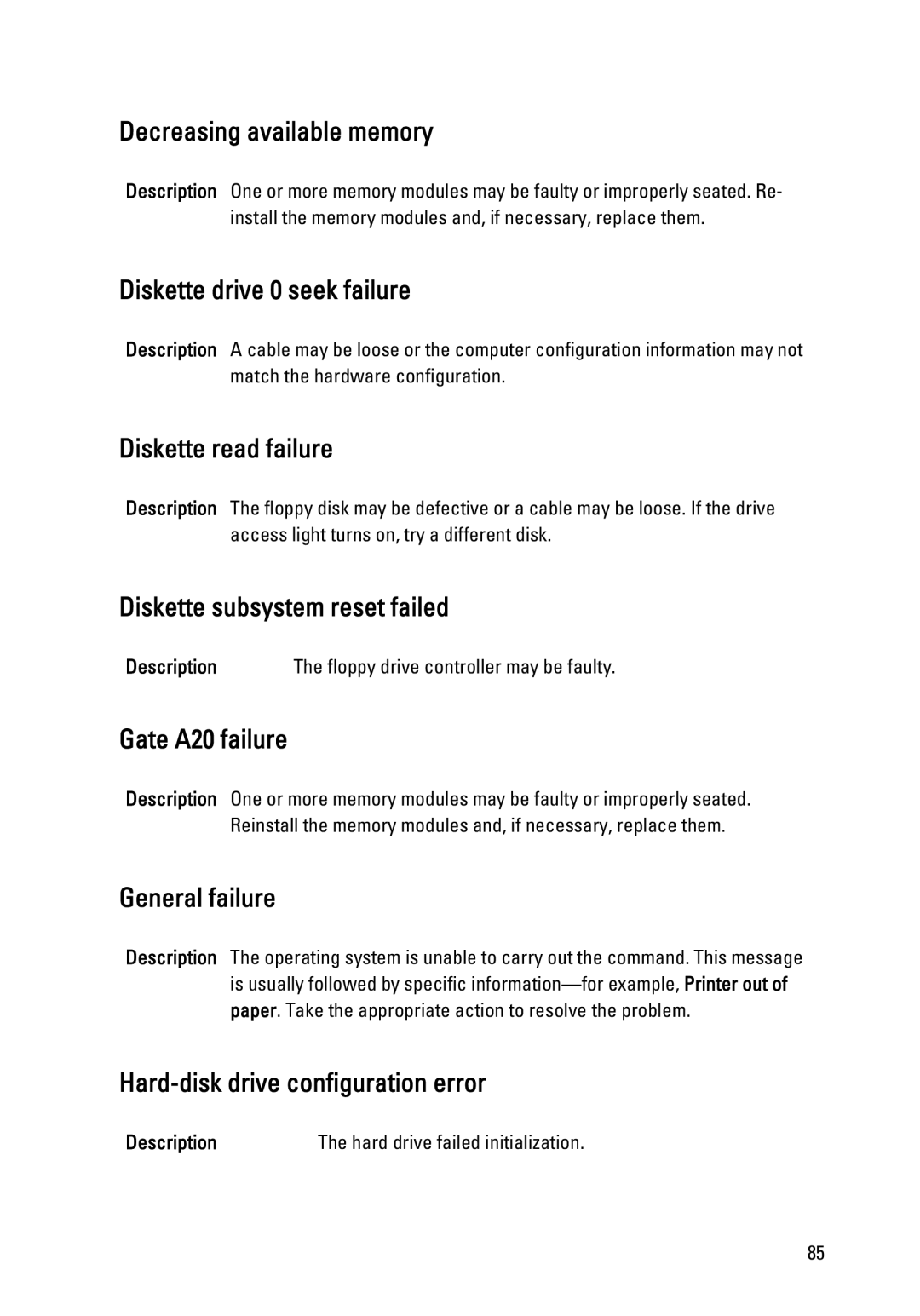Decreasing available memory
Description One or more memory modules may be faulty or improperly seated. Re- install the memory modules and, if necessary, replace them.
Diskette drive 0 seek failure
Description A cable may be loose or the computer configuration information may not match the hardware configuration.
Diskette read failure
Description The floppy disk may be defective or a cable may be loose. If the drive access light turns on, try a different disk.
Diskette subsystem reset failed
Description | The floppy drive controller may be faulty. |
Gate A20 failure
Description One or more memory modules may be faulty or improperly seated. Reinstall the memory modules and, if necessary, replace them.
General failure
Description The operating system is unable to carry out the command. This message is usually followed by specific
Hard-disk drive configuration error
Description | The hard drive failed initialization. |
85