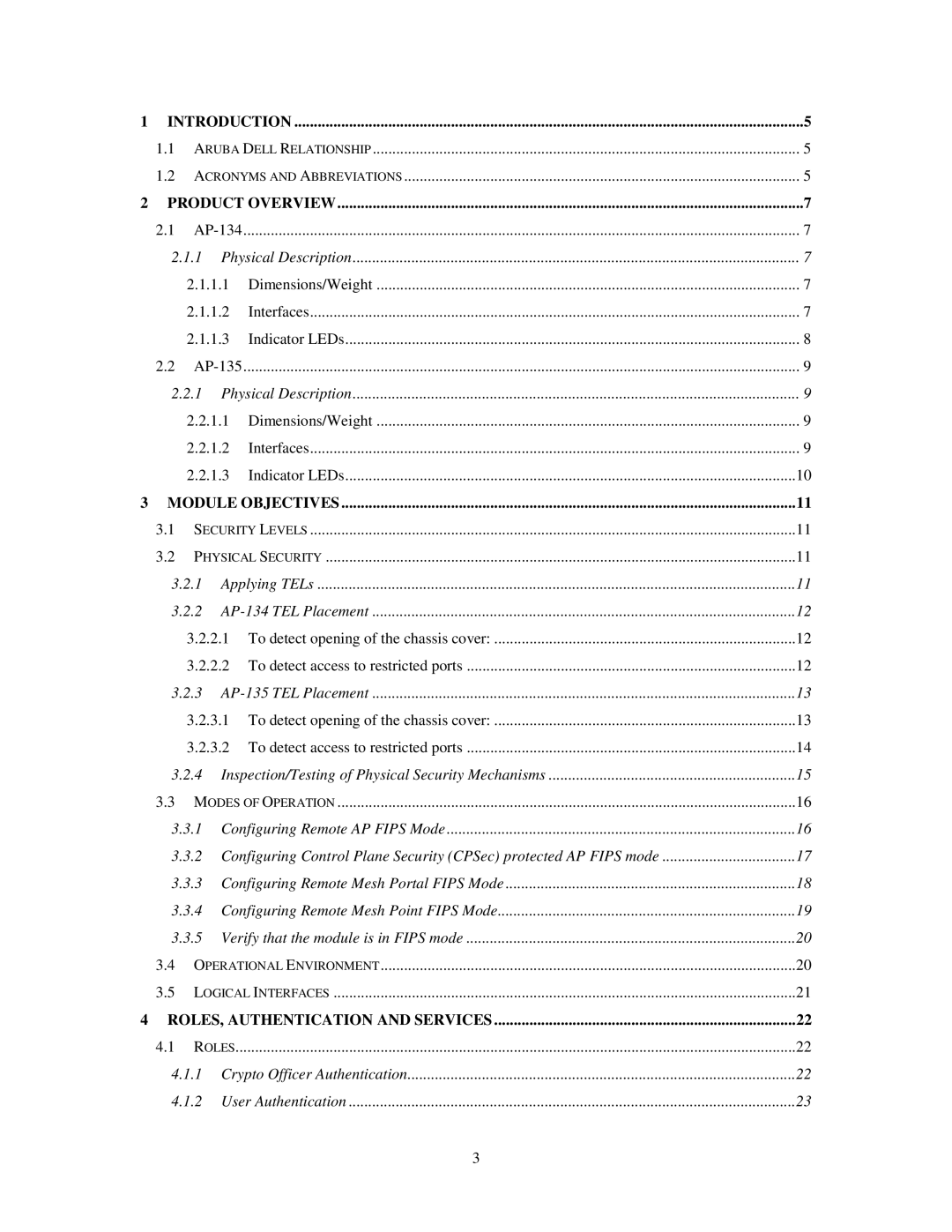1 | INTRODUCTION | 5 | |||
| 1.1 | ARUBA DELL RELATIONSHIP | 5 | ||
| 1.2 | ACRONYMS AND ABBREVIATIONS | 5 | ||
2 | PRODUCT OVERVIEW | 7 | |||
| 2.1 | .............................................................................................................................................. | 7 | ||
| 2.1.1 | Physical Description | 7 | ||
|
| 2.1.1.1 | Dimensions/Weight | 7 | |
|
| 2.1.1.2 | Interfaces | 7 | |
|
| 2.1.1.3 | Indicator LEDs | 8 | |
| 2.2 | .............................................................................................................................................. | 9 | ||
| 2.2.1 | Physical Description | 9 | ||
|
| 2.2.1.1 | Dimensions/Weight | 9 | |
|
| 2.2.1.2 | Interfaces | 9 | |
|
| 2.2.1.3 | Indicator LEDs | 10 | |
3 | MODULE OBJECTIVES | 11 | |||
| 3.1 | SECURITY LEVELS | 11 | ||
| 3.2 | PHYSICAL SECURITY | 11 | ||
| 3.2.1 | Applying TELs | 11 | ||
| 3.2.2 | 12 | |||
|
| 3.2.2.1 To detect opening of the chassis cover: | 12 | ||
|
| 3.2.2.2 To detect access to restricted ports | 12 | ||
| 3.2.3 | 13 | |||
|
| 3.2.3.1 To detect opening of the chassis cover: | 13 | ||
|
| 3.2.3.2 To detect access to restricted ports | 14 | ||
| 3.2.4 Inspection/Testing of Physical Security Mechanisms | 15 | |||
| 3.3 | MODES OF OPERATION | 16 | ||
| 3.3.1 Configuring Remote AP FIPS Mode | 16 | |||
| 3.3.2 Configuring Control Plane Security (CPSec) protected AP FIPS mode | 17 | |||
| 3.3.3 Configuring Remote Mesh Portal FIPS Mode | 18 | |||
| 3.3.4 Configuring Remote Mesh Point FIPS Mode | 19 | |||
| 3.3.5 Verify that the module is in FIPS mode | 20 | |||
| 3.4 | OPERATIONAL ENVIRONMENT | 20 | ||
| 3.5 | LOGICAL INTERFACES | 21 | ||
4 ROLES, AUTHENTICATION AND SERVICES | 22 | ||||
| 4.1 | ROLES | 22 | ||
| 4.1.1 | Crypto Officer Authentication | 22 | ||
| 4.1.2 | User Authentication | 23 | ||
|
|
|
| 3 |
|
Page 3
Image 3