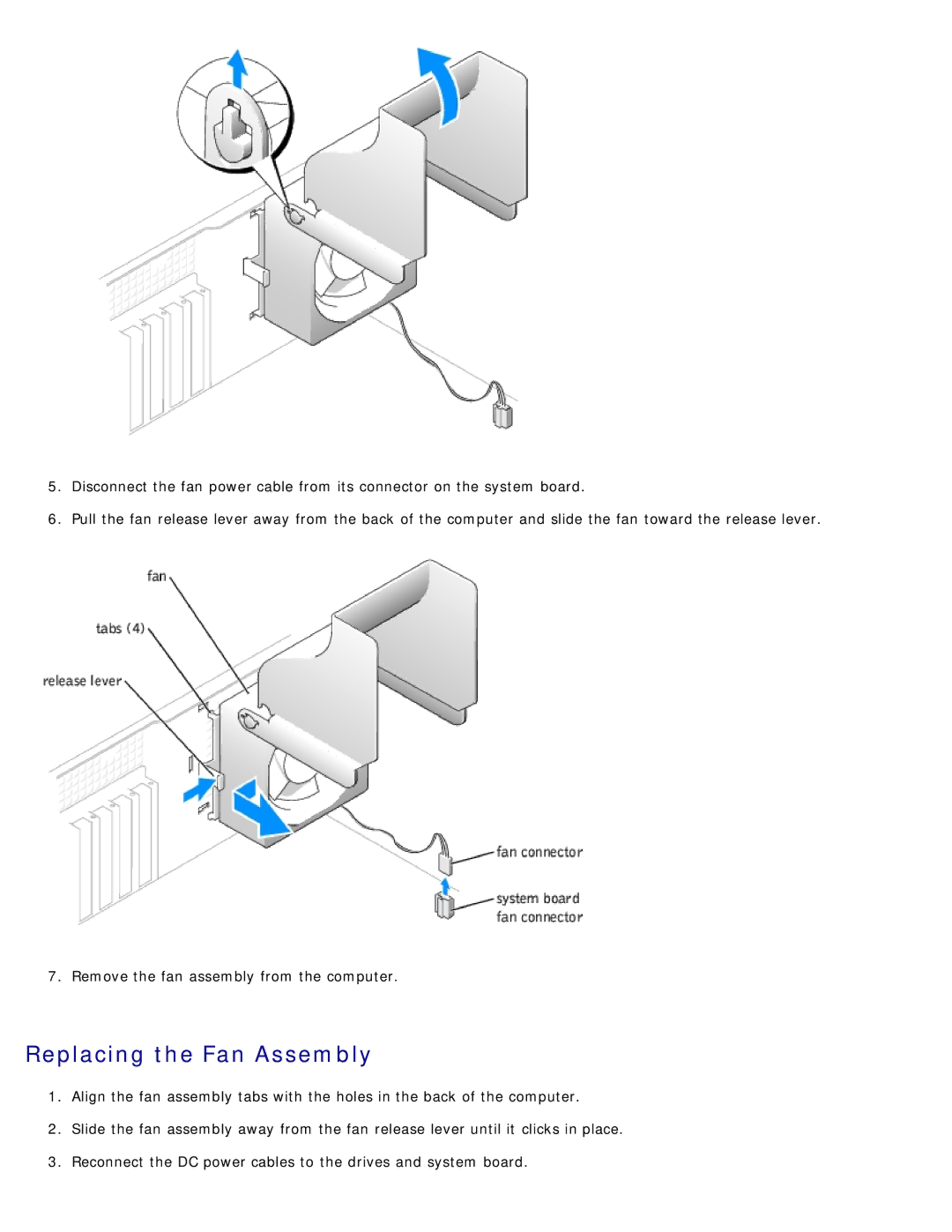5.Disconnect the fan power cable from its connector on the system board.
6.Pull the fan release lever away from the back of the computer and slide the fan toward the release lever.
7. Remove the fan assembly from the computer.
Replacing the Fan Assembly
1.Align the fan assembly tabs with the holes in the back of the computer.
2.Slide the fan assembly away from the fan release lever until it clicks in place.
3.Reconnect the DC power cables to the drives and system board.