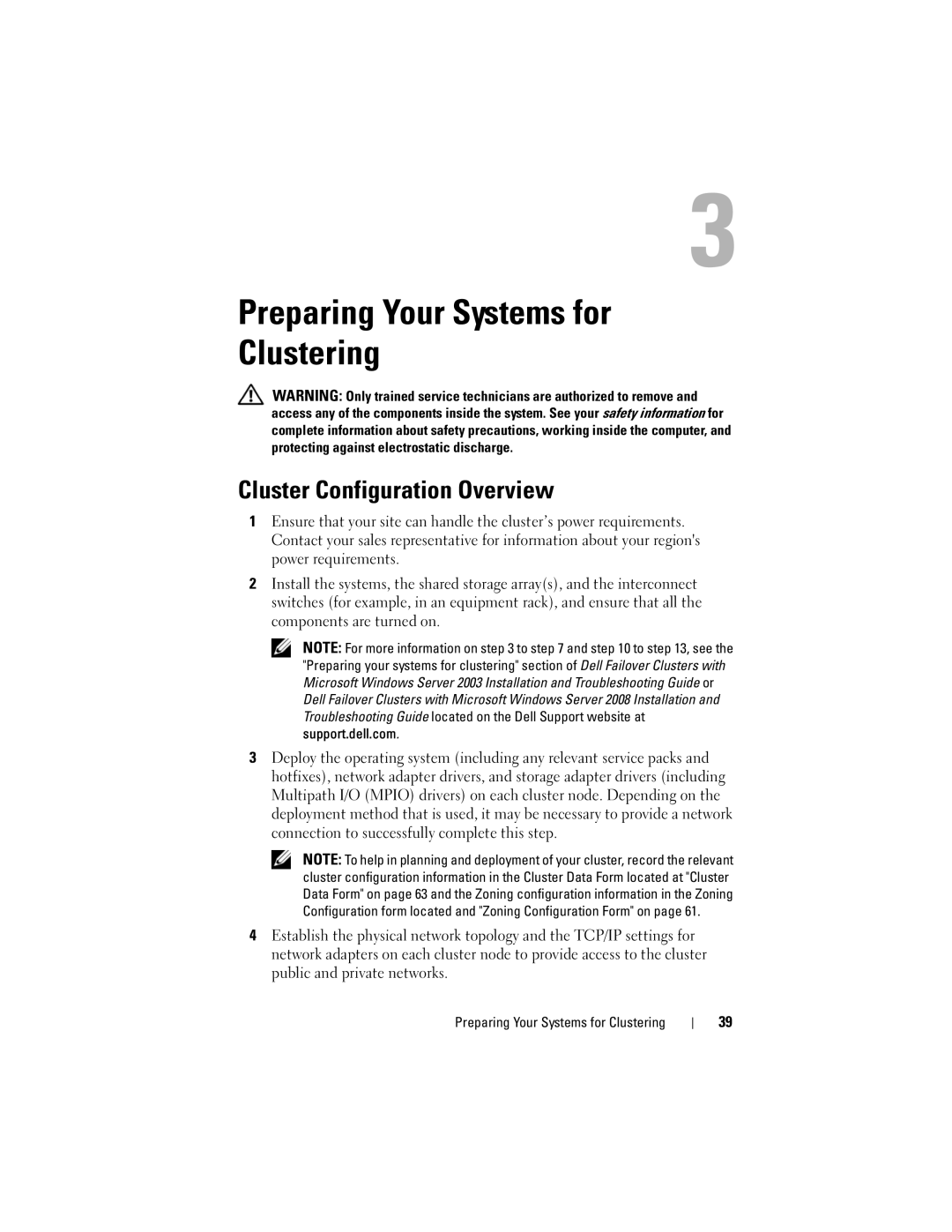Preparing Your Systems for Clustering
WARNING: Only trained service technicians are authorized to remove and access any of the components inside the system. See your safety information for complete information about safety precautions, working inside the computer, and protecting against electrostatic discharge.
Cluster Configuration Overview
1Ensure that your site can handle the cluster’s power requirements. Contact your sales representative for information about your region's power requirements.
2Install the systems, the shared storage array(s), and the interconnect switches (for example, in an equipment rack), and ensure that all the components are turned on.
NOTE: For more information on step 3 to step 7 and step 10 to step 13, see the "Preparing your systems for clustering" section of Dell Failover Clusters with Microsoft Windows Server 2003 Installation and Troubleshooting Guide or Dell Failover Clusters with Microsoft Windows Server 2008 Installation and Troubleshooting Guide located on the Dell Support website at support.dell.com.
3Deploy the operating system (including any relevant service packs and hotfixes), network adapter drivers, and storage adapter drivers (including Multipath I/O (MPIO) drivers) on each cluster node. Depending on the deployment method that is used, it may be necessary to provide a network connection to successfully complete this step.
NOTE: To help in planning and deployment of your cluster, record the relevant cluster configuration information in the Cluster Data Form located at "Cluster Data Form" on page 63 and the Zoning configuration information in the Zoning Configuration form located and "Zoning Configuration Form" on page 61.
4Establish the physical network topology and the TCP/IP settings for network adapters on each cluster node to provide access to the cluster public and private networks.
Preparing Your Systems for Clustering
39