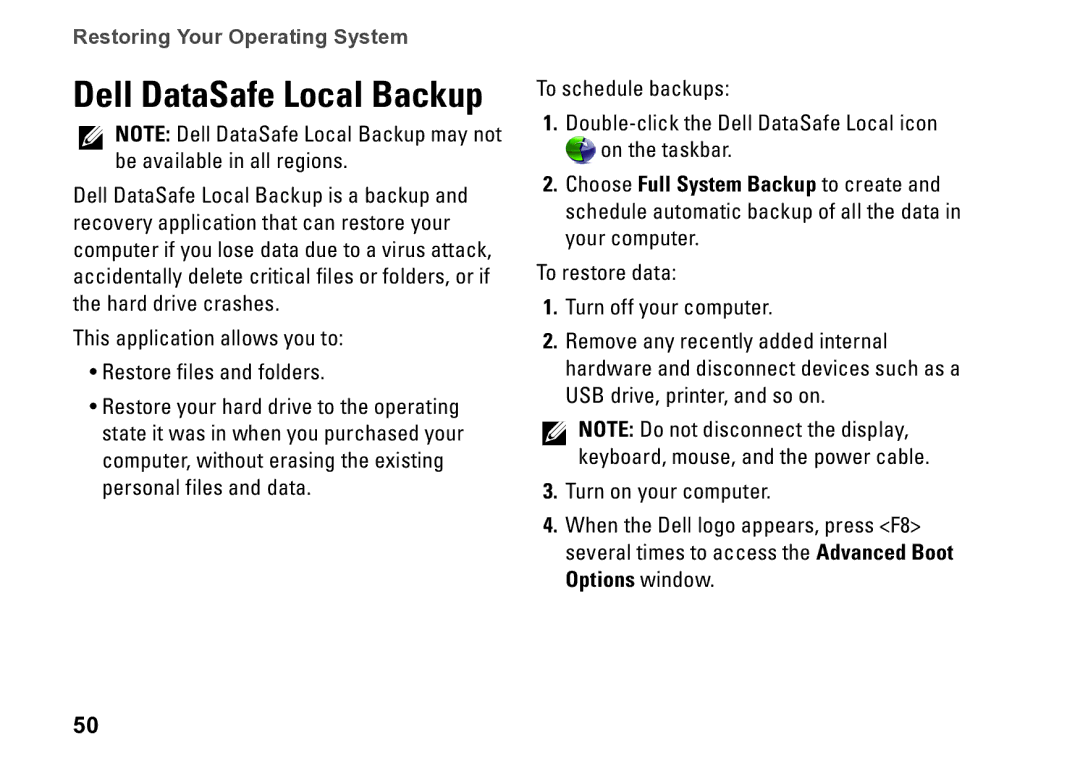Restoring Your Operating System
Dell DataSafe Local Backup
NOTE: Dell DataSafe Local Backup may not be available in all regions.
Dell DataSafe Local Backup is a backup and recovery application that can restore your computer if you lose data due to a virus attack, accidentally delete critical files or folders, or if the hard drive crashes.
This application allows you to:
•Restore files and folders.
•Restore your hard drive to the operating state it was in when you purchased your computer, without erasing the existing personal files and data.
To schedule backups:
1.![]() on the taskbar.
on the taskbar.
2.Choose Full System Backup to create and schedule automatic backup of all the data in your computer.
To restore data:
1.Turn off your computer.
2.Remove any recently added internal hardware and disconnect devices such as a USB drive, printer, and so on.
NOTE: Do not disconnect the display, keyboard, mouse, and the power cable.
3.Turn on your computer.
4.When the Dell logo appears, press <F8> several times to access the Advanced Boot Options window.
50