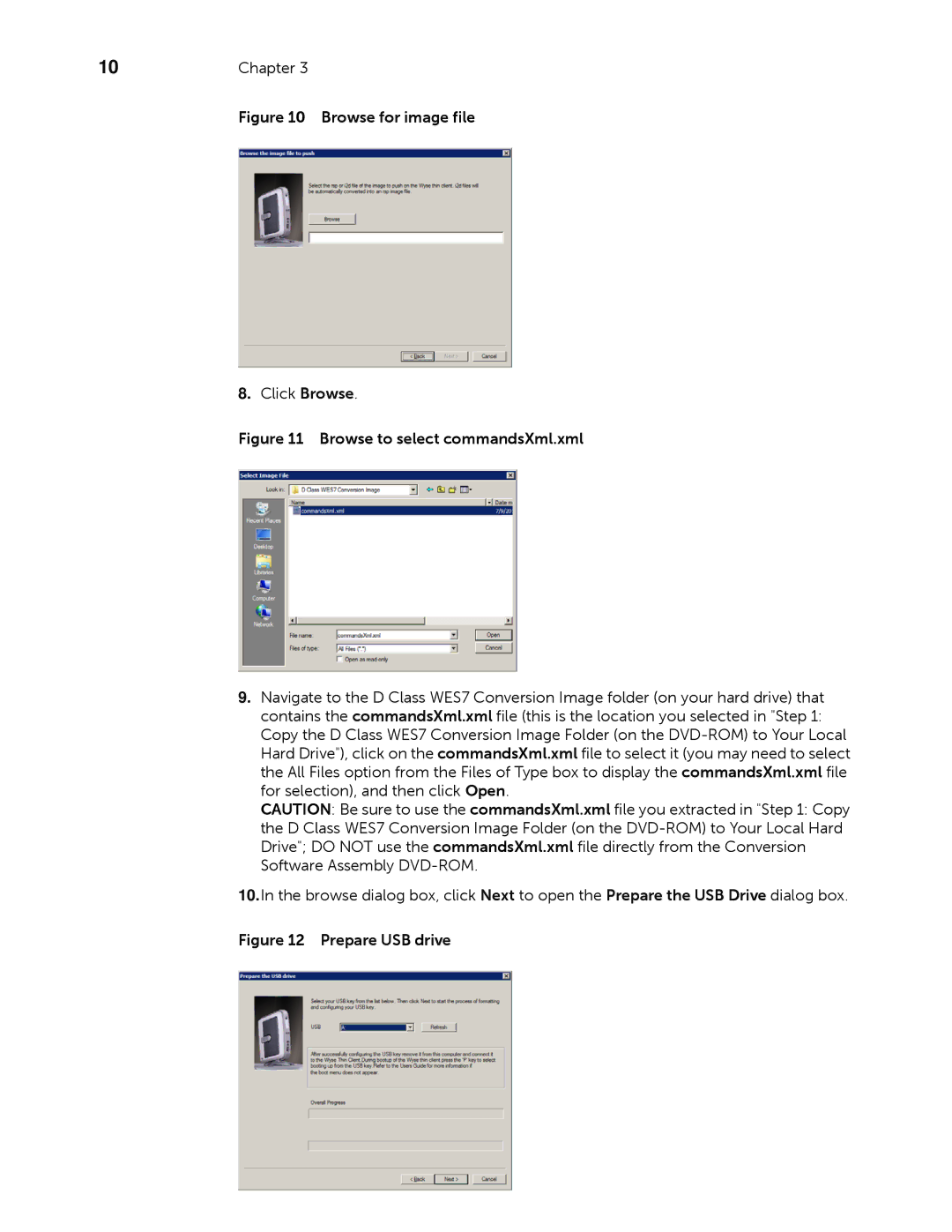10 | Chapter 3 |
| Figure 10 Browse for image file |
8.Click Browse.
Figure 11 Browse to select commandsXml.xml
9.Navigate to the D Class WES7 Conversion Image folder (on your hard drive) that contains the commandsXml.xml file (this is the location you selected in "Step 1: Copy the D Class WES7 Conversion Image Folder (on the
CAUTION: Be sure to use the commandsXml.xml file you extracted in "Step 1: Copy the D Class WES7 Conversion Image Folder (on the
10.In the browse dialog box, click Next to open the Prepare the USB Drive dialog box.