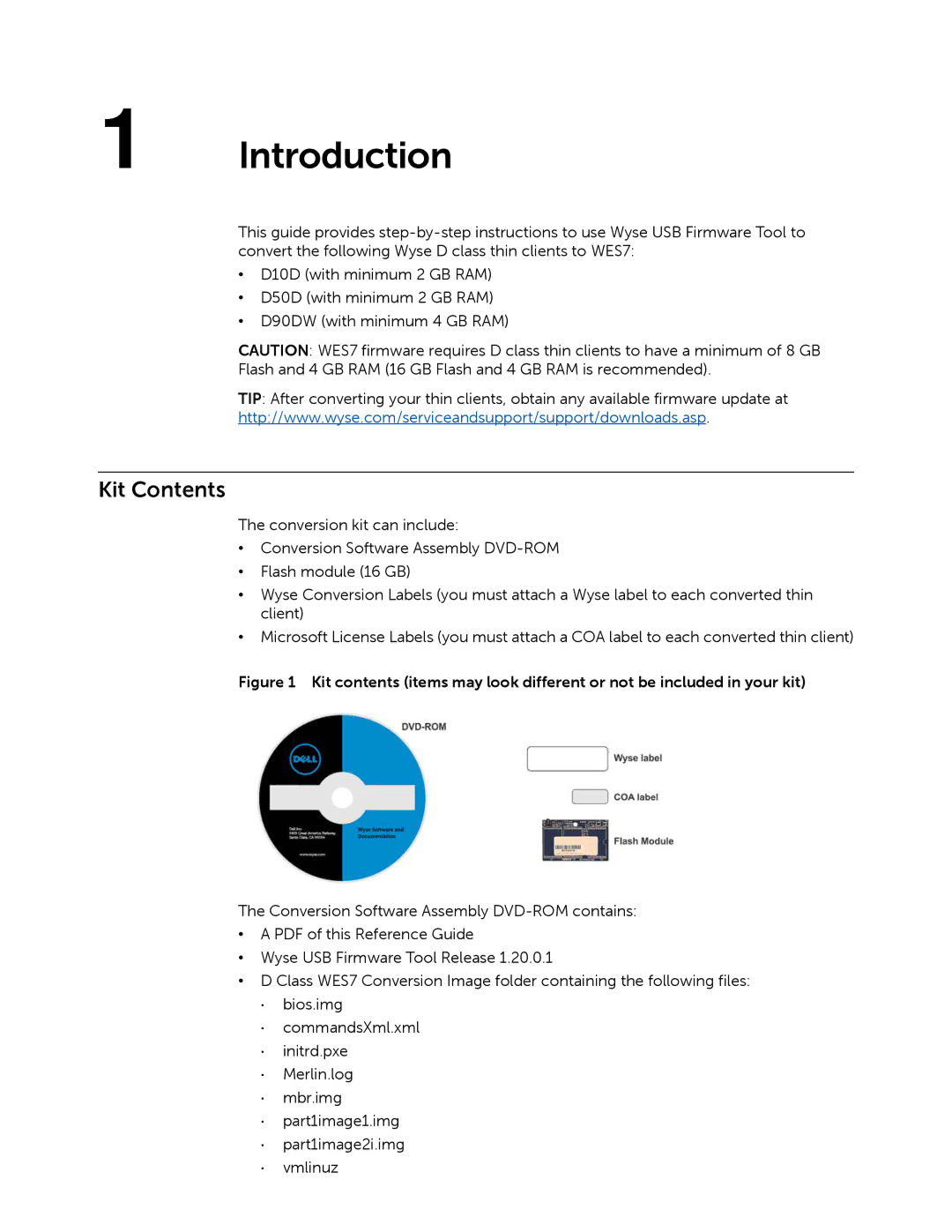1 Introduction
This guide provides
•D10D (with minimum 2 GB RAM)
•D50D (with minimum 2 GB RAM)
•D90DW (with minimum 4 GB RAM)
CAUTION: WES7 firmware requires D class thin clients to have a minimum of 8 GB Flash and 4 GB RAM (16 GB Flash and 4 GB RAM is recommended).
TIP: After converting your thin clients, obtain any available firmware update at
http://www.wyse.com/serviceandsupport/support/downloads.asp.
Kit Contents
The conversion kit can include:
•Conversion Software Assembly
•Flash module (16 GB)
•Wyse Conversion Labels (you must attach a Wyse label to each converted thin client)
•Microsoft License Labels (you must attach a COA label to each converted thin client)
Figure 1 Kit contents (items may look different or not be included in your kit)
The Conversion Software Assembly
•A PDF of this Reference Guide
•Wyse USB Firmware Tool Release 1.20.0.1
•D Class WES7 Conversion Image folder containing the following files:
·bios.img
·commandsXml.xml
·initrd.pxe
·Merlin.log
·mbr.img
·part1image1.img
·part1image2i.img
·vmlinuz