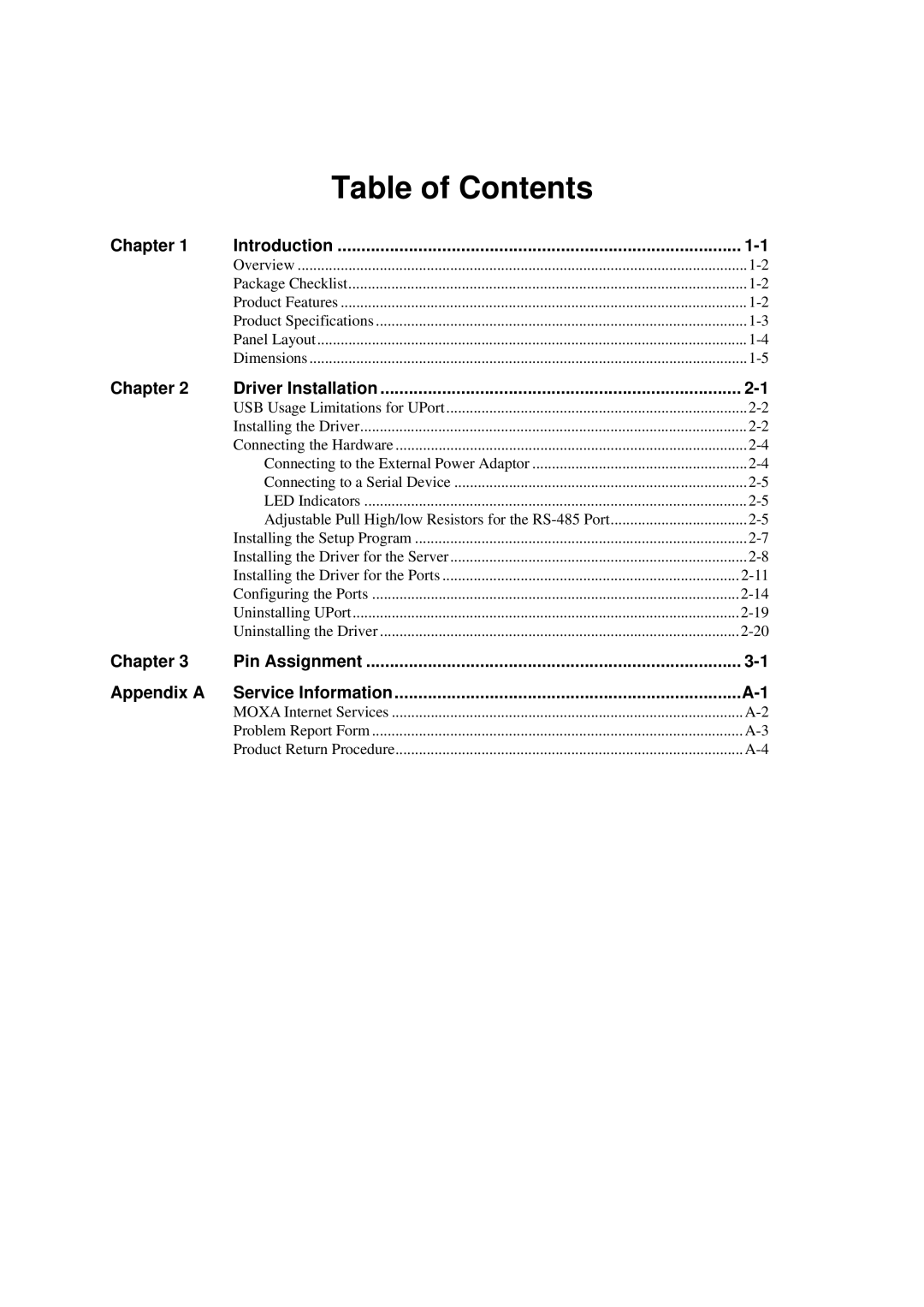Table of Contents
Chapter 1 | Introduction | |
| Overview | |
| Package Checklist | |
| Product Features | |
| Product Specifications | |
| Panel Layout | |
| Dimensions |
Chapter 2 | Driver Installation | |
| USB Usage Limitations for UPort | |
| Installing the Driver | |
| Connecting the Hardware | |
| Connecting to the External Power Adaptor | |
| Connecting to a Serial Device | |
| LED Indicators | |
| Adjustable Pull High/low Resistors for the | |
| Installing the Setup Program | |
| Installing the Driver for the Server | |
| Installing the Driver for the Ports | |
| Configuring the Ports | |
| Uninstalling UPort | |
| Uninstalling the Driver |
Chapter 3 | Pin Assignment | |
Appendix A | Service Information | |
| MOXA Internet Services | |
| Problem Report Form | |
| Product Return Procedure |