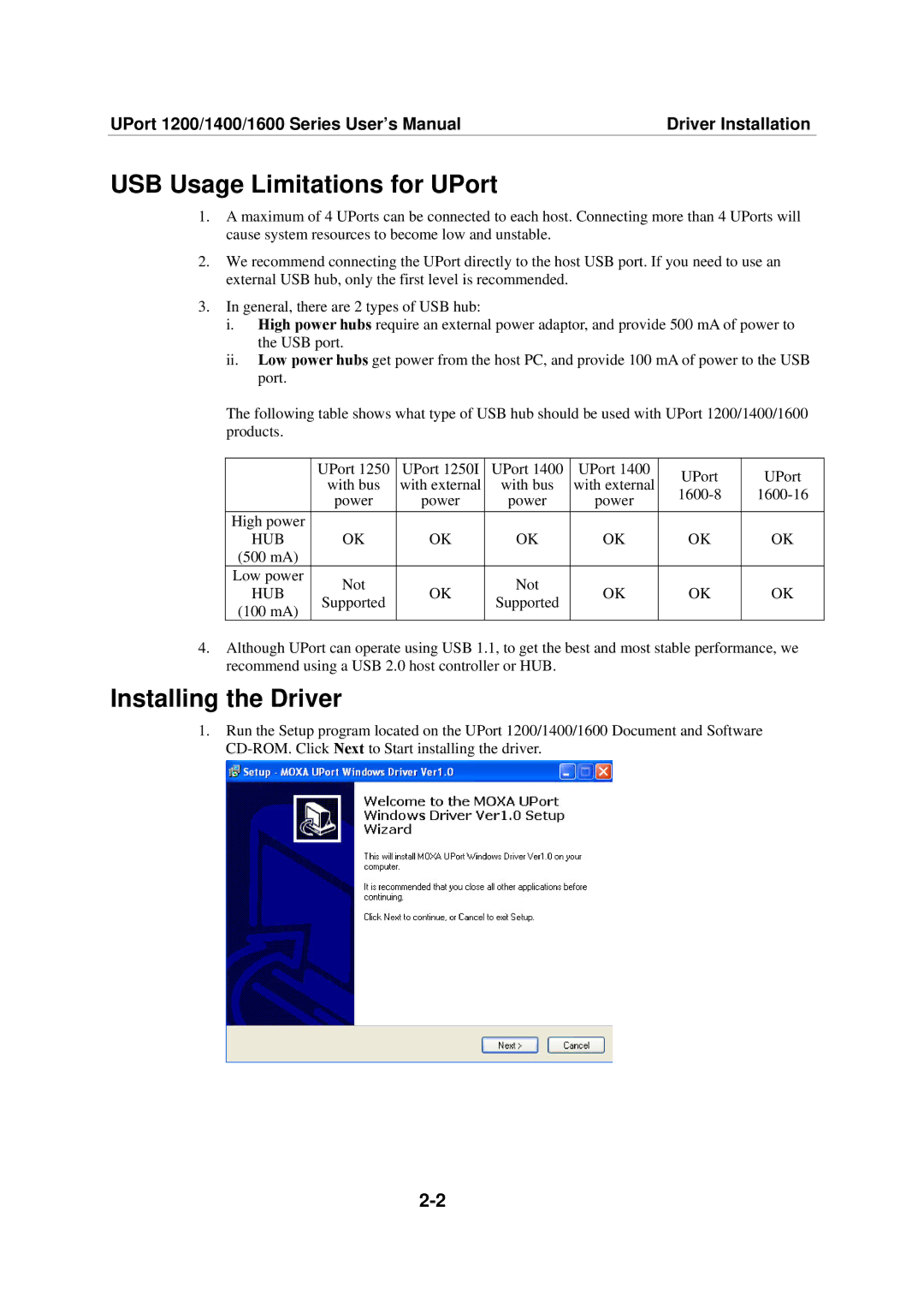UPort 1200/1400/1600 Series User’s Manual | Driver Installation |
USB Usage Limitations for UPort
1.A maximum of 4 UPorts can be connected to each host. Connecting more than 4 UPorts will cause system resources to become low and unstable.
2.We recommend connecting the UPort directly to the host USB port. If you need to use an external USB hub, only the first level is recommended.
3.In general, there are 2 types of USB hub:
i.High power hubs require an external power adaptor, and provide 500 mA of power to the USB port.
ii.Low power hubs get power from the host PC, and provide 100 mA of power to the USB port.
The following table shows what type of USB hub should be used with UPort 1200/1400/1600 products.
| UPort 1250 | UPort 1250I | UPort 1400 | UPort 1400 | UPort | UPort | |
| with bus | with external | with bus | with external | |||
| |||||||
| power | power | power | power | |||
|
|
| |||||
High power |
|
|
|
|
|
| |
HUB | OK | OK | OK | OK | OK | OK | |
(500 mA) |
|
|
|
|
|
| |
Low power | Not |
| Not |
|
|
| |
HUB | OK | OK | OK | OK | |||
Supported | Supported | ||||||
(100 mA) |
|
|
|
| |||
|
|
|
|
|
|
4.Although UPort can operate using USB 1.1, to get the best and most stable performance, we recommend using a USB 2.0 host controller or HUB.
Installing the Driver
1.Run the Setup program located on the UPort 1200/1400/1600 Document and Software