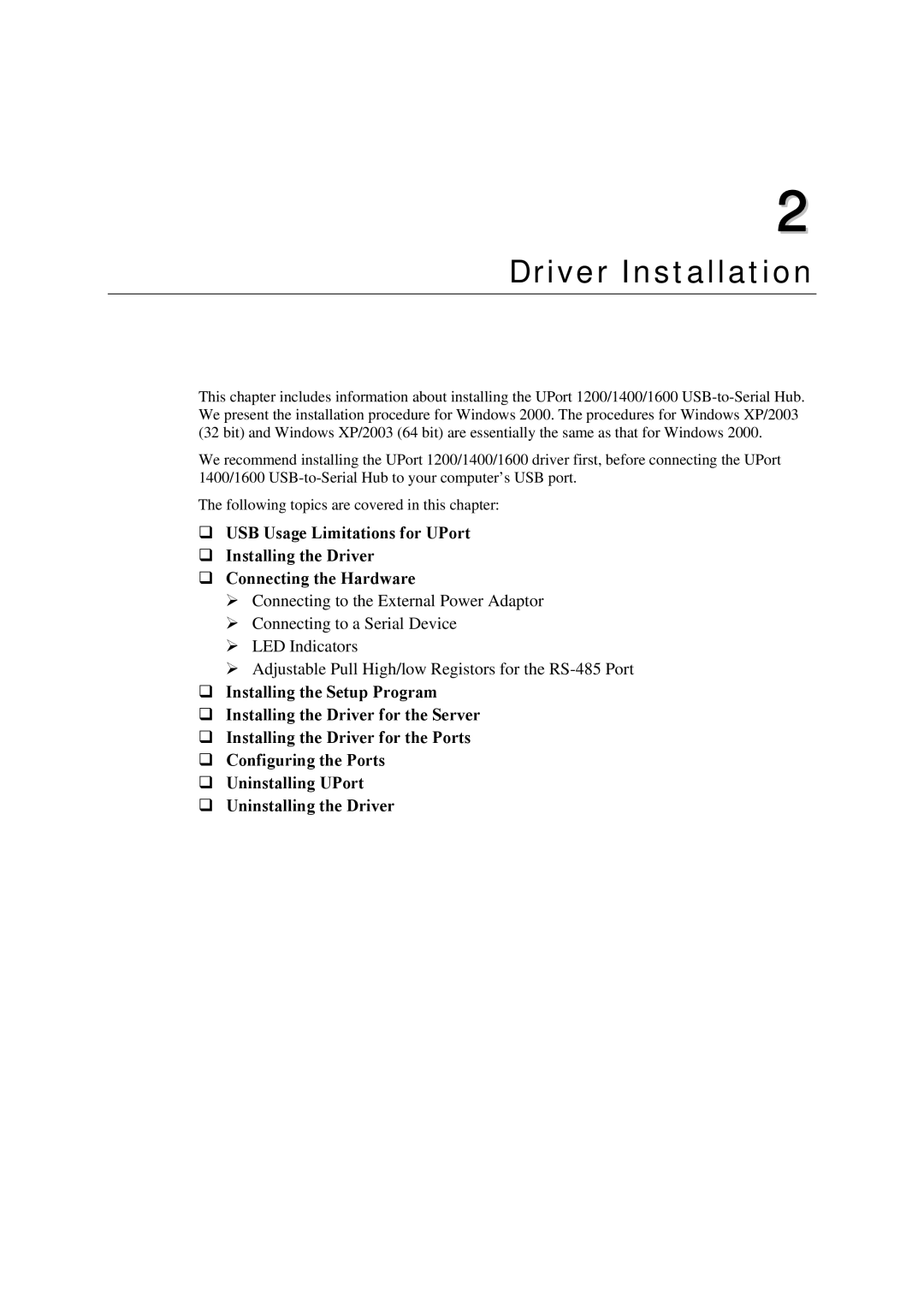2
Driver Installation
This chapter includes information about installing the UPort 1200/1400/1600
We recommend installing the UPort 1200/1400/1600 driver first, before connecting the UPort 1400/1600
The following topics are covered in this chapter:
USB Usage Limitations for UPort
Installing the Driver
Connecting the Hardware
¾Connecting to the External Power Adaptor
¾Connecting to a Serial Device
¾LED Indicators
¾Adjustable Pull High/low Registors for the
Installing the Setup Program
Installing the Driver for the Server
Installing the Driver for the Ports
Configuring the Ports
Uninstalling UPort
Uninstalling the Driver