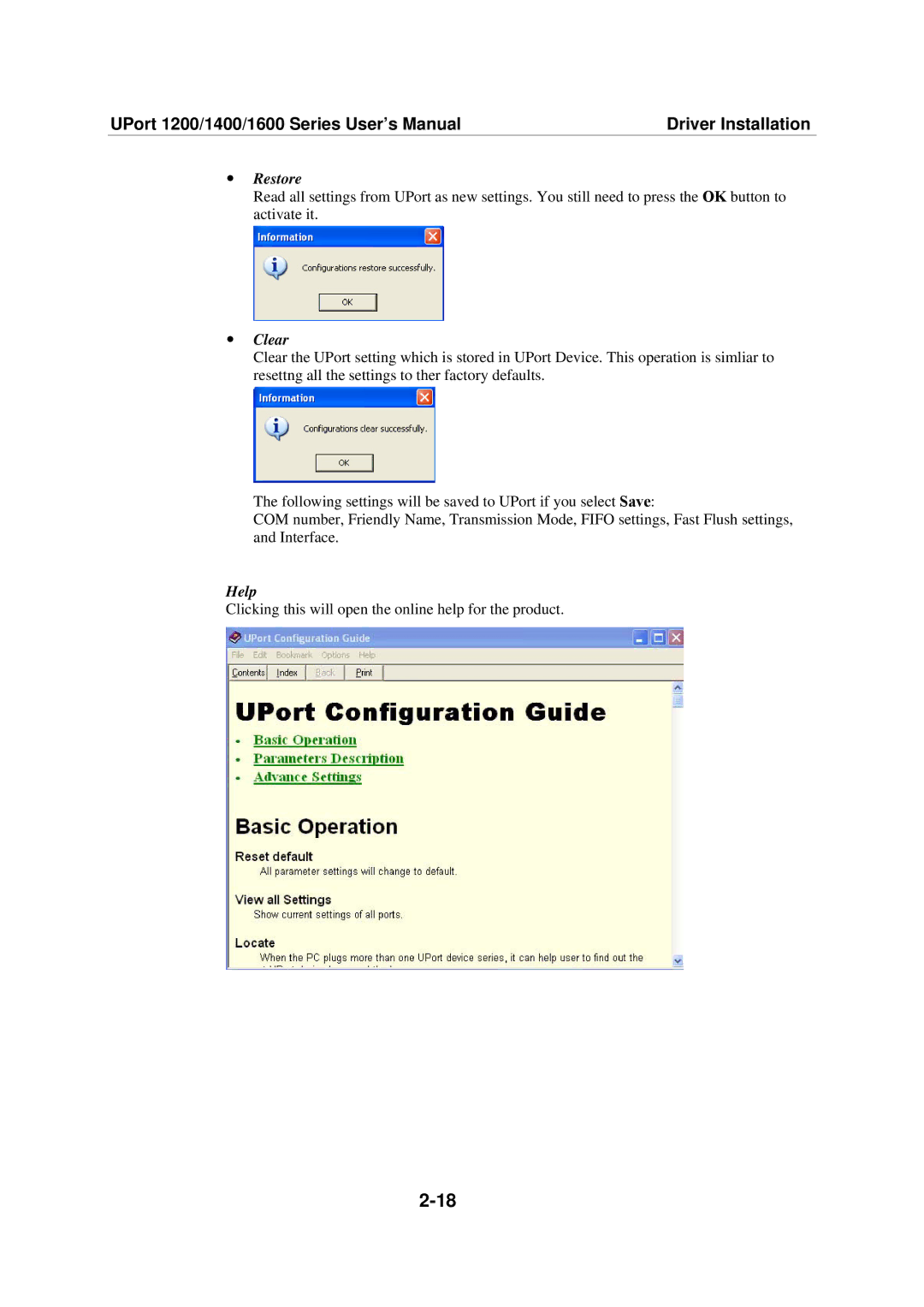UPort 1200/1400/1600 Series User’s Manual | Driver Installation |
yRestore
Read all settings from UPort as new settings. You still need to press the OK button to activate it.
yClear
Clear the UPort setting which is stored in UPort Device. This operation is simliar to resettng all the settings to ther factory defaults.
The following settings will be saved to UPort if you select Save:
COM number, Friendly Name, Transmission Mode, FIFO settings, Fast Flush settings, and Interface.
Help
Clicking this will open the online help for the product.