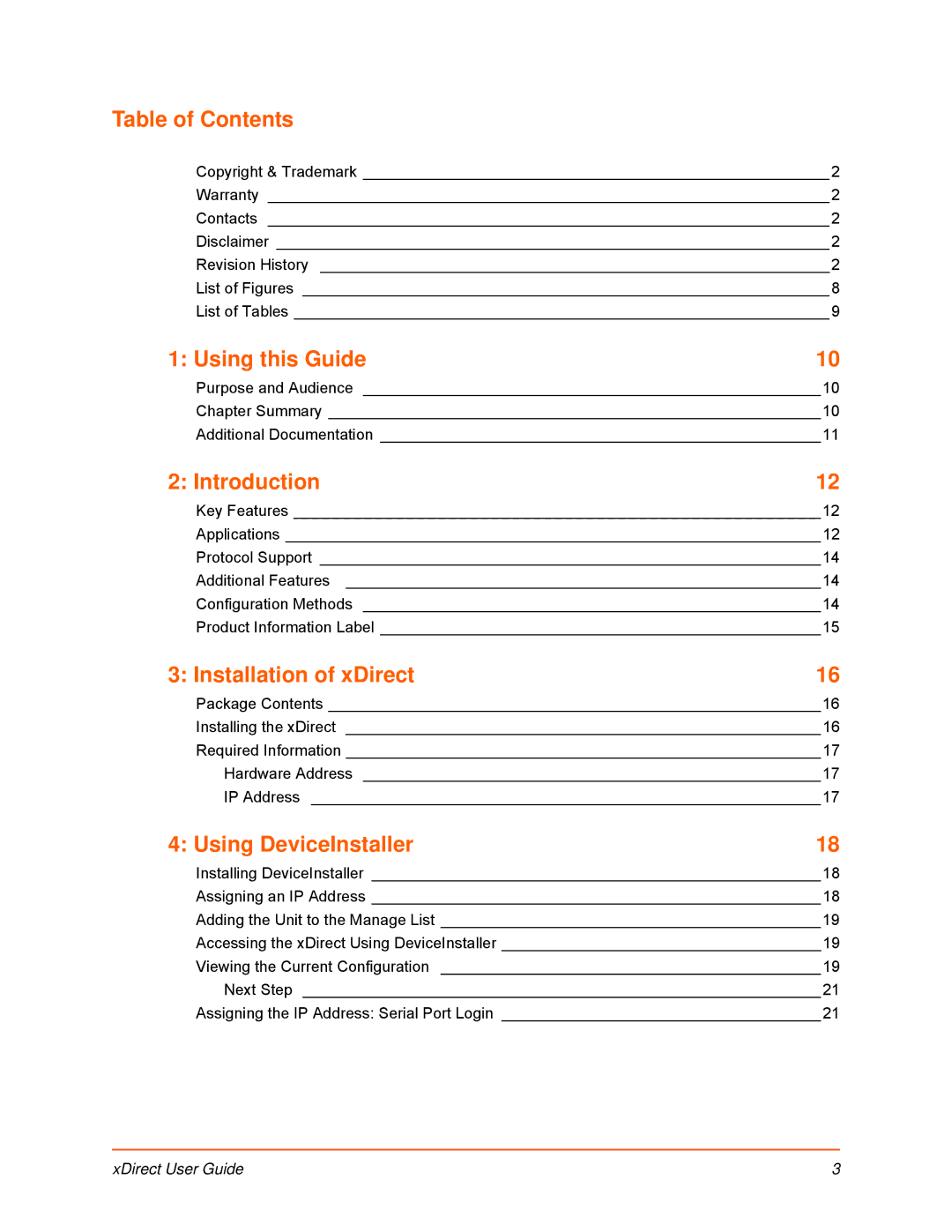Table of Contents
Copyright & Trademark ______________________________________________________2
Warranty _________________________________________________________________2
Contacts _________________________________________________________________2
Disclaimer ________________________________________________________________2
Revision History ___________________________________________________________2
List of Figures _____________________________________________________________8
List of Tables ______________________________________________________________9
1: Using this Guide | 10 |
Purpose and Audience _____________________________________________________10
Chapter Summary _________________________________________________________10
Additional Documentation ___________________________________________________11
2: Introduction | 12 |
Key Features _____________________________________________________________12
Applications ______________________________________________________________12
Protocol Support __________________________________________________________14
Additional Features _______________________________________________________14
Configuration Methods _____________________________________________________14
Product Information Label ___________________________________________________15
3: Installation of xDirect | 16 |
Package Contents _________________________________________________________16
Installing the xDirect _______________________________________________________16
Required Information _______________________________________________________17
Hardware Address _____________________________________________________17
IP Address ___________________________________________________________17
4: Using DeviceInstaller | 18 |
Installing DeviceInstaller ____________________________________________________18
Assigning an IP Address ____________________________________________________18
Adding the Unit to the Manage List ____________________________________________19
Accessing the xDirect Using DeviceInstaller _____________________________________19
Viewing the Current Configuration ____________________________________________19
Next Step ____________________________________________________________21
Assigning the IP Address: Serial Port Login _____________________________________21
xDirect User Guide | 3 |