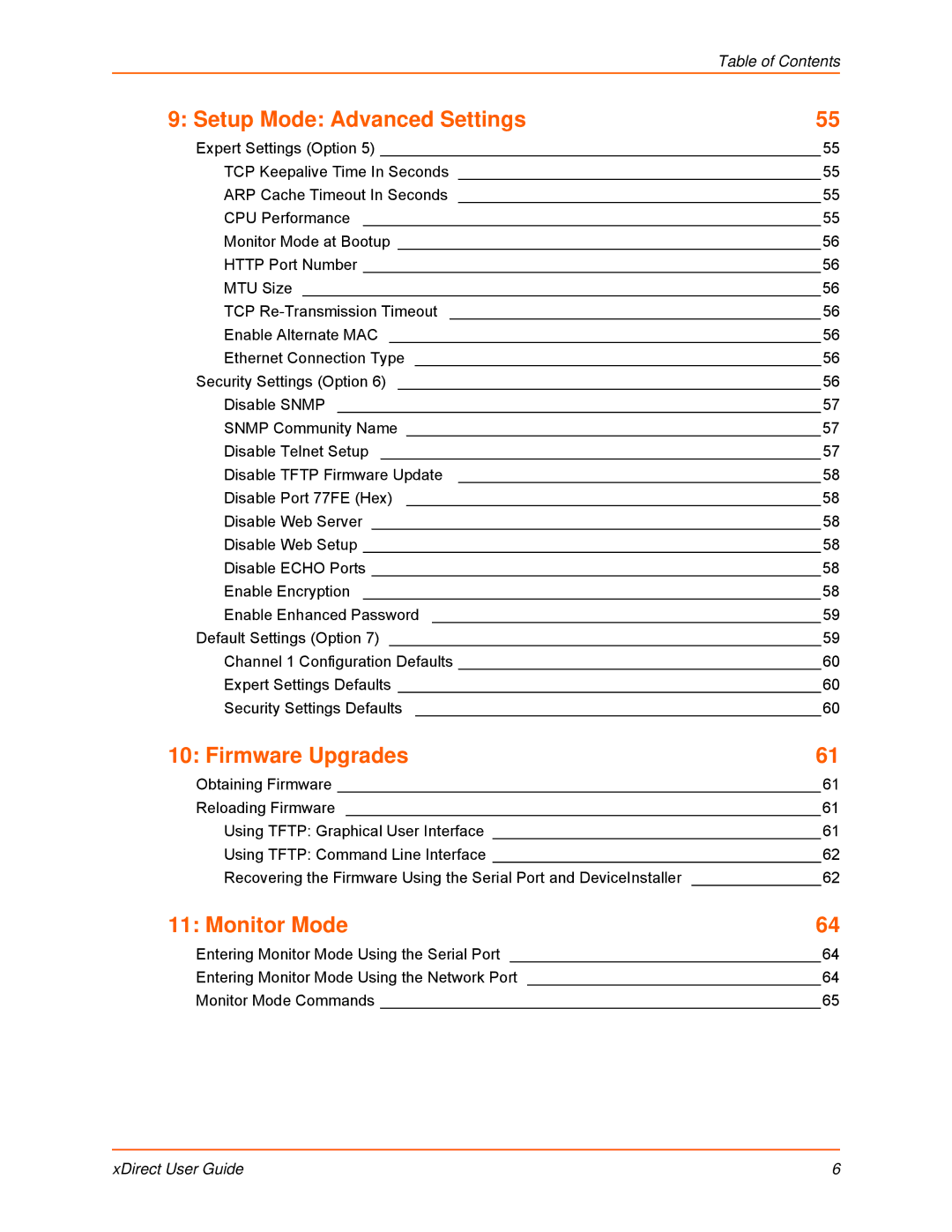| Table of Contents |
9: Setup Mode: Advanced Settings | 55 |
Expert Settings (Option 5) ___________________________________________________55
TCP Keepalive Time In Seconds __________________________________________55
ARP Cache Timeout In Seconds __________________________________________55
CPU Performance _____________________________________________________55
Monitor Mode at Bootup _________________________________________________56
HTTP Port Number _____________________________________________________56
MTU Size ____________________________________________________________56
TCP
Enable Alternate MAC __________________________________________________56
Ethernet Connection Type _______________________________________________56
Security Settings (Option 6) _________________________________________________56
Disable SNMP ________________________________________________________57
SNMP Community Name ________________________________________________57
Disable Telnet Setup ___________________________________________________57
Disable TFTP Firmware Update __________________________________________58
Disable Port 77FE (Hex) ________________________________________________58
Disable Web Server ____________________________________________________58
Disable Web Setup _____________________________________________________58
Disable ECHO Ports ____________________________________________________58
Enable Encryption _____________________________________________________58
Enable Enhanced Password _____________________________________________59
Default Settings (Option 7) __________________________________________________59
Channel 1 Configuration Defaults __________________________________________60
Expert Settings Defaults _________________________________________________60
Security Settings Defaults _______________________________________________60
10: Firmware Upgrades | 61 |
Obtaining Firmware ________________________________________________________61
Reloading Firmware _______________________________________________________61
Using TFTP: Graphical User Interface ______________________________________61
Using TFTP: Command Line Interface ______________________________________62
Recovering the Firmware Using the Serial Port and DeviceInstaller _______________62
11: Monitor Mode | 64 |
Entering Monitor Mode Using the Serial Port | ____________________________________64 |
Entering Monitor Mode Using the Network Port __________________________________64
Monitor Mode Commands ___________________________________________________65
xDirect User Guide | 6 |