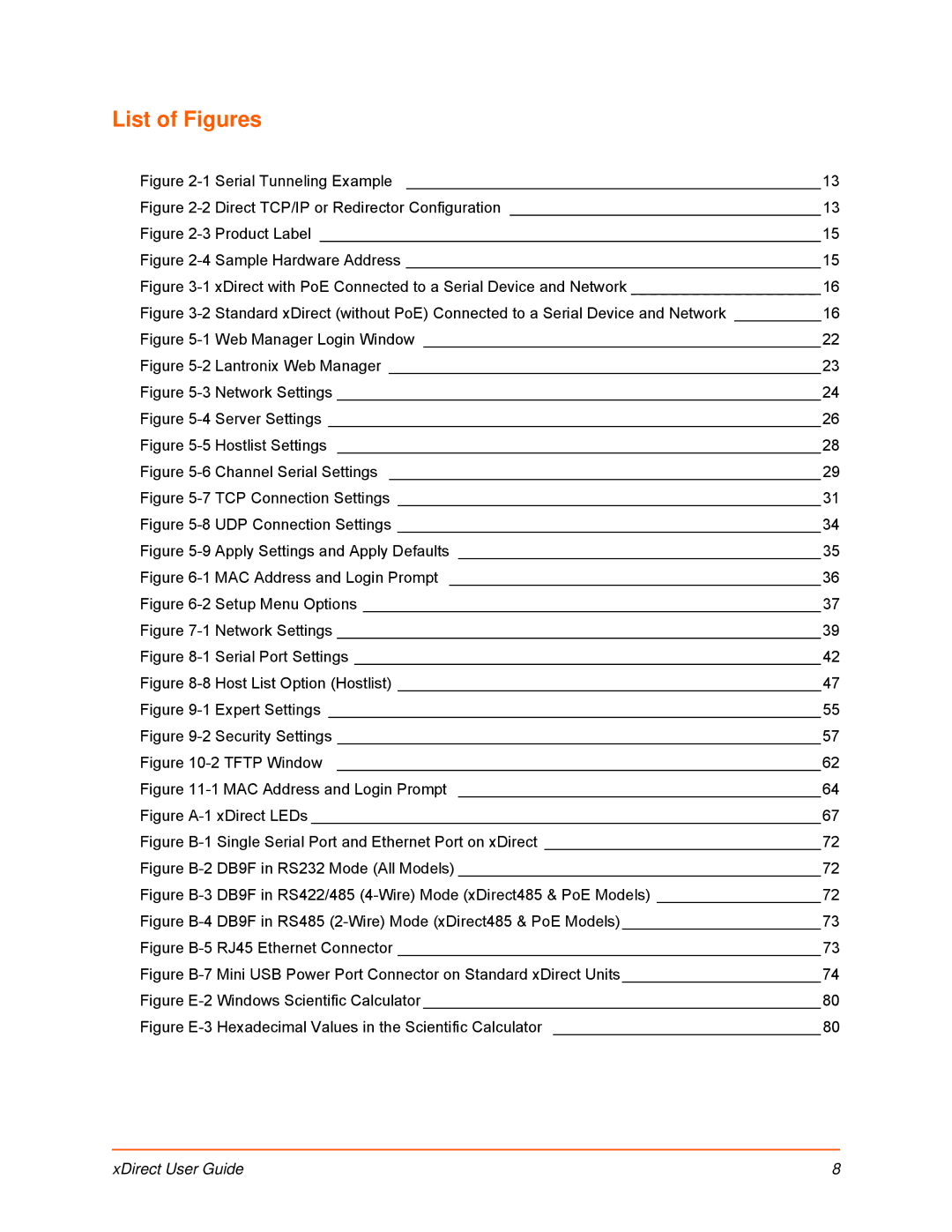List of Figures
Figure | TCP Connection Settings _________________________________________________31 | |
Figure | UDP Connection Settings _________________________________________________34 | |
Figure | Apply Settings and Apply Defaults | __________________________________________35 |
Figure | MAC Address and Login Prompt | ___________________________________________36 |
Figure 6-2 Setup Menu Options _____________________________________________________37
Figure 7-1 Network Settings ________________________________________________________39
Figure 8-1 Serial Port Settings ______________________________________________________42
Figure 8-8 Host List Option (Hostlist) _________________________________________________47
Figure 9-1 Expert Settings _________________________________________________________55
Figure 9-2 Security Settings ________________________________________________________57
Figure 10-2 TFTP Window ________________________________________________________62
Figure 11-1 MAC Address and Login Prompt __________________________________________64
Figure A-1 xDirect LEDs ___________________________________________________________67
Figure B-1 Single Serial Port and Ethernet Port on xDirect ________________________________72
Figure B-2 DB9F in RS232 Mode (All Models) __________________________________________72
Figure B-3 DB9F in RS422/485 (4-Wire) Mode (xDirect485 & PoE Models) ___________________72
Figure B-4 DB9F in RS485 (2-Wire) Mode (xDirect485 & PoE Models) _______________________73
Figure B-5 RJ45 Ethernet Connector _________________________________________________73
Figure B-7 Mini USB Power Port Connector on Standard xDirect Units _______________________74
Figure E-2 Windows Scientific Calculator ______________________________________________80
Figure E-3 Hexadecimal Values in the Scientific Calculator _______________________________80
xDirect User Guide | 8 |