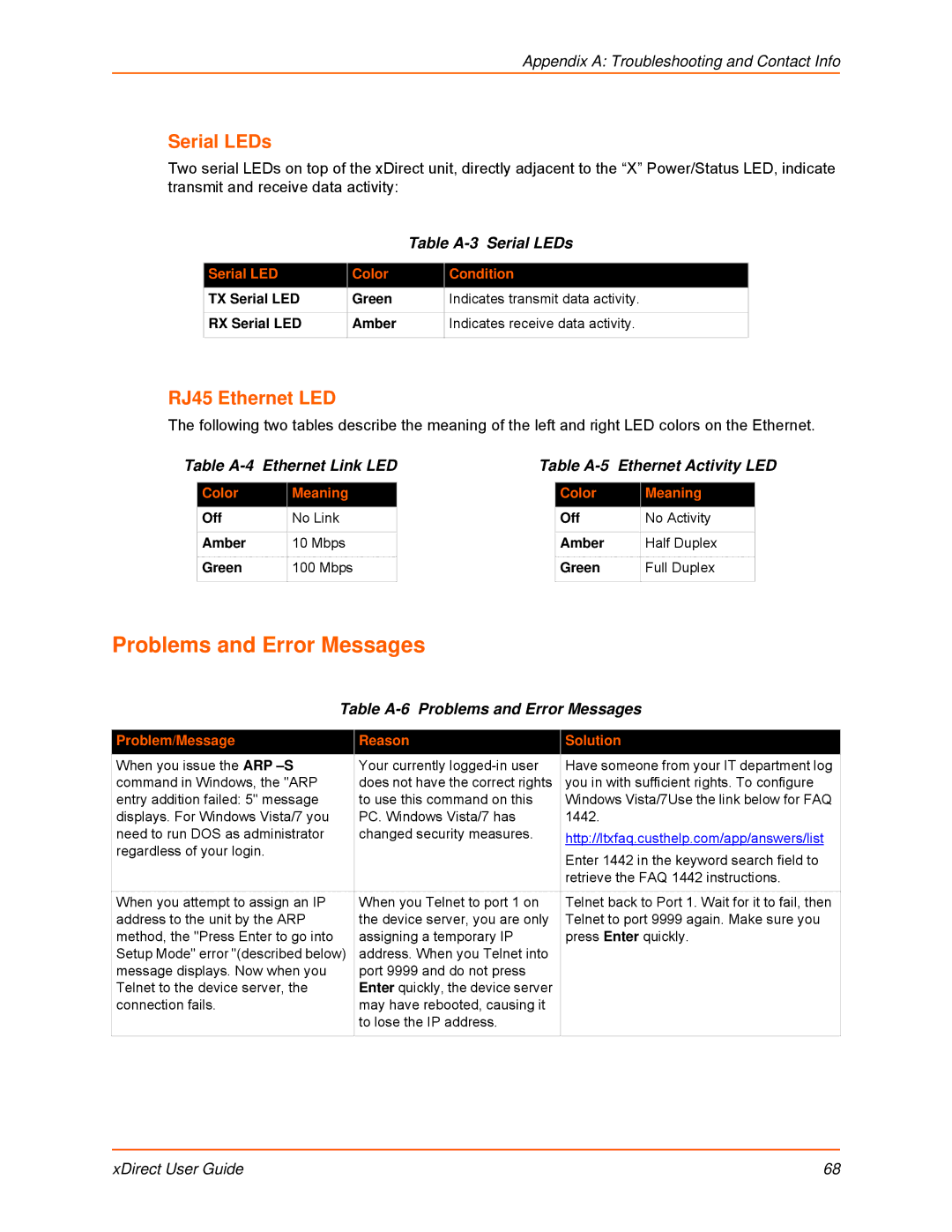Appendix A: Troubleshooting and Contact Info
Serial LEDs
Two serial LEDs on top of the xDirect unit, directly adjacent to the “X” Power/Status LED, indicate transmit and receive data activity:
|
| Table | |
|
|
|
|
Serial LED | Color |
| Condition |
TX Serial LED | Green |
| Indicates transmit data activity. |
|
|
|
|
RX Serial LED | Amber |
| Indicates receive data activity. |
|
|
|
|
RJ45 Ethernet LED
The following two tables describe the meaning of the left and right LED colors on the Ethernet.
Table
Color | Meaning |
Off | No Link |
|
|
Amber | 10 Mbps |
|
|
Green | 100 Mbps |
|
|
Table
Color | Meaning |
Off | No Activity |
|
|
Amber | Half Duplex |
|
|
Green | Full Duplex |
|
|
Problems and Error Messages
Table A-6 Problems and Error Messages
Problem/Message | Reason | Solution |
When you issue the ARP | Your currently | Have someone from your IT department log |
command in Windows, the "ARP | does not have the correct rights | you in with sufficient rights. To configure |
entry addition failed: 5" message | to use this command on this | Windows Vista/7Use the link below for FAQ |
displays. For Windows Vista/7 you | PC. Windows Vista/7 has | 1442. |
need to run DOS as administrator | changed security measures. | http://ltxfaq.custhelp.com/app/answers/list |
regardless of your login. |
| |
| Enter 1442 in the keyword search field to | |
|
| |
|
| retrieve the FAQ 1442 instructions. |
|
|
|
When you attempt to assign an IP | When you Telnet to port 1 on | Telnet back to Port 1. Wait for it to fail, then |
address to the unit by the ARP | the device server, you are only | Telnet to port 9999 again. Make sure you |
method, the "Press Enter to go into | assigning a temporary IP | press Enter quickly. |
Setup Mode" error "(described below) | address. When you Telnet into |
|
message displays. Now when you | port 9999 and do not press |
|
Telnet to the device server, the | Enter quickly, the device server |
|
connection fails. | may have rebooted, causing it |
|
| to lose the IP address. |
|
|
|
|
xDirect User Guide | 68 |