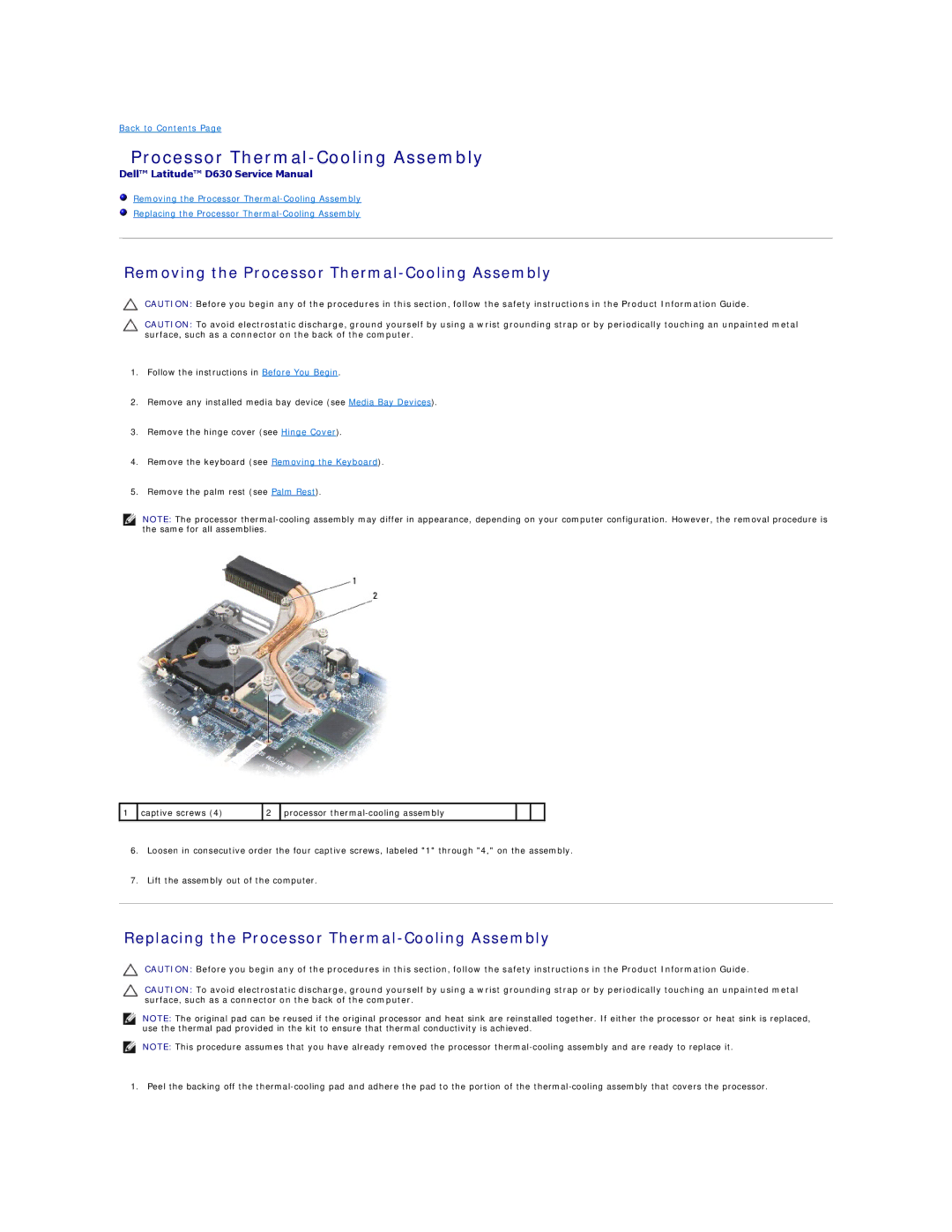Back to Contents Page
Processor Thermal-Cooling Assembly
Dell™ Latitude™ D630 Service Manual
Removing the Processor
Replacing the Processor
Removing the Processor Thermal-Cooling Assembly
CAUTION: Before you begin any of the procedures in this section, follow the safety instructions in the Product Information Guide.
CAUTION: To avoid electrostatic discharge, ground yourself by using a wrist grounding strap or by periodically touching an unpainted metal surface, such as a connector on the back of the computer.
1.Follow the instructions in Before You Begin.
2.Remove any installed media bay device (see Media Bay Devices).
3.Remove the hinge cover (see Hinge Cover).
4.Remove the keyboard (see Removing the Keyboard).
5.Remove the palm rest (see Palm Rest).
NOTE: The processor
1 | captive screws (4) | 2 | processor |
|
|
|
|
|
|
|
|
6.Loosen in consecutive order the four captive screws, labeled "1" through "4," on the assembly.
7.Lift the assembly out of the computer.
Replacing the Processor Thermal-Cooling Assembly
CAUTION: Before you begin any of the procedures in this section, follow the safety instructions in the Product Information Guide.
CAUTION: To avoid electrostatic discharge, ground yourself by using a wrist grounding strap or by periodically touching an unpainted metal surface, such as a connector on the back of the computer.
NOTE: The original pad can be reused if the original processor and heat sink are reinstalled together. If either the processor or heat sink is replaced, use the thermal pad provided in the kit to ensure that thermal conductivity is achieved.
NOTE: This procedure assumes that you have already removed the processor
1. Peel the backing off the