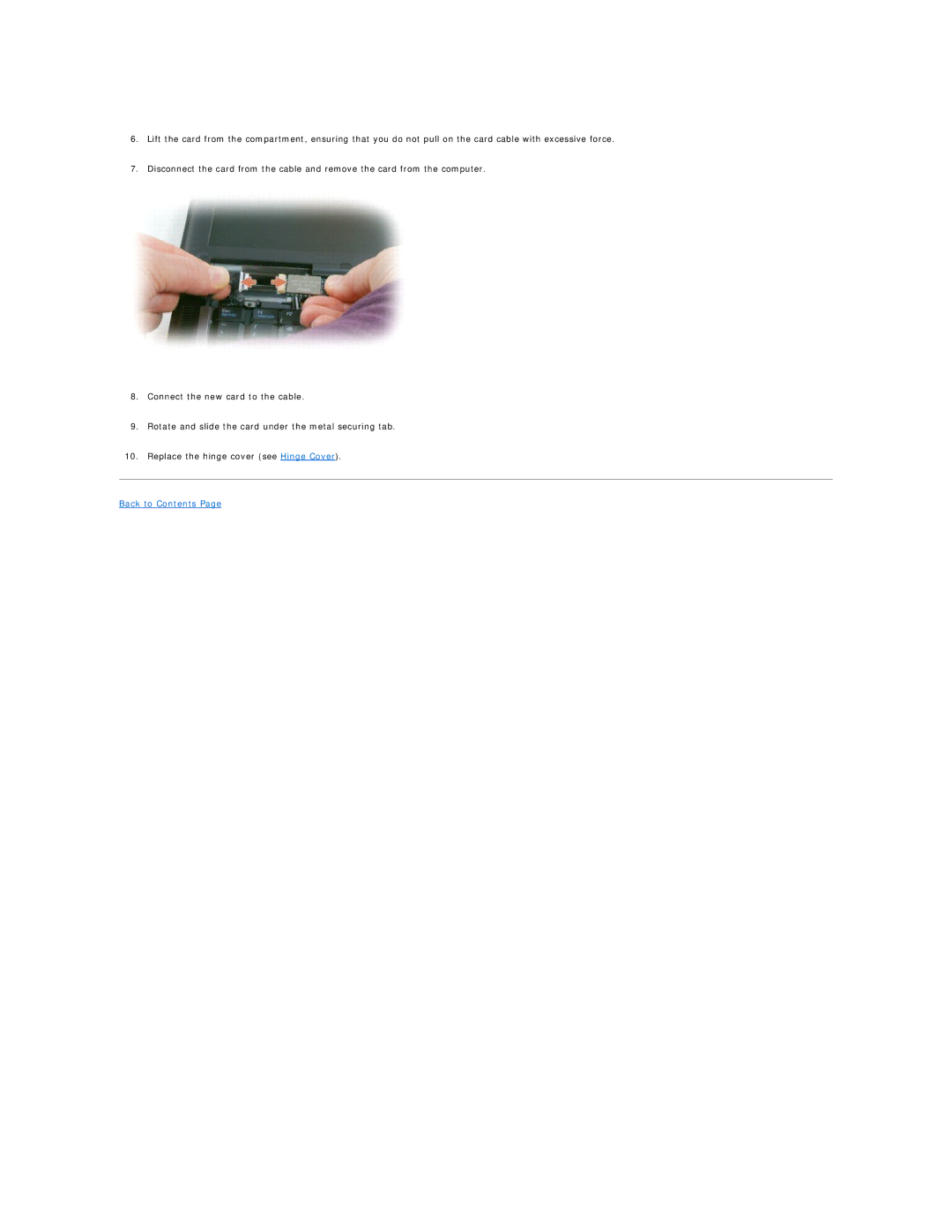6.Lift the card from the compartment, ensuring that you do not pull on the card cable with excessive force.
7.Disconnect the card from the cable and remove the card from the computer.
8.Connect the new card to the cable.
9.Rotate and slide the card under the metal securing tab.
10.Replace the hinge cover (see Hinge Cover).