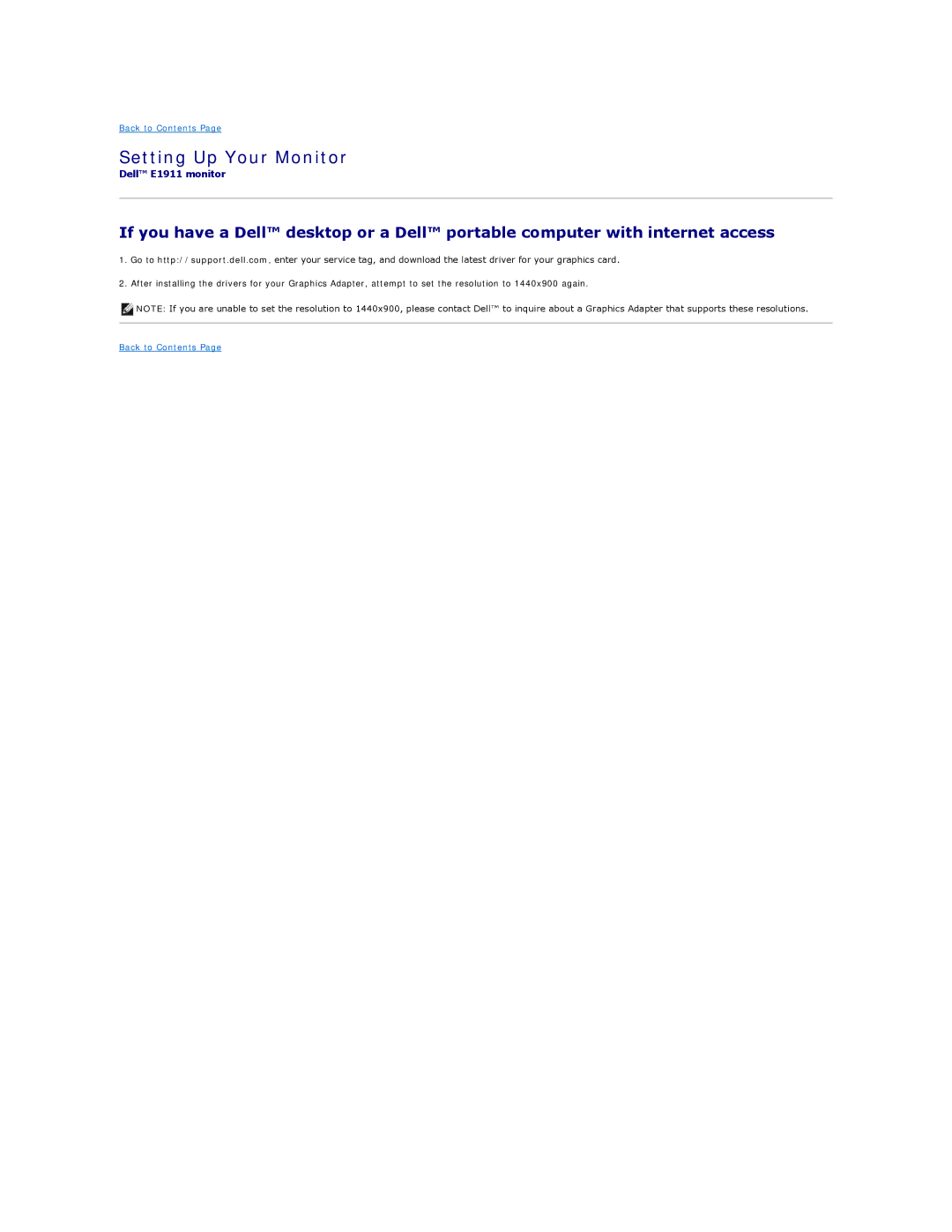Back to Contents Page
Setting Up Your Monitor
Dell™ E1911 monitor
If you have a Dell™ desktop or a Dell™ portable computer with internet access
1.Go to http://support.dell.com, enter your service tag, and download the latest driver for your graphics card.
2.After installing the drivers for your Graphics Adapter, attempt to set the resolution to 1440x900 again.
![]() NOTE: If you are unable to set the resolution to 1440x900, please contact Dell™ to inquire about a Graphics Adapter that supports these resolutions.
NOTE: If you are unable to set the resolution to 1440x900, please contact Dell™ to inquire about a Graphics Adapter that supports these resolutions.
Back to Contents Page