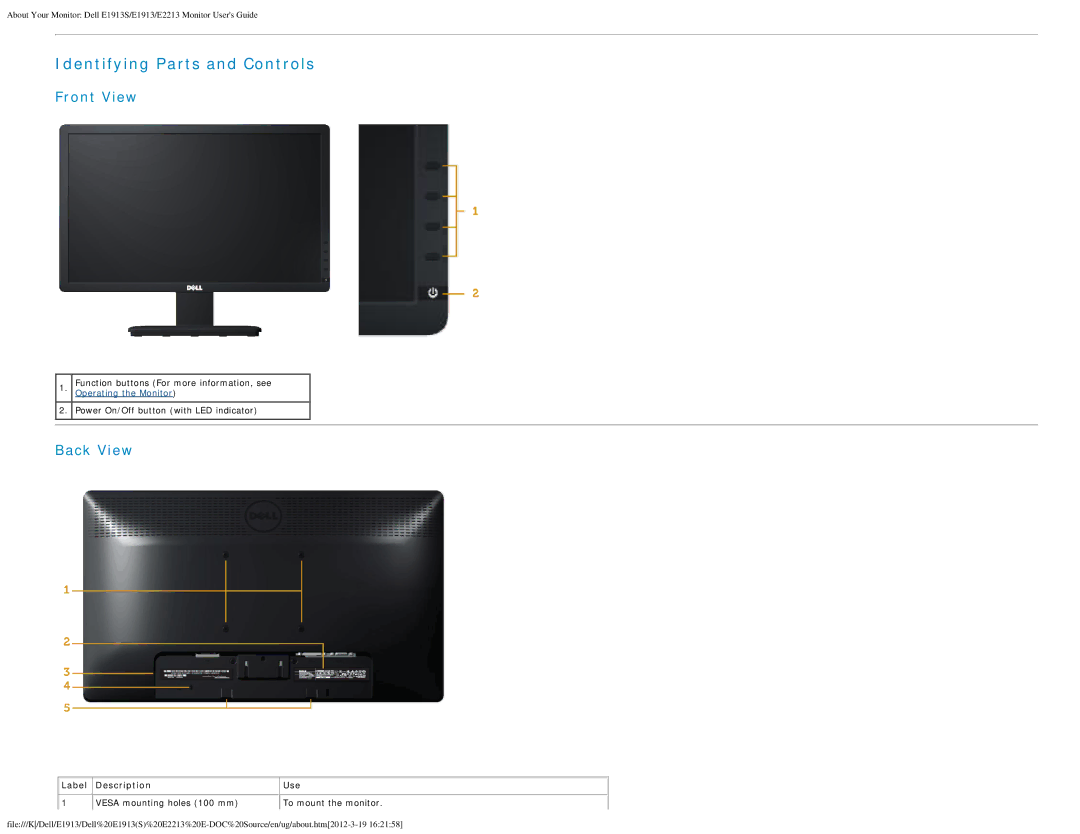About Your Monitor: Dell E1913S/E1913/E2213 Monitor User's Guide
Identifying Parts and Controls
Front View
1.Function buttons (For more information, see Operating the Monitor)
![]() 2.
2. ![]()
![]() Power On/Off button (with LED indicator)
Power On/Off button (with LED indicator)
Back View
Label | Description | Use |
1 | VESA mounting holes (100 mm) | To mount the monitor. |